Print shop order type – Konica Minolta Digital StoreFront User Manual
Page 152
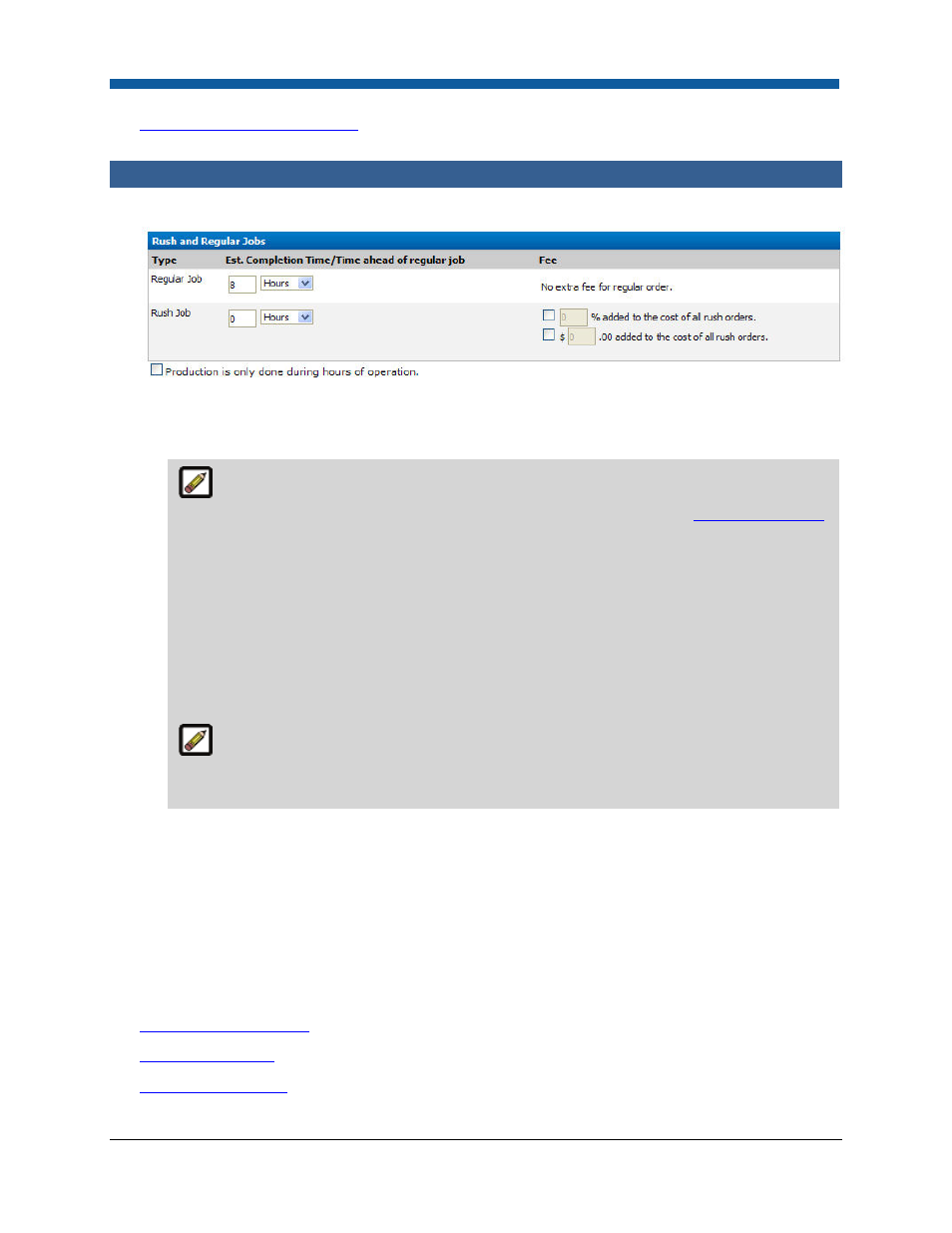
Digital StoreFront 5.2 Administration Reference
152
●
Managing Print Shops Contents
Print Shop Order Type
1.
In the Rush and Regular Jobs panel:
•
In the Estimated Completion Time section: Change the hour/days values as needed or Regular
Jobs and Rush Jobs. For instance, you can define the time to process a regular job 3 days/72
hours and a rush job 1 day/24 hours.
If you have selected the option Rush job delivery date is based on the regular job
delivery date on the Site Settings > Basic Settings tab (for information see
Calculate rush jobs
)
the rush order due time will be calculated as time off of the regular order time (i.e., a 24 hour
value will mean that the rush order will be due 24 hours before the regular (i.e., non-rush) job
delivery date).
If a regular job takes 8 days, a 3 day rush job would mean the job is due on day 5 (8-3) from
the day the order is placed, not on day 3.
The rush delivery date is 3 days ahead of the regular delivery date, not 3 days from when the
order is placed.
Products can be assigned a turnaround time as well. When a buyer places an order, the
product turnaround time will be used unless it is sooner than the print shop turnaround. In
those cases, the print shop turnaround time will be used.
•
In the Fee section: Assign the extra charge associated with an order type such as rush job. For
instance, you might enter a flat fee value of $10 for processing a rush job and/or a surcharge of
10% based on the cost of the order.
•
Production is only done during hours of operation: This option adjusts due dates based on the
hours of operation set for the print shop (i.e., when production will be taking place).
•
Click Save to save your changes.
•
Click Back to return to the Print Shop page.
See Also
●
Print Shop Management
●
Hours of Operation
●
Print Shop Approvers
