Business reports – Konica Minolta Digital StoreFront User Manual
Page 446
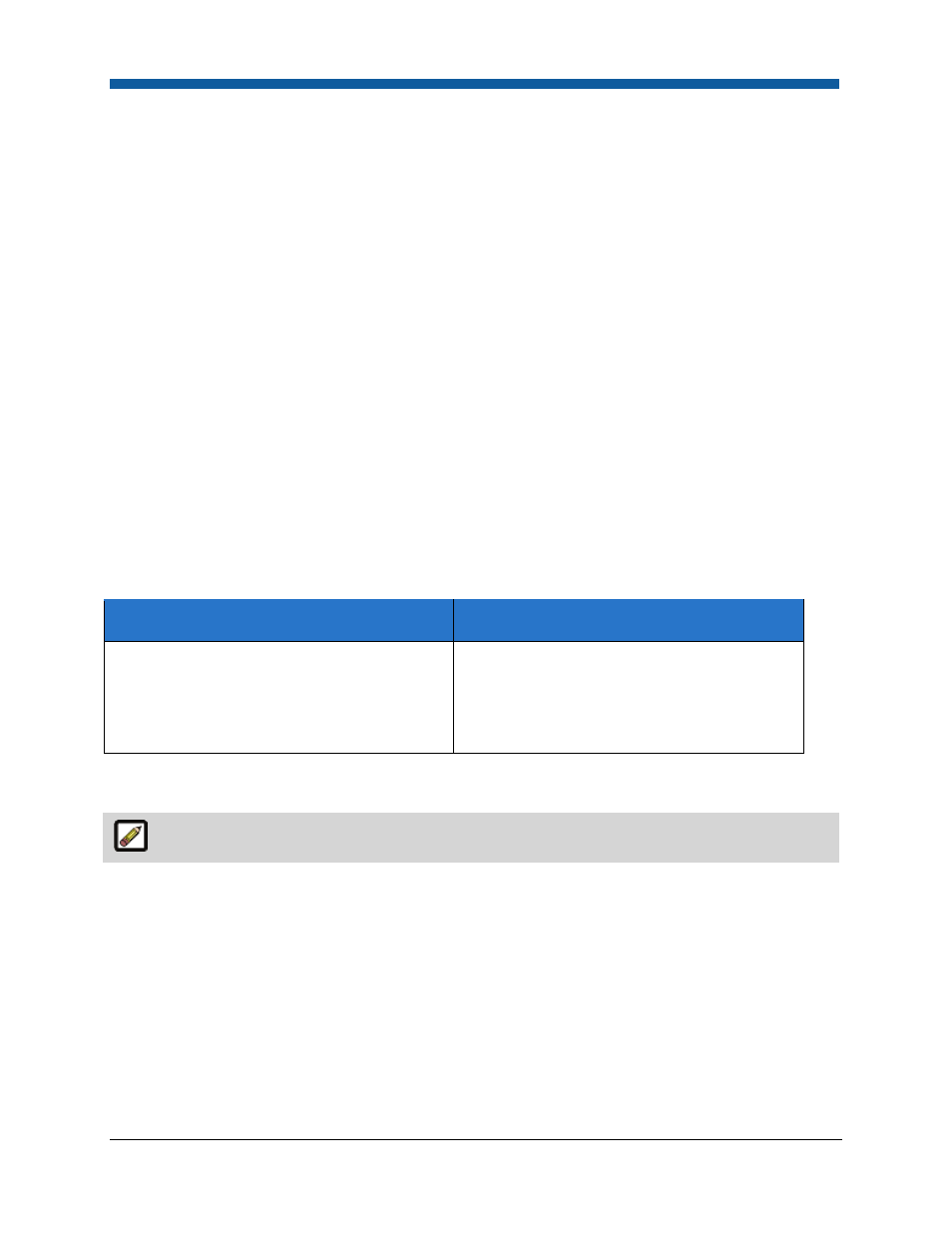
Digital StoreFront 5.2 Administration Reference
446
Report Contents
●
Report Title
●
Report Type (category)
●
Report Generation Date
●
Report Parameters (title of parameter and choice) (e.g., "Date Range: Q2 2010”)
●
Column titles
●
Sub Totals (where appropriate)
●
Totals (where appropriate)
Report Sections
●
Header
●
Report Parameters
●
Report Cumulative Totals
●
Key Report Metrics (graphically represented, if effective)
●
Report Details
●
Report Footer
Business Reports
What are they for?
When should you use them?
Business reports provide an executive-level
decision-maker or production manager a
snapshot of the characteristics of the jobs and
products being ordered through the web
storefront.
To gather data on who is ordering what from
your web storefront. You can analyze
information on accounting codes, revenue by
company, invoices by cost center, orders per
customer, etc.
Digital StoreFront ships with 12 built-in business reports. This section provides a brief description of
each report.
Report output is based on the login credentials of the administrator.
●
Accounting Codes by Company (AccountingCodesByCompany.rpt)
•
Generates a list of accounting codes for each Company.
●
Accounting Codes Usage by Company (AccountingCodeUsagebyCompany.rpt)
•
Shows the revenue by Accounting code and order. It also sums the total revenue for each
Company.
●
Revenue/Company (CompanyCost.rpt)
•
Shows the revenue by Order for each Company with order status (shipped).
●
Invoices by Cost Center (Invoice.rpt)
•
Shows the invoices per Cost Center for a given period of time.
