Konica Minolta Digital StoreFront User Manual
Page 81
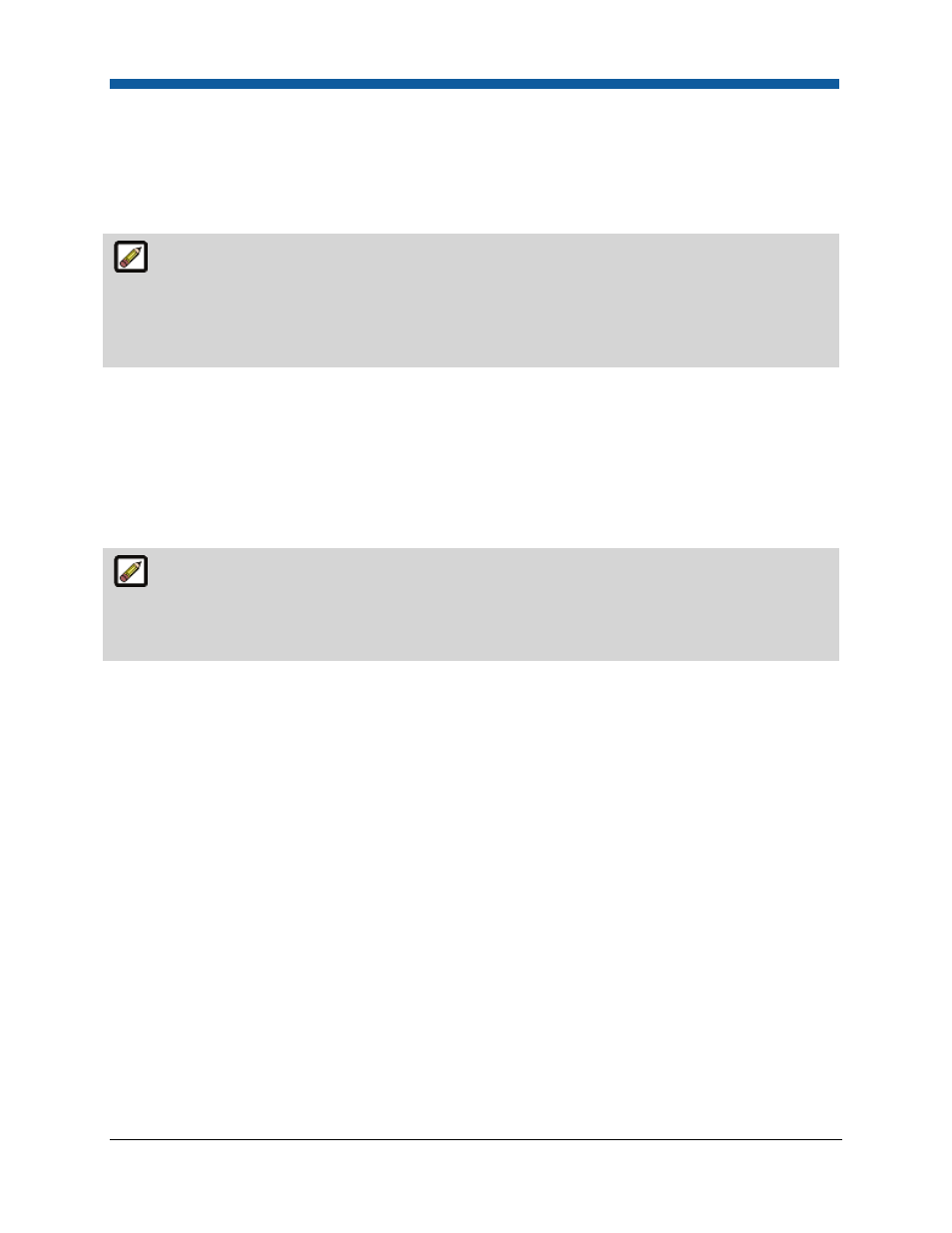
Platform Settings
81
which the Digital StoreFront server (the hosted computer that is running the system software and
storing system and user data files) can deliver files on-demand.
RPC can be used when the print shop is located on a different network domain from the Digital
StoreFront server (the computer that runs Digital StoreFront software). It allows files/documents to be
moved to the print shop through a firewall-secured network.
Example: For example, the buyer will visit the print shop's web site (hosted on the ASP web
server), upload a file, specify print and finishing options for the job, and pay for the job by credit card.
All of these activities occur on the ASP server and thus are invisible to the print shop. The ASP will
deliver the customer’s uploaded file and the job ticket to the print shop’s file system. The print shop
will then print and finish the job and deliver it to the customer.
What is Required for RPC on Client Computers?
RPC requires the following on the client computer:
•
.NET framework 3.5 SP1
•
Microsoft Message Queuing (MSMQ) operating system component
•
Port 4141 must be enabled on both the host and client computers
RPC in ASP Mode
When Digital StoreFront is deployed in ASP mode, very little is required on the print shop (i.e.,
the RPC) side to enable the RPC to register with the ASP web service. On the ASP host side the
administrator will have to complete several steps to get the RPC on-line and up and running. The main
step is adding an RPC and associating it with a print shop.
When Digital StoreFront is hosted by EFI, the system software and files reside on the host computer and
all communications between the client system and the host system (i.e., ASP site) are initiated by the
client system via an RPC Connector. The RPC Connector is a software component installed on the client
computer to support the ASP deployment model. The RPC Connector is responsible for coordinating
activity between the client computer and the Digital StoreFront system software at the hosting site
(e.g., when a certain action occurs, such as a customer orders a print job).
Typical Workflow for an SaaS (EFI-Hosted) Site
For example, the buyer will visit the print shop’s web site (hosted on the EFI web server), upload a file,
specify print and finishing options for the job, and pay for the job by credit card. All of these activities
occur on the EFI servers and thus are invisible to the print shop. The RPC will deliver the customer’s
uploaded file and the job ticket to the print shop’s file system. The print shop will then print and finish
the job and deliver it to the customer.
Highlights of RPC
•
If a client behind the firewall can access a Web browser to access the Digital StoreFront site, RPC
will work.
•
The communication system is very robust. At every request, the Remote Client communicates its
most recent actions to Digital StoreFront. Digital StoreFront verifies the information and ensures
the communication between RPC and Digital StoreFront are in synch. Thus even if the power is cut
off at the RPC the files will not be lost even if they were in the middle of a transmission.
