Order view – Konica Minolta Digital StoreFront User Manual
Page 431
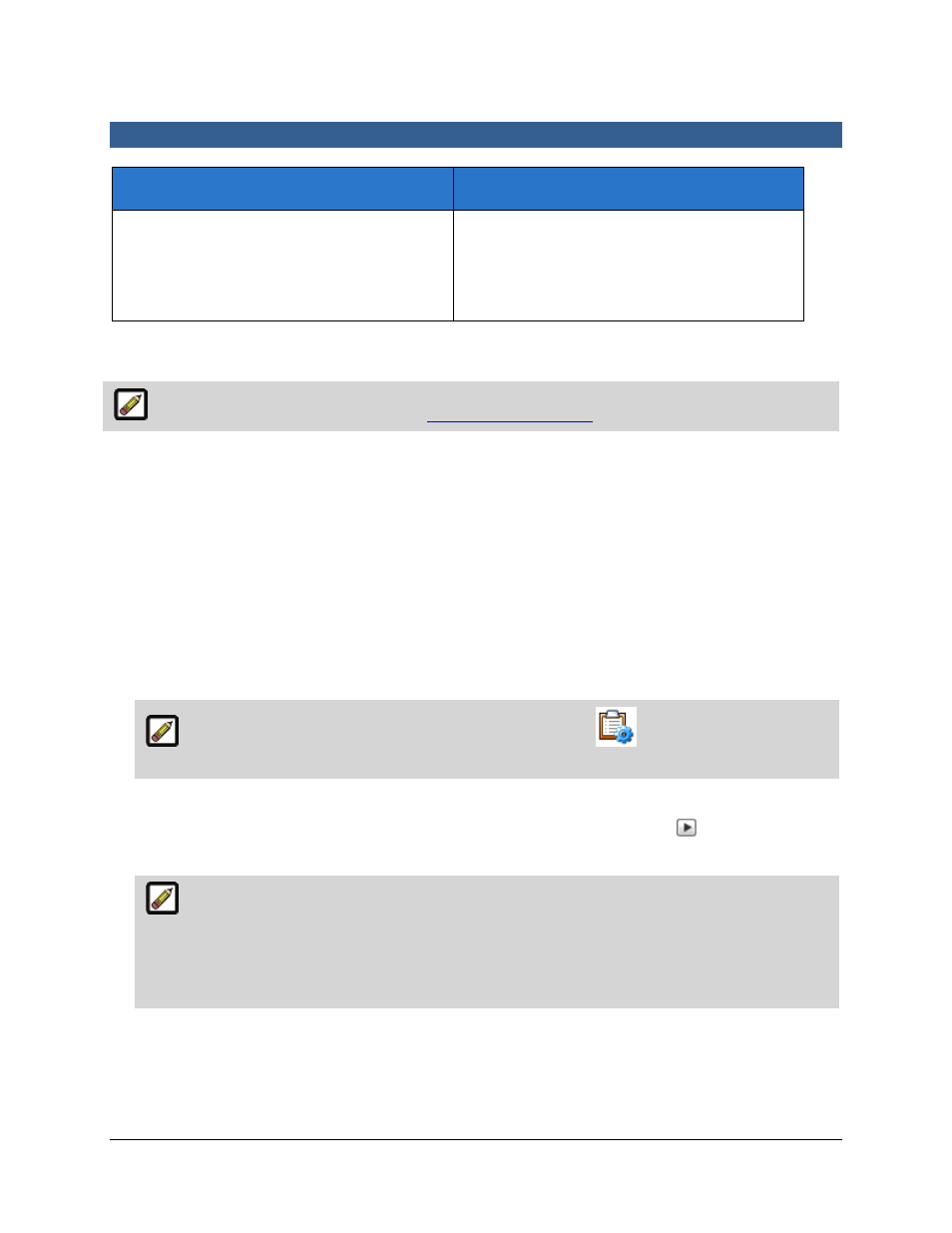
431
Order View
What is the Order View for?
Why should you use it?
Providing order processors with single-page
access to view order status and due date,
adjust pricing with the Quote Editor, and set
online tracking for shipped orders and notify
customers.
To view and change customer order status and
due date, make pricing adjustments, view
customer order history, and update shipping
status and alert purchaser via email. You can
also print the Order Confirmation page.
Overview of the Order View
To view a customer’s order history, see
Customer Order History
.
The Order View page displays order and pricing information for orders customers have placed in the
system.
From the Order View page you can:
•
View and edit the status or due date of an order
•
Open the Configure View page to control the information displayed on Order View
•
Open the Quote Editor to adjust pricing for an order or send the new quote to the customer for
approval
•
Set online tracking for shipped orders and notify the customer
To edit an order on the Order View page
1.
Go to Administration > Order View.
You can also get to the Order View by clicking the icon/link
at the top of the
Administration Home page.
2.
From the Print Shop pull-down list, select the print shop whose orders you want to view or edit.
3.
To see the expanded view of an order on the Order View page, click the icon
. Review and change
information as needed. The Order View displays the following information.
The Sort by pull-down list enables you to select the order in which jobs/orders jobs are
displayed on the Order View. For example, you can sort by Company to keep all orders placed
from a particular company together. They will be displayed in alphabetical order based on the
name of the Company. You can use the up and down arrows to sort in ascending or descending
order (e.g., in an alphabetical list, from A-Z or from Z-A).
•
Quick View
