Managing users – Konica Minolta Digital StoreFront User Manual
Page 196
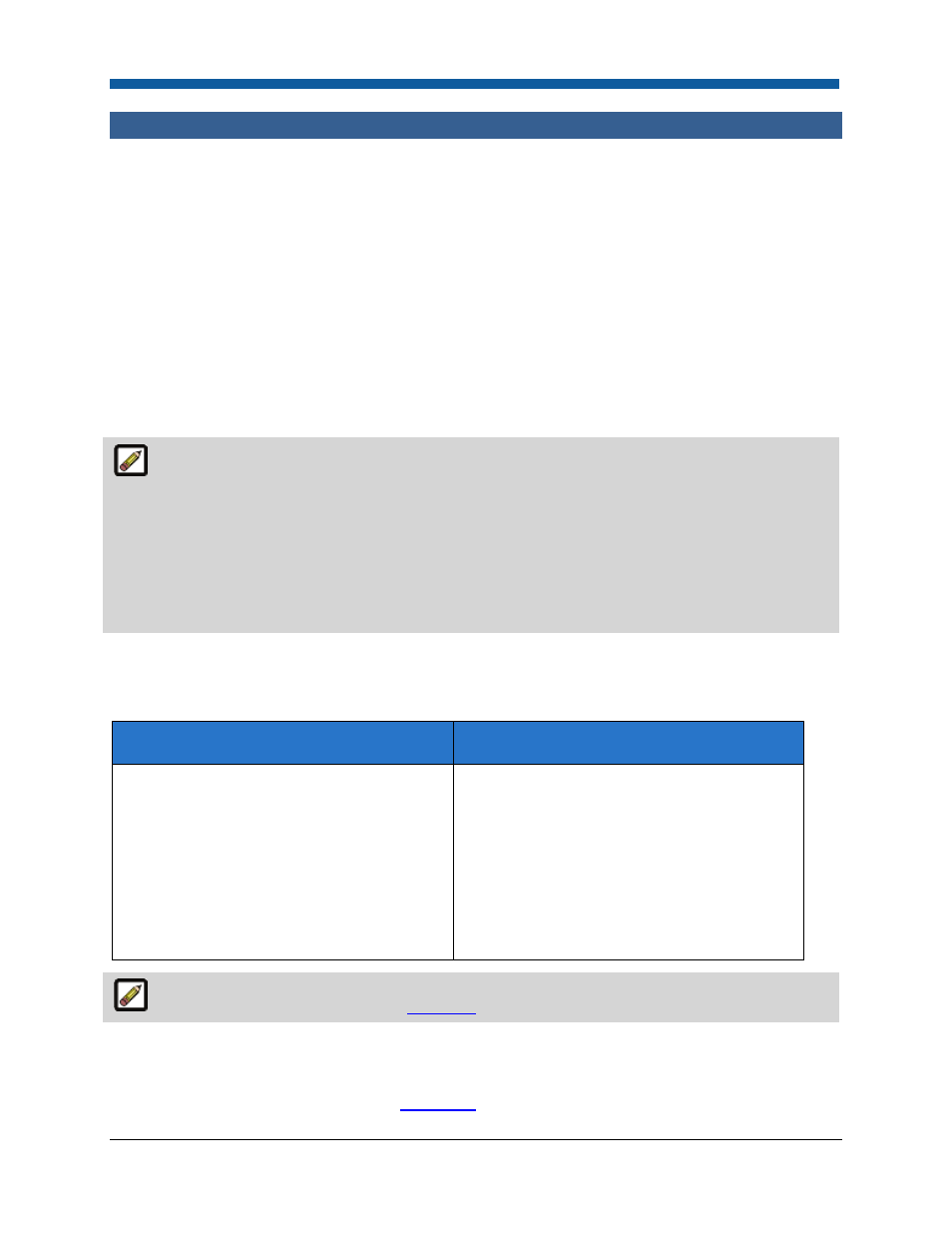
Digital StoreFront 5.2 Administration Reference
196
Managing Users
Overview of User Management
Simply put, a user is any person who accesses a Digital StoreFront site, either on the Buyer side (for
instance, a buyer who visits a Digital StoreFront-powered storefront and orders a product) or on the
Administration side (for instance, an administrator or operator who manages a site and processes
orders). Administrators can import or create user profiles and assign access rights (i.e., what pages the
user can access), associate users with print shops and companies, add users to various user groups
(whose members share the same access rights), enforce password policies, designate customer service
representative (CSR) users who can log on as a buyer to assist buyers in placing orders, etc.
User profiles contain information about the user and the user’s status. Most of your users will be
customers who self-register when they login to the site. Users who self-register are by default placed in
the Registered Users group. When a user registers as a member of a company, s/he will be given the
user group rights, cost center, product access, etc., for that specific company.
When setting up your site, create user profiles for personnel in your organization who process
orders and produce jobs for the various print shops in your site. You will assign users to a specific print
shop, group, and company (optional) so that when they log into the system, they user will view
information only for that print shop/group/company. For example, if an operator is assigned to a print
shop named Davis West, the operator will see only the Order View and Operator View for the Davis
West print shop and any other pages to which s/he is assigned access. Likewise, a buyer user assigned
to a print shop will be able to view tickets only for the assigned print shop and submit work through
the print shop to which he is assigned.
The following sections cover how to add new users to the system and change the profile (email,
password, company, print shop, and group) for existing users.
To add a user
What are user profiles for?
Why should you use them?
User profiles define a user's affiliation (e.g.,
what Print Shop, Company, and Group the
user belongs to) and contains information
such as address, phone number, and email
address).
Administrators can create user profiles for an
organization’s personnel (such as operators
and customer service representatives) and
buyers who order products from a Digital
StoreFront site (company or print shop). This
enables administrators to assign users to a
specific print shop, group, and company in
order to manage their access to and usage of
the site.
To import users into the system, see
Importing
.
1.
Go to Administration > Users.
2.
On the Users page, click Add User.
3.
Follow the instructions in the section
Add a User
.
