Konica Minolta Digital StoreFront User Manual
Page 167
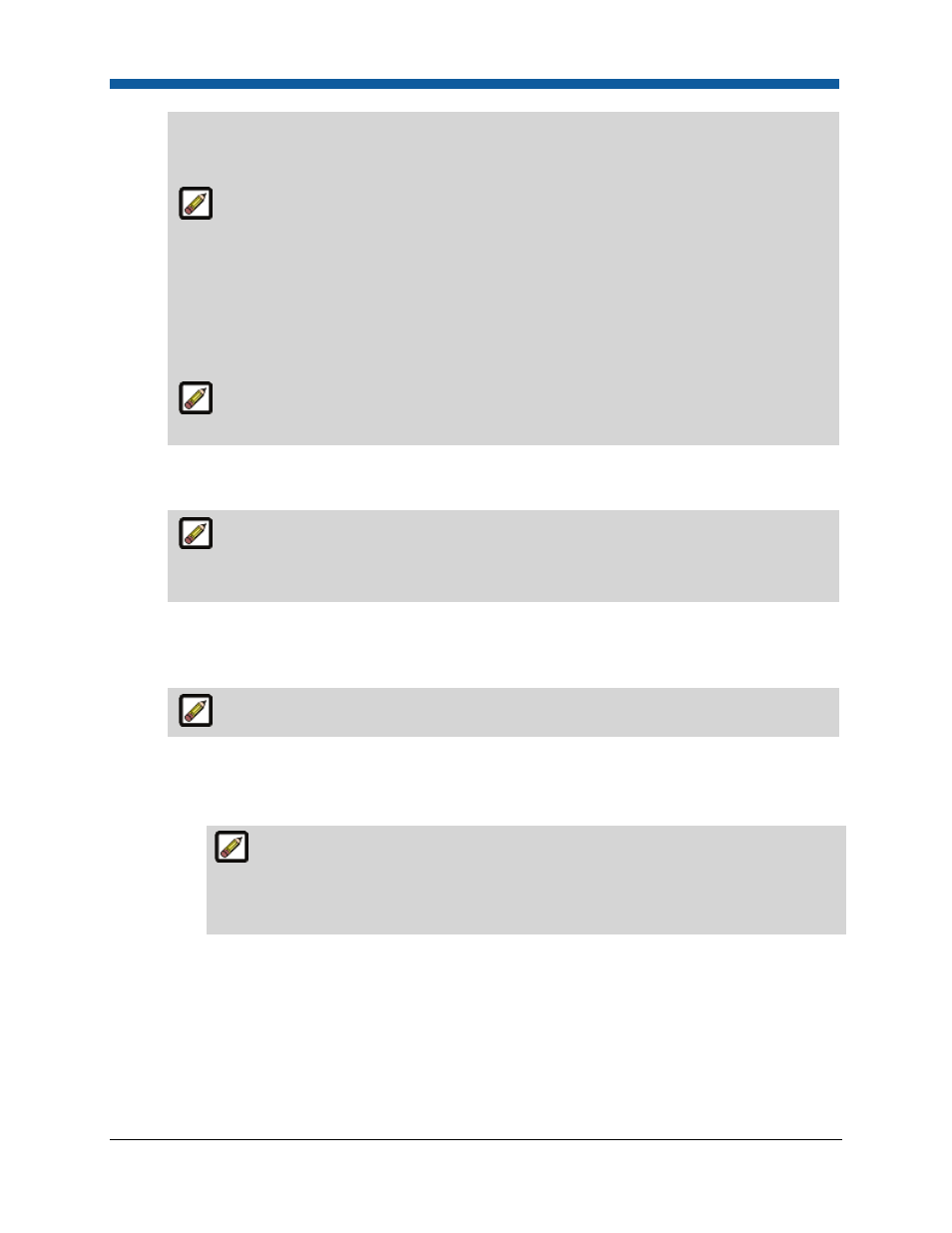
Companies
167
Department-level spending account to override the User-level spending account, the
spending amount set for the user/s at the User level will be removed and the user will have to
use the Department-level spending account.
Important Note on User-Level Spending Accounts: Using user-level spending accounts
does not mean that each individual user has his or her own personal allotment of money to
spend. The spending account value is a global amount available at the company level. The net
result is that each order placed by any of the users assigned to the spending account
decrements the balance for all users. Thus, it would be possible for a single user to deplete
the entire spending account amount with one order so that subsequent users would not be
able to make any purchases using the spending account (and the balance shown at the top of
the page would be 0 zero).
Selecting the name of the department and clicking Add will add all members of the
department to the Spending Account Users list.
•
Notification Email ID: Type the email address to which notifications of inconsistent account
usage, etc., should be sent.
For example, when the price of a buyer’s order processed through an MIS system
exceeds the spending account limit, an email notification is sent to this email address (so
that, for instance, the spending account limit can be increased).
•
Display Name: Type a display (screen) name by which to reference the spending account (this is
the name that is displayed for the user in the banner region of the page). Example:
“Department C Spending Account.”
The display name is limited to 25 characters.
•
Display Spending Account Balance: Check this box to cause the running account balance to
display to users when they are logged in. The account balance will be displayed in the site
banner.
A user can also view spending account usage history on the Buyer side by clicking
the Spending Accounts Usage link on the My Account menu. The Buyer-side Spending
Accounts Usage page lists all activity on the spending account by date, order number,
amount, and balance.
•
Amount: Type the spending limit for the account in the standard currency for the site.
