Konica Minolta Digital StoreFront User Manual
Page 135
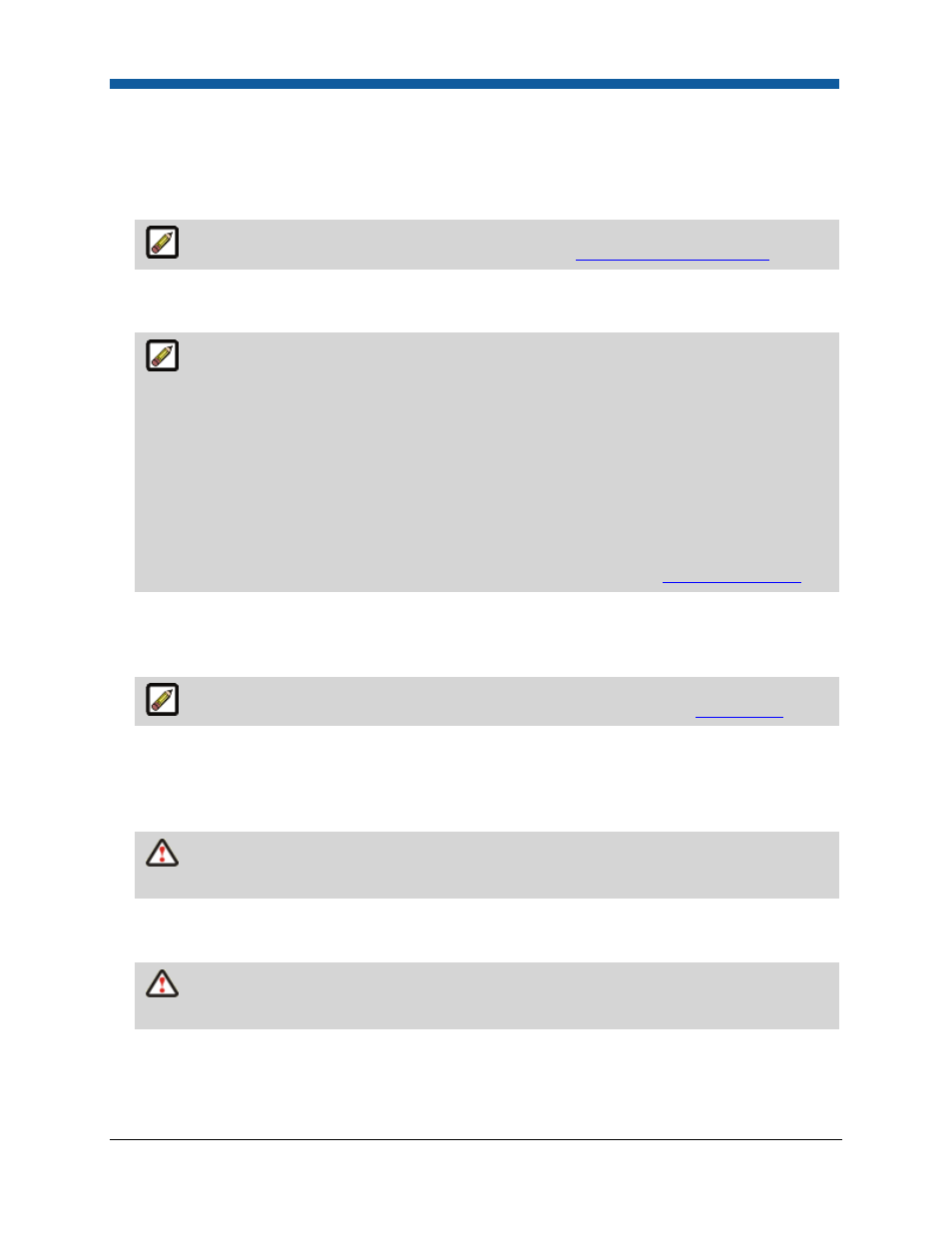
Print Shops
135
•
Fields marked with an asterisk (*) are required.
•
After completing this page, click Save to return to the Print Shop page.
16.
Remote Print Center Enablement—To set up a remote file system (i.e., remote print center), click
the Install link in the File System field on the RPC machine.
For instructions on setting up a remote print center, see
Enable Remote Print Center
.
17.
Default Output Device—To configure output devices for the print shop, select the appropriate
device that will serve as the default output device, or select Unassigned.
The default output device is automatically assigned to produce all jobs for the associated
print shop unless the operator manually assigns another device on the Operator View page.
The Manage Output Devices link, which opens the page where you will add output devices, will
not appear until the print shop profile is saved and reopened.
If the New output link is in the Default Output Device field, no device is automatically assigned to
process jobs. On the Operator View page, all jobs for this print shop will appear as “Unassigned.”
The operator will then need to assign the appropriate output device manually for each job.
If no output devices are available for selection, you need to add them. See
Add Output Devices
.
18.
MIS System—If you set up a management information system (MIS, such as Monarch, Logic, Pace,
or PrintSmith) that you want to associate with this print shop, select it from the list in the MIS field.
To view, edit, or remove an MIS system, click the Manage MIS Systems link.
For more information on managing MIS systems in Digital StoreFront, see
MIS Systems
19.
Enable Shop Notification—check this box to enable the system to send email notifications to an
email address (which you specify in the next step) whenever an order reaches the “Print Shop
Approved” status, which indicates that a buyer either placed an order with a fully automated quote
or accepted a manual quote on an order.
It is very important for MIS print shops to enable shop notification because email
notifications are also used to report critical events to the print shop.
20.
email—type an email address or email group alias to specify the email address of a print shop
employee to whom urgent notifications should be sent.
It is also strongly recommended that you supply a site contact email address (which can be
to a single recipient or to a mailing list) for the entire site.
21.
Language Preference—select the default language for the print shop. This sets the language used
for ticket data, MIS/External System Connector, and quote storage.
22.
Time Zone—select an international time zone for the print shop.
