Konica Minolta Digital StoreFront User Manual
Page 160
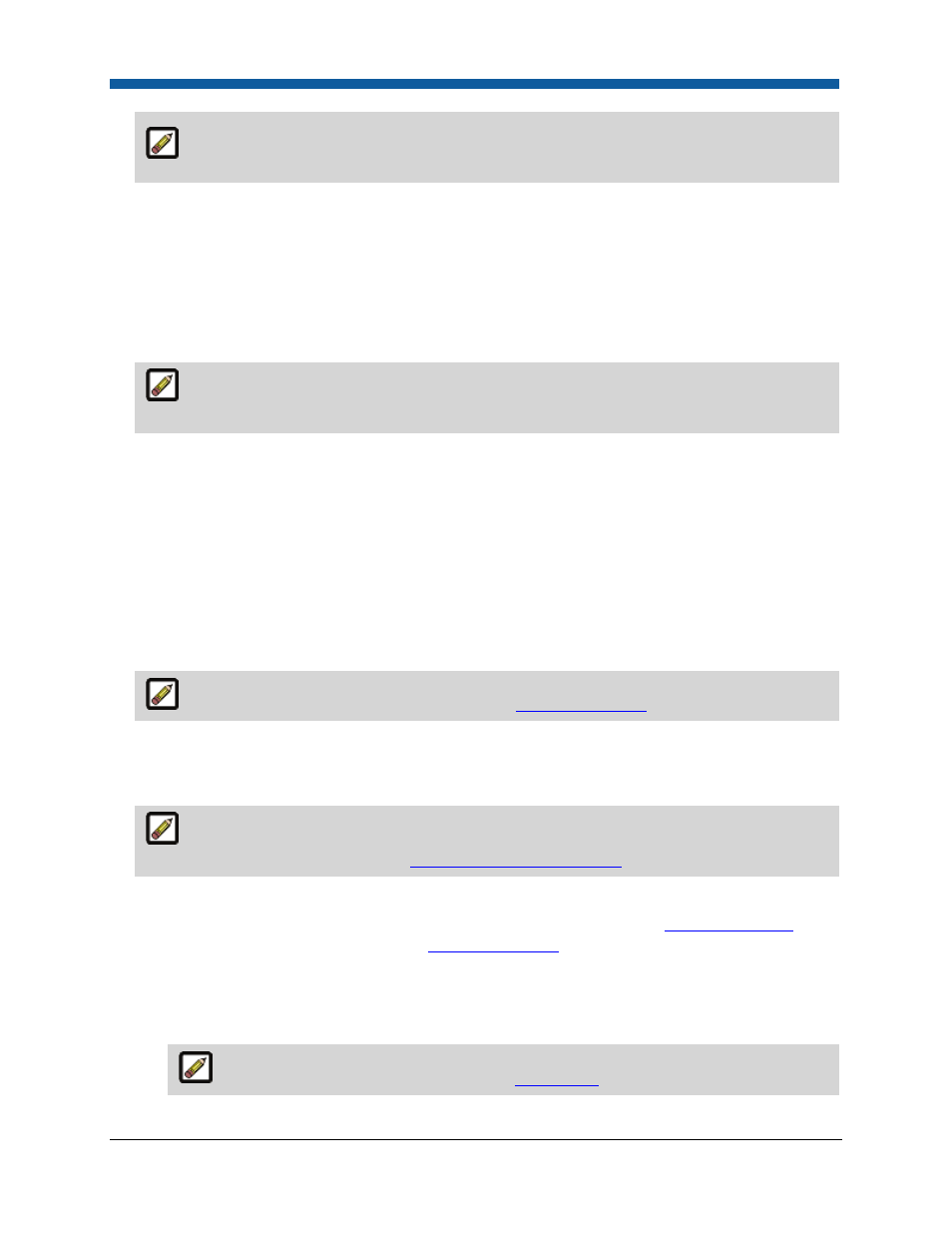
Digital StoreFront 5.2 Administration Reference
160
The Company Address Book section will appear only after you save the company and return
to it (i.e., by selecting it from the table on the Companies page).
•
Click the Include All Users In Company to automatically add all users in the company to the
address book.
•
To add or edit a company address book, click Manage Address Book to open the Manage
Company - [company name] page and then following the instructions in the section Add or Edit
a Company Address Book.
14.
Company Approvers: An approver is a representative of the company who is designated to approve
the purchase of orders submitted by users associated with this company.
The Company Approvers section will appear only after you save the company and return to
it (i.e., by selecting it from the table on the Companies page).
•
Click Disable Approvals to disable approvals for the company, or
•
Click View/Manage to assign approvers for the company.
•
Click Add Approver, then select an approver from the list of users and click Add.
•
You can also click the Edit link to change an approvers status or click the Delete link to
delete the approver.
•
In the Automatic Approval Limit text box type a currency amount below which approval is
automatic.
15.
CSR: Click Assign to assign and manage customer service representatives authorized to place orders
for this company. Complete the information on the Assign CSRs page.
For more information on CSR management, see
CSR User Accounts
.
16.
User Registration: Default Group: Select the default group to which users associated with this
company belong. When self-registering users specify this company, they will belong to this default
group.
Later, you can assign particular users to a different (i.e., non-default) group as needed. For
more information on user groups, see
Overview of Managing Groups
.
17.
Email Notifications:
•
View/Manage Email Notifications: Click this link to edit company-level
email notifications
.
•
Follow the instructions in the section
Email Notifications
.
18.
Company Settings: Sets the standard of measurement to use for the company.
•
Unit System: Select the unit system of measurement to use for this company from the pull-
down list.
For more information on unit systems, see
Unit System
.
