2 checking operation, 2 checking operation -40 – Yaskawa MP2200 Machine Controller User Manual
Page 456
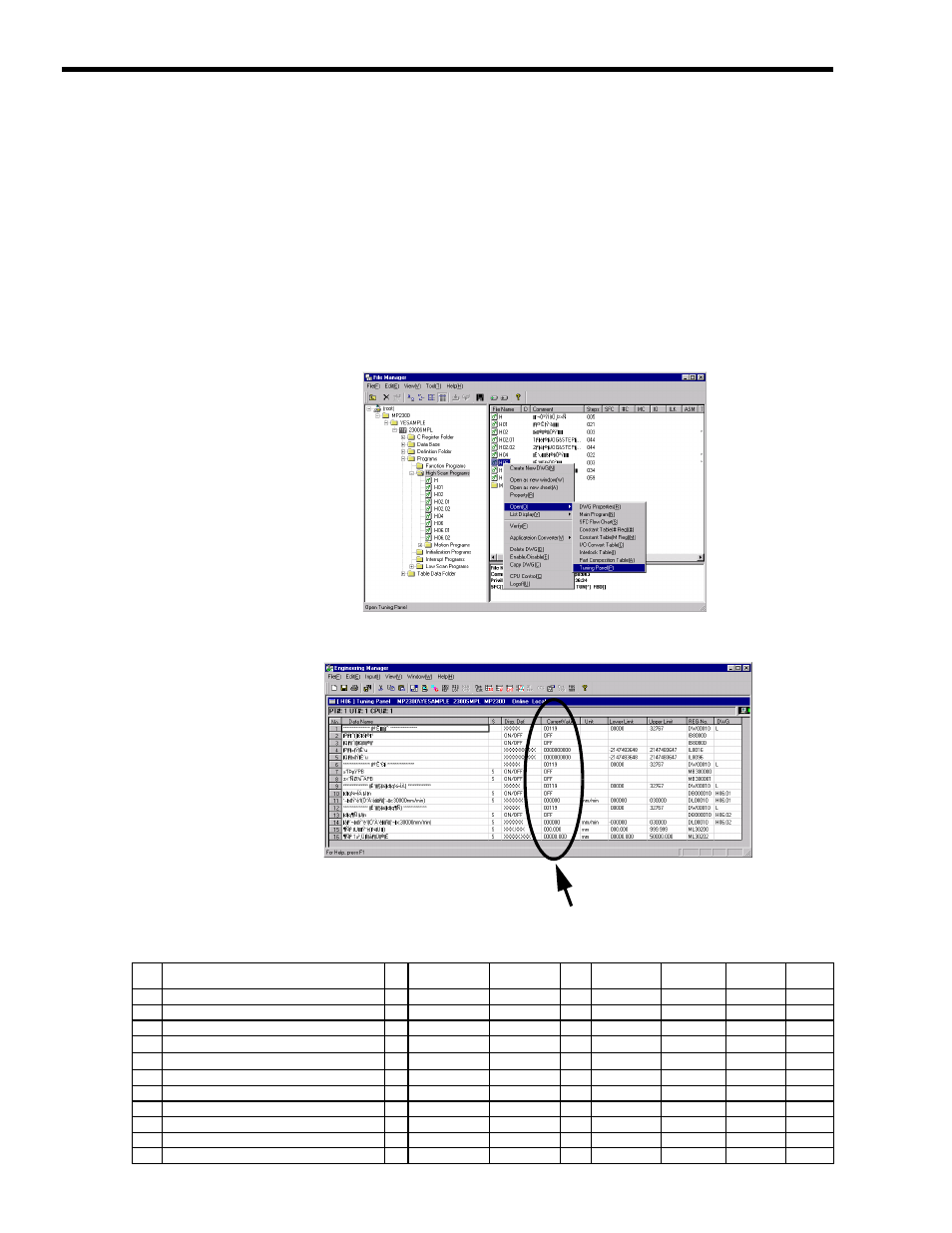
8 SVR Virtual Motion Module
8.4.2 Checking Operation
8-40
8.4.2 Checking Operation
( 1 ) Checking Operation with the Tuning Panel Window
In this sample program, run, stop, and other operations can be checked from a Tuning Panel Window.
Use the following procedure to display the Tuning Panel Window.
1.
Log on online, open the 2200SMPL Controller Folder in the MPE720's File Manager
Window, open the Programs folder, and then the High Scan Programs folder.
2.
Right-click the H02 Drawing in the High Scan Programs Folder and select Open -
Tuning Panel.
3.
The Tuning Panel Window for the H02 Drawing will be displayed.
The details on the Tuning Panel Window display are shown in the following table.
Input position and current value
No.
Data Name
S
Display
Definition
Current Value
Unit
Lower Limit
Upper Limit
REG-No.
DWG
1
***************Common monitor***************
XXXXX
00000
00000
32767
DW00010
L
2
Axis 1 operation ready
ON/OFF
OFF
IB80000
3
Axis 2 operation ready
ON/OFF
OFF
IB80000
4
Axis 1 current position
XXXXXXXXXX
0000000000
−
0214783648
2147483647
IL8016
5
Axis 2 current position
XXXXXXXXXX
0000000000
−
0214783648
2147483647
IL8096
6
***************Common operation***************
XXXXX
00000
00000
32767
DW00010
L
7
Servo ON PB
S
ON/OFF
OFF
MB300000
8
Alarm reset PB
S
ON/OFF
OFF
MB300001
9
************Manual operation and setting*************
XXXXX
00000
00000
32767
DW00010
L
10
Axis 1 forward JOG
S
ON/OFF
OFF
DB000010
H02.01
11
Axis 1 reverse JOG
S
ON/OFF
OFF
DB000011
H02.01
