7 ) step operation (step), A ] operating procedure – Yaskawa MP2200 Machine Controller User Manual
Page 447
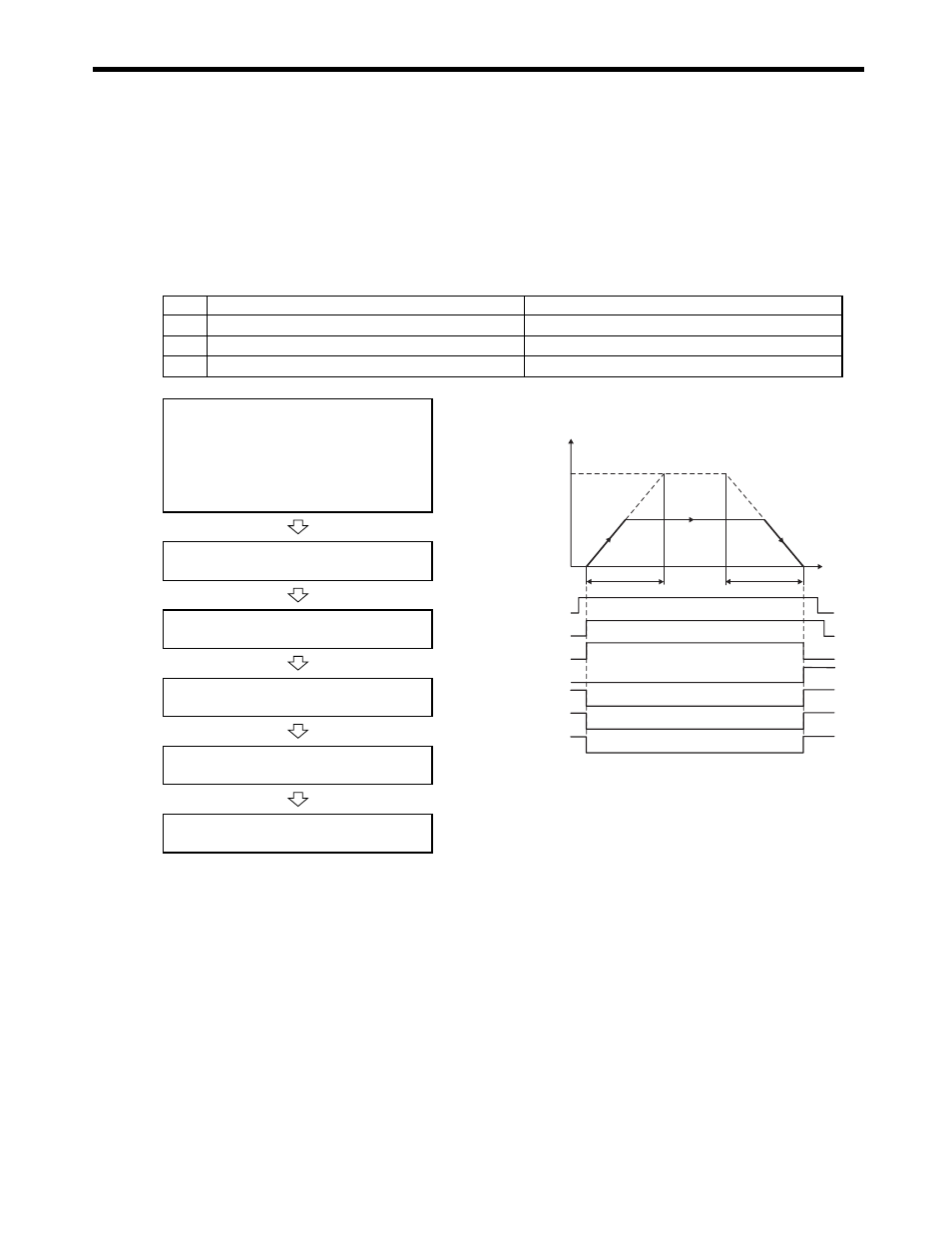
8.3 Motion Commands
8-31
( 7 ) STEP Operation (STEP)
The STEP command executes a positioning for the specified travel direction, moving amount, and
travel speed.
Parameters related to acceleration and deceleration are set in advance. The speed can be changed
during axis movement.
[ a ] Operating Procedure
(
Note) The following position information is updated during command execution.
• Machine Coordinate Target Position (TPOS) (IL0E)
• Target Position (CPOS) (IL10)
• Machine Coordinate System Position (MPOS) (IL12): MPOS is always equal to CPOS.
• Machine Coordinate Feedback Position (APOS) (IL16): APOS is always equal to CPOS.
No.
Execution Conditions
Confirmation Method
1
There are no alarms.
Both IL02 and IL04 are 0.
2
The Servo ON condition.
IB001 is ON.
3
Motion command execution has been completed.
IW08 is 0 and IB090 is OFF.
Set the motion setting parameters.
• Step Distance: OL44
• Direction of Movement: OB092
• Travel Speed: OL10
• Acceleration/Deceleration Filter Type:
OW03
• The travel speed can be changed during movement.
• Set OB090 to 1 to hold the command.
• Set OB091 to 1 to abort the execution.
Execute the STEP operation command.
• Set OW08 to 8.
STEP operation starts.
• IW08 will be 8 during execution.
Position proximity reached.
• IB0C3 will turn ON.
Positioning completed.
• IB0C1 will turn ON.
Execute NOP motion command.
• Set OW08 to 0.
100%
0
OW
08 = 8 (STEP)
IW
08 = 8 (STEP)
IB
090 (BUSY)
IB
098 (COMPLETE)
IB
0C0 (DEN)
IB
0C1 (POSCOMP)
IB
0C3 (NEAR)
Linear acceleration
time
Linear deceleration
time
Feed speed
Rated speed
Speed (%)
Time (t)
Step
Distance
