11 change filter time constant (scc), 11 change filter time constant (scc) -78, 1 ) operating procedure ( 2 ) holding and aborting – Yaskawa MP2200 Machine Controller User Manual
Page 308
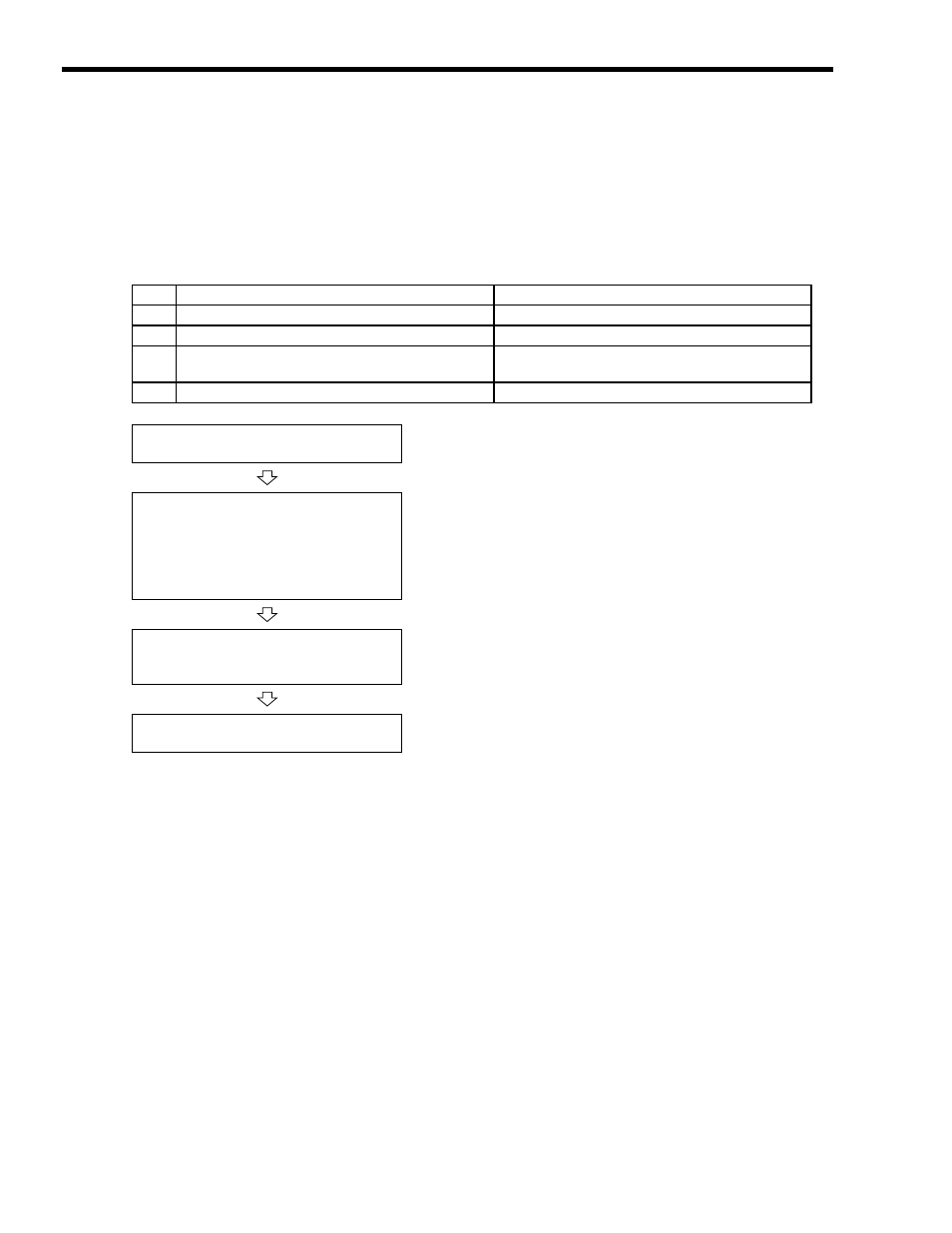
5 Motion Commands
5.2.11 Change Filter Time Constant (SCC)
5-78
5.2.11 Change Filter Time Constant (SCC)
The SCC command transfers the setting of the S-Curve Acceleration Time (motion setting parameter
OW3A) to the Moving Average Time in the SERVOPACK and enables the setting.
Always execute the CHG_FILTER command before executing SCC command.
( 1 ) Operating Procedure
( 2 ) Holding and Aborting
The Command Pause bit (OB090) and the Command Abort bit (OB091) cannot be used.
No.
Execution Conditions
Confirmation Method
1
There are no alarms.
Both IL02 and IL04 are 0.
2
The Servo ON condition.
IB001 is ON.
3
Pulse distribution has been completed for the
SERVOPACK.
IB0C0 is ON.
4
Motion command execution has been completed.
IW08 is 0 and IB090 is OFF.
Execute the SCC motion command.
• Set OW08 to 12.
• With the MECHATROLINK-II, there is the function that the change of
setting parameter is automatically updated. If utilizing this function ,
there is no need to execute SCC command. For details, refer to bit A
(User Constants Self-writing Function) in Fixed Parameter 1 (Function
Selection 1).
• The Command Pause (OB090) cannot be used.
• The Command Abort (OB091) cannot be used.
Filter Time Constant is set in the SERVOPACK
and enabled.
• IW08 will be 12 during command
execution.
• IB090 will be ON during command
execution.
Parameter change completed.
• IW08 will be 12 and IB090 will be
OFF.
Execute NOP motion command.
• Set OW08 to 0.
