Yaskawa MP2200 Machine Controller User Manual
Page 144
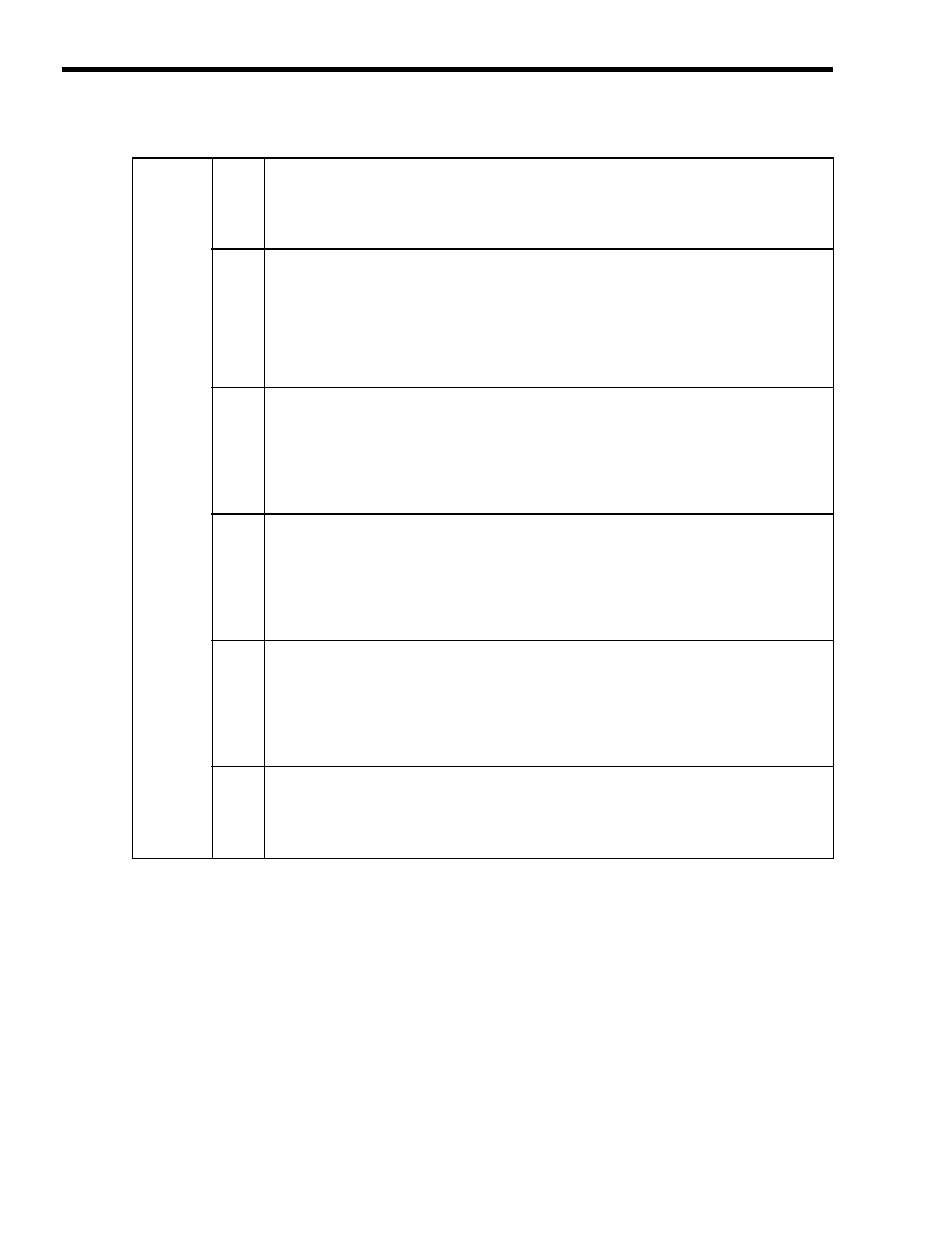
4 Motion Parameters
4.3.2 Motion Setting Parameter Details
4-24
OW00
(cont’d)
Bit 6
POSMAX Preset
Presets the POSMAX Number of Turns (monitoring parameter IL1E) to the value set for the Preset
Data of POSMAX Turn (setting parameter OL4C).
0: POSMAX Preset OFF (default)
1: POSMAX Preset ON
Bit 7
Infinite Length Axis Position Information LOAD
When an infinite length axis is used with an absolute encoder, reset the position information with the
encoder position that existed when the power was OFF and the data set for the pulse position when the
power was OFF. When processing has been completed for this bit, the ABS System Infinite Length
Position Control Information LOAD Completed bit will be turned ON in the Position Management
Status (monitoring parameter IW0C, bit 8).
0: Infinite Length Axis Position Information LOAD OFF (default)
1: Infinite Length Axis Position Information LOAD ON
Bit 8
Forward External Torque Limit Input
Limit the torque by the value set in the SERVOPACK parameters.
The setting is enabled when the move command or the SERVO ON command is sent.
There is no torque limit switch parameter in the Servo command option area in the SGD-N, SGDB-N,
or SGDH+NS100/NS115 SERVOPACKs, so the torque limit input cannot be used.
0: Forward External Torque Limit Input OFF (default)
1: Forward External Torque Limit Input ON
Bit 9
Reverse External Torque Limit Input
Limit the torque by the value set in the SERVOPACK parameters.
The setting is enabled when the move command or the SERVO ON command is sent.
There is no torque limit switch parameter in the Servo command option area in the SGD-N, SGDB-N,
or SGDH+NS100/NS115 SERVOPACKs, so the torque limit input cannot be used.
0: Reverse External Torque Limit Input OFF (default)
1: Reverse External Torque Limit Input ON
Bit B
Integration Reset
Reset the position loop integral items for the SERVOPACK.
The setting is enabled when the move command or the SERVO ON command is sent.
The Integration Reset (Position Loop Integration Reset) is supported only by the SGDS SERVOPACK
and cannot be used for other SERVOPACKs.
0: Integration Reset OFF (default)
1: Integration reset ON
Bit F
Clear Alarm
Clear alarms.
If a communication error occurs, communication can be reestablished by clearing the alarm.
0: Clear alarm OFF (default)
1: Clear alarm ON
(cont’d)
