Yaskawa MP2200 Machine Controller User Manual
Page 255
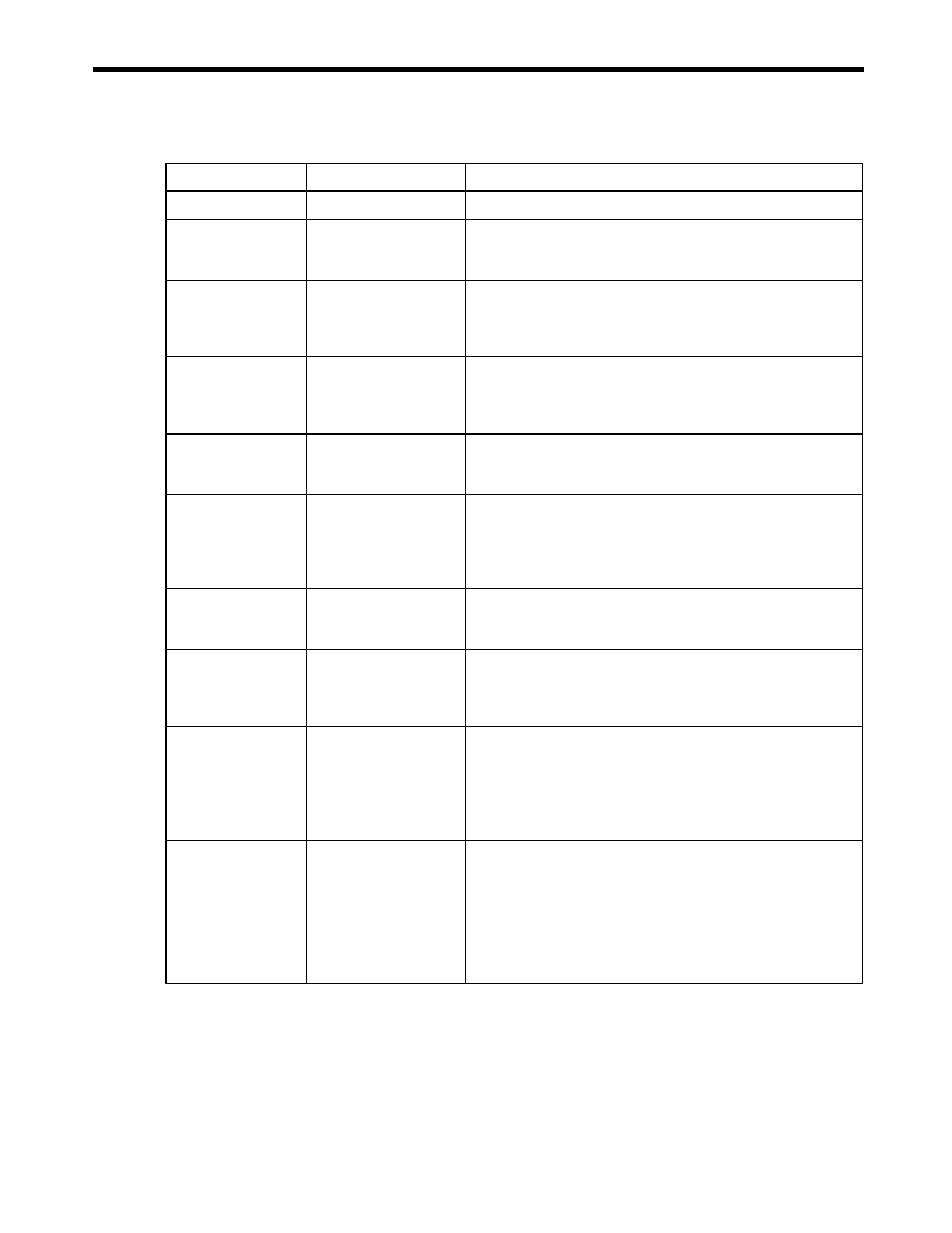
5.2 Motion Command Details
5-25
■
Related Parameters
Parameter
Name
Setting Contents
OW3C
Home Return Type
5: DEC1 + LMT + ZERO Signal Method
OL10
Speed Reference
Sets the speed to use when starting a zero point return.
Only a positive value can be set.
An error will occur if a negative value is set.
OL3E
Approach Speed
Sets the approach speed shown in the preceding diagram.
Only a positive value can be set.
An error will occur if a negative value is set.
An error will also occur if the speed is set to 0.
OL40
Creep Speed
Sets the creep speed shown in the preceding diagram.
Only a positive value can be set.
An error will occur if a negative value is set.
An error will also occur if the speed is set to 0.
OL42
Home Offset
Sets the home offset distance shown in the preceding diagram.
If the sign is positive, travel will be in the forward direction.
If the sign is negative, travel will be in the reverse direction.
Fixed parameter 1,
bit 5
Deceleration Limit
Switch Inversion
It is possible to set whether or not to invert the polarity of the DI_5
signal, which is used for DEC1. (The status of OW05, bit 8 cannot
be inverted.)
0: Do not invert.
1: Invert.
Fixed parameter 21,
bit 0
Deceleration Limit
Switch Signal
It is possible to select the signal to use for DEC1.
0: Use setting parameter OW05, bit 8.
1: Use the DI_5 signal.
OW05, bit 8
Deceleration Limit
Switch Signal for Zero
Point Return (DEC1)
When fixed parameter 21, bit 0 is set to 0, the DEC1 signal is input
from the ladder program.
0: OFF
1: ON
OW03, bits 0 to 3
Speed Units
Sets the units for the Speed Reference (OL10), Approach Speed
(OL3E), and Creep Speed (OL40).
0: Reference unit/s
1: 10
n
reference unit/min.
2: 0.01%
3: 0.0001%
OL18
Speed Override
This parameter allows the Zero Point Return speed to be changed
without changing the Speed Reference (OL10). This setting can be
changed during operation.
This parameter has no effect on the Approach Speed (OL3E) or
Creep Speed (OL40).
Setting range: 0 to 32768 (0% to 327.67%)
Setting units: 1 = 0.01%
Example: Setting for 50% = 5000
