3 motion monitoring parameter details, 3 motion monitoring parameter det, 3 motion monitoring parameter details -45 – Yaskawa MP2200 Machine Controller User Manual
Page 165: 1 ) drive status ( 2 ) over range parameter number
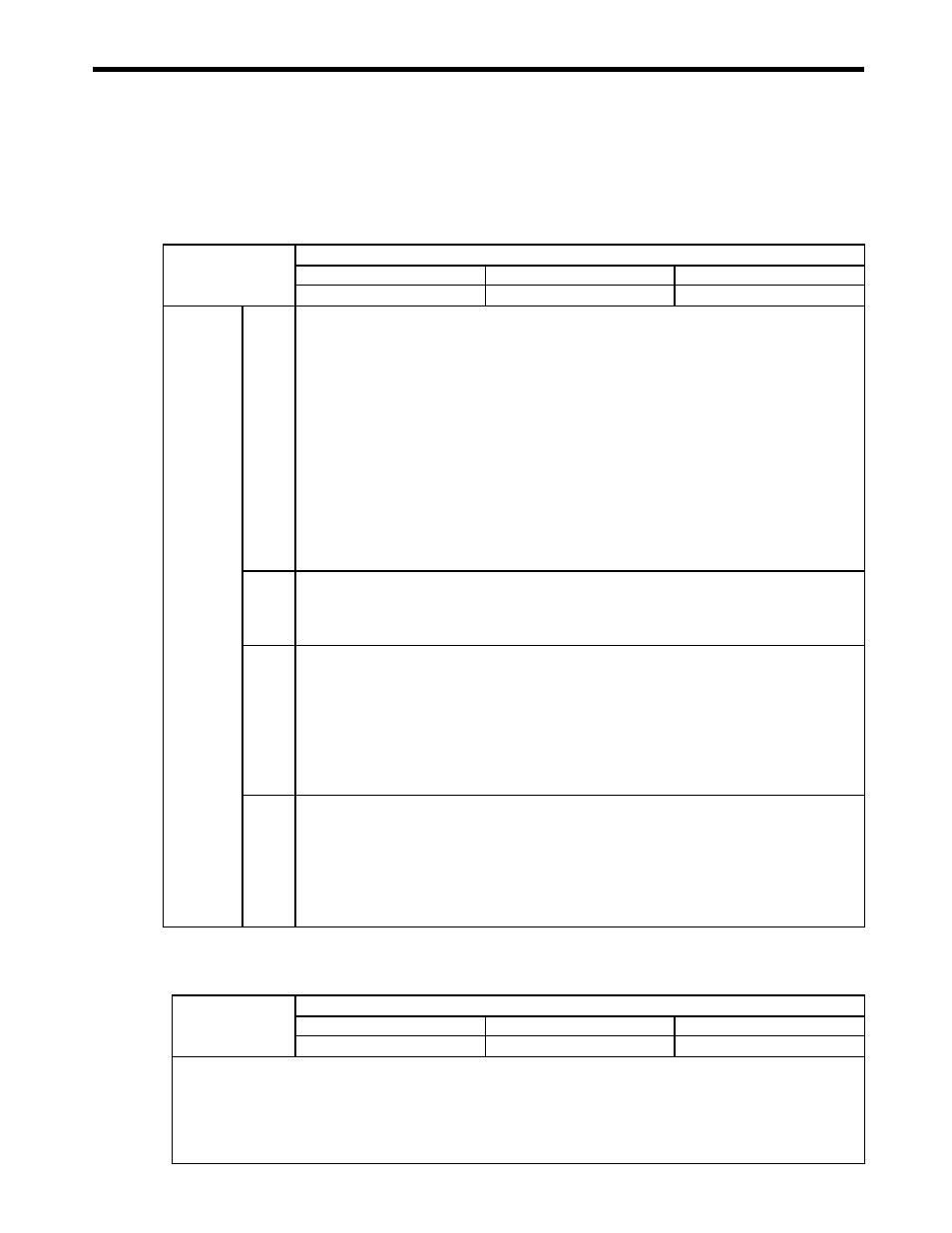
4.3 SVB-01 Module Parameter Details
4-45
4.3.3 Motion Monitoring Parameter Details
The motion monitoring parameters are listed in the following table.
( 1 ) Drive Status
( 2 ) Over Range Parameter Number
IW00
Drive Status
Range
Unit
−
−
IW00
Bit 0
Motion Controller Operation Ready
This bit turns ON when RUN preparations for the Motion Module have been completed.
This bit will be OFF for the following conditions:
• Major damage has occurred.
• Axis that is not used was selected.
• Motion fixed parameter setting error
• Motion fixed parameters are being changed.
• Communication is not synchronized.
• SERVOPACK parameters are being accessed by a command from an MPE720.
• The Motion Parameter Window (SVB Definitions Window) is being opened using the MPE720.
OFF: Operation not ready
ON: Operation ready
(
Note) Configure an OR circuit with IB002 when using as a Servo ON interlock.
Bit 1
Running (Servo ON)
This bit is ON during the Servo ON condition for the axis.
OFF: Stopped
ON: Running (Servo ON)
Bit 2
System Busy
This bit is ON when the system is processing and cannot execute a motion command.
This bit is ON for the following conditions.
• Fixed parameters are being changed.
• SERVOPACK parameters are being read by a command from an MPE720.
• SERVOPACK parameters are being written by a command from an MPE720.
OFF: System not busy
ON: System busy
Bit 3
Servo Ready
This bit is ON when all of the following conditions are satisfied.
• Communication is synchronized.
• The main power supply for the SERVOPACK is ON.
• There are no alarms in the SERVOPACK.
OFF: Servo not ready
ON: Servo ready
IW01
Over Range Parameter Number
Range
Unit
0 to 65535
−
Stores the number of a parameter set outside the setting range.
This parameter stores the number of the setting or fixed parameter that exceeds the setting range either individually or in
combination with the settings of other parameters.
When motion fixed parameters are used, the parameter stores the parameter number plus 1000.
• Setting parameters: 0 to 999
• Fixed parameters: 1000 or higher
