Grass Valley iControl V.4.43 User Manual
Page 93
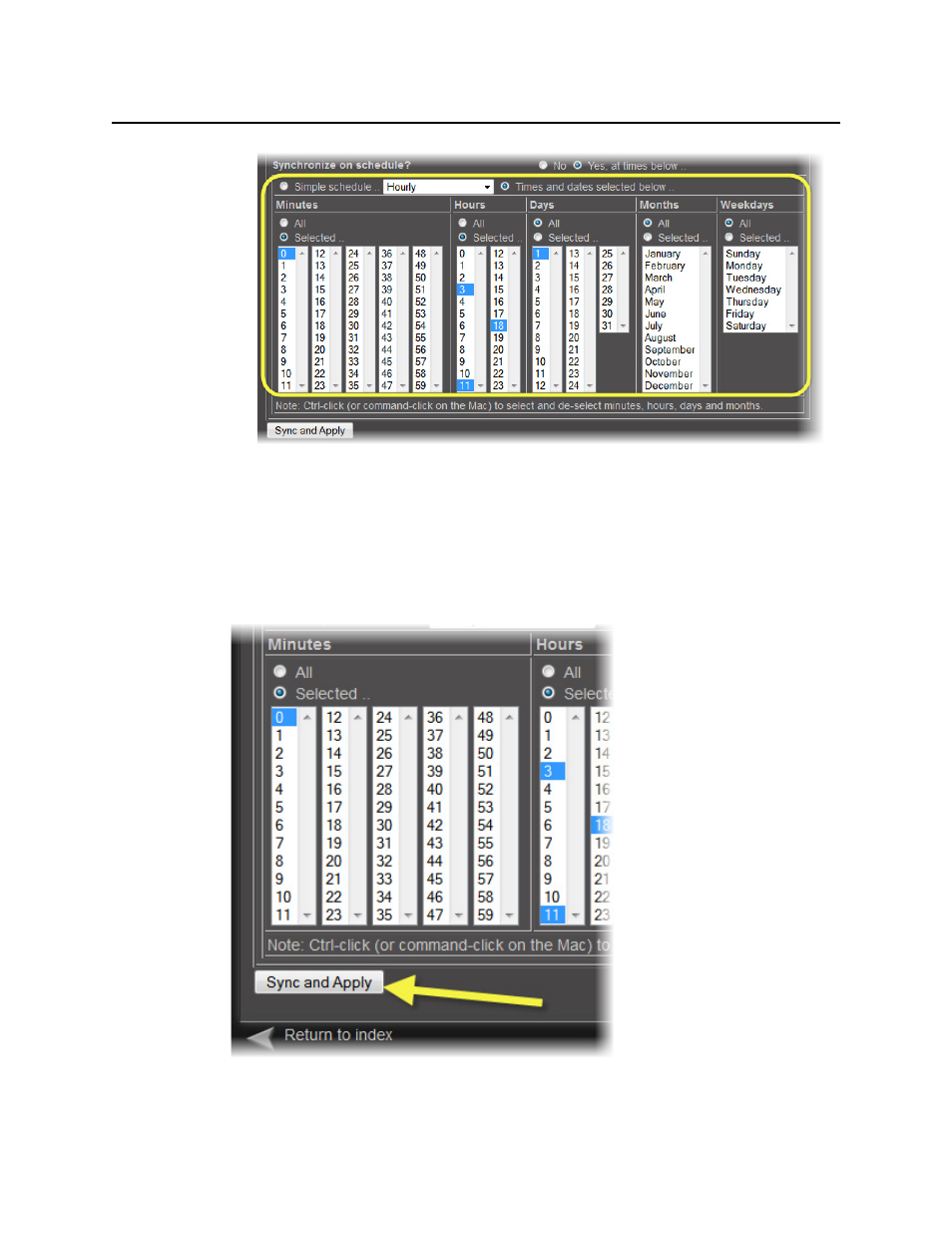
iControl
User Guide
83
Figure 2-62
c) In the Hours area, select specific hours or all hours, as required.
d) In the Days area, select specific days or all days, as required.
e) In the Months area, select specific months or all months, as required.
f ) In the Weekdays area, select specific days or all days, as required.
7. Click Sync and Apply.
Figure 2-63
This manual is related to the following products:
