Defining roles (permissions), Adding a new role – Grass Valley iControl V.4.43 User Manual
Page 338
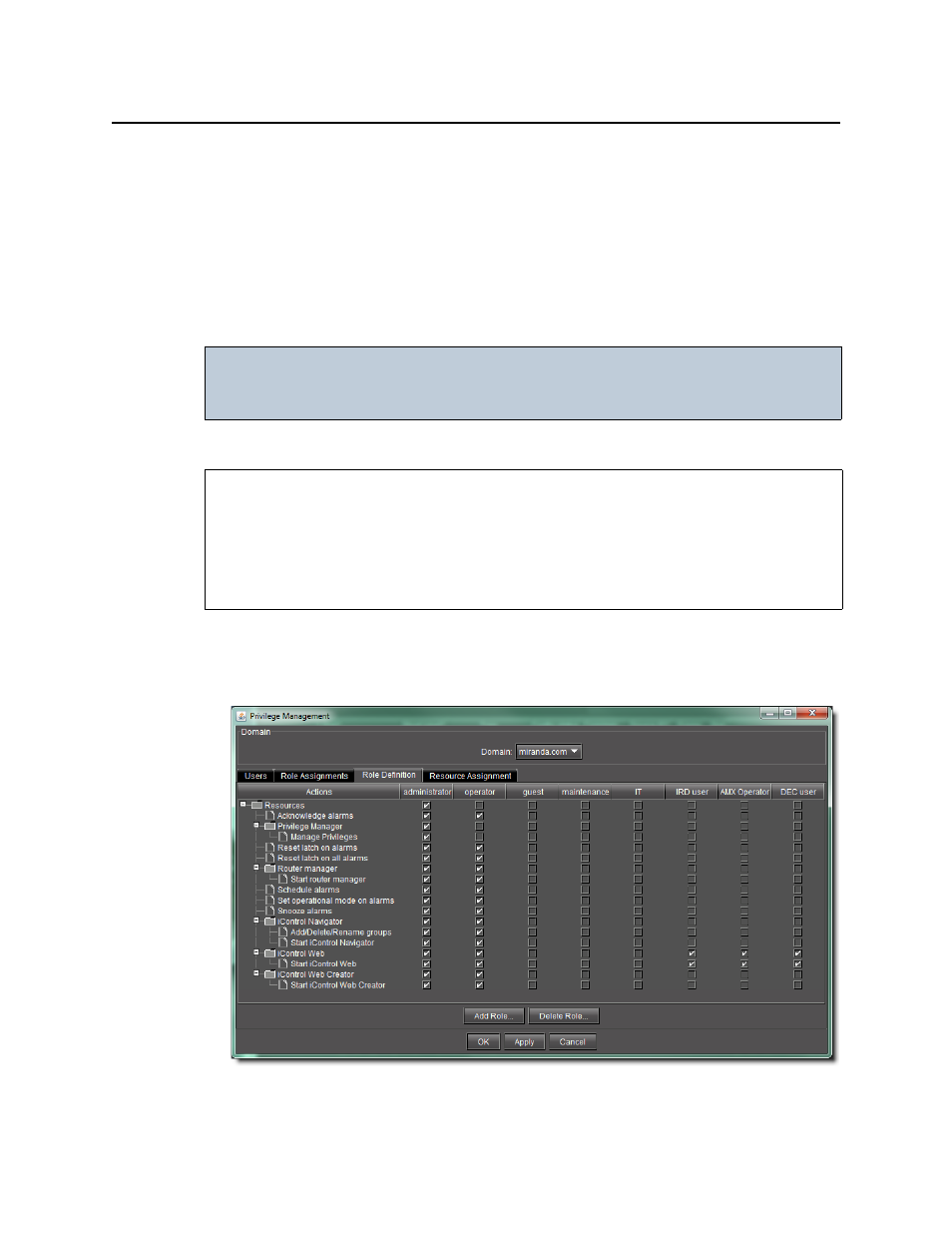
Access Control
Defining Roles (Permissions)
328
Defining Roles (Permissions)
Before assigning a role to a user or resources to a role, it may be necessary to modify
permissions of an existing role or add a new role to the list of available roles. Additionally, you
may also delete a role if desired. Choose from the following procedures, as required:
•
•
•
"Defining Permissions in a Role"
Adding a New Role
To add a new role
1. In the Privilege Management window, click the Role Definition tab.
The Role Definition panel appears.
Figure 6-44
IMPORTANT: Currently, you can only manage users, roles and privileges for the domain of the
Application Server from which you opened iC Navigator. The Domain drop down
menu contains only the name of this local domain.
REQUIREMENTS
Make sure you meet the following conditions before beginning this procedure:
• You have opened iControl (see
• You have opened iC Navigator (see
).
• You have opened the Privilege Management window (see
).
