Grass Valley iControl V.4.43 User Manual
Page 547
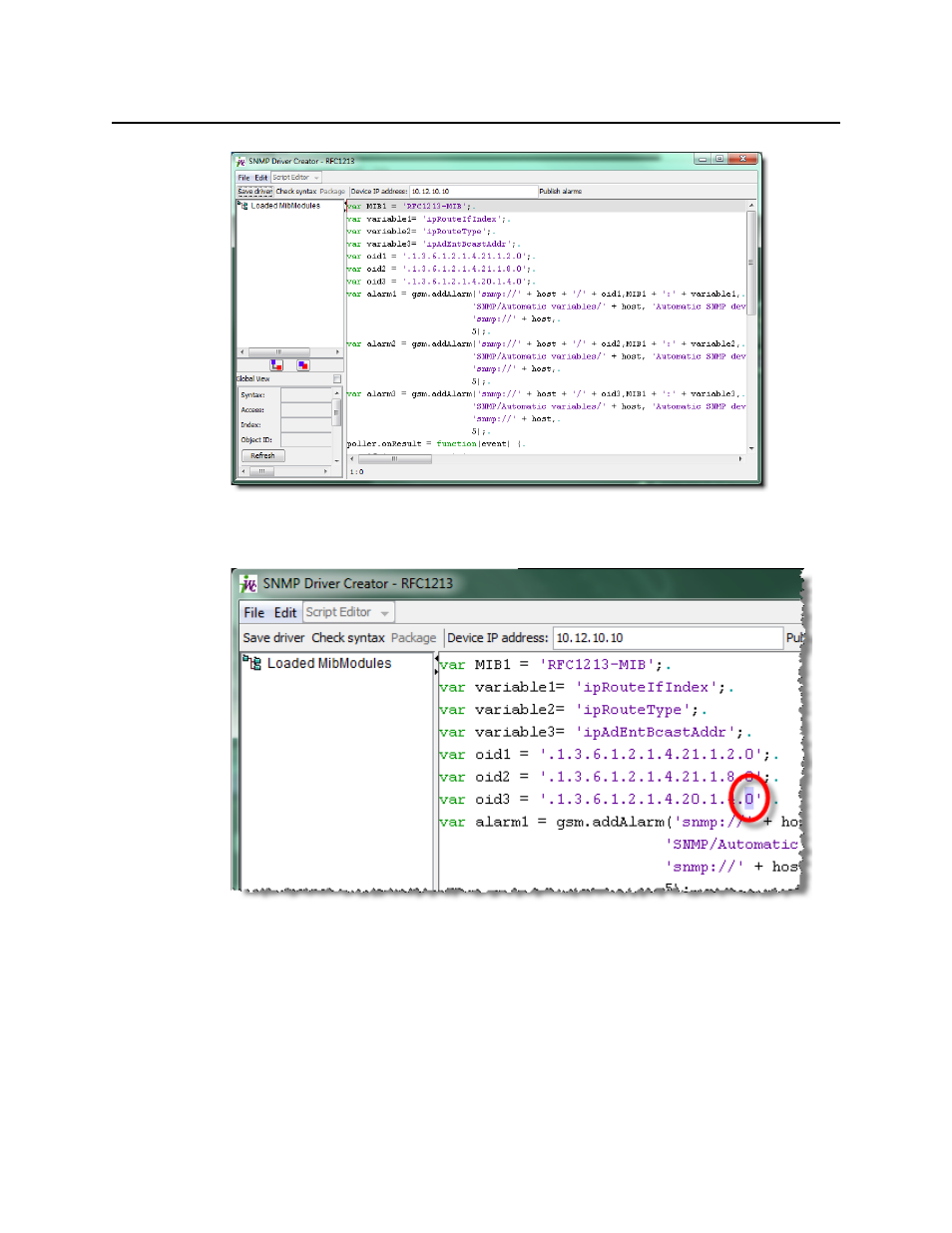
iControl
User Guide
537
Figure 8-157
15. Change the last digit of the OID to the index number you determined in
Figure 8-158: Change this digit (circled) to the index (row) number of the SNMP table element
16. Edit the script as needed, and then click OK.
17. Double-click the alarm object on the Web page to open the Status icon properties
window. Change the last digit of both URIs to the index number you determined in
.
18. Click OK.
This manual is related to the following products:
