Logging acknowledgements as events – Grass Valley iControl V.4.43 User Manual
Page 423
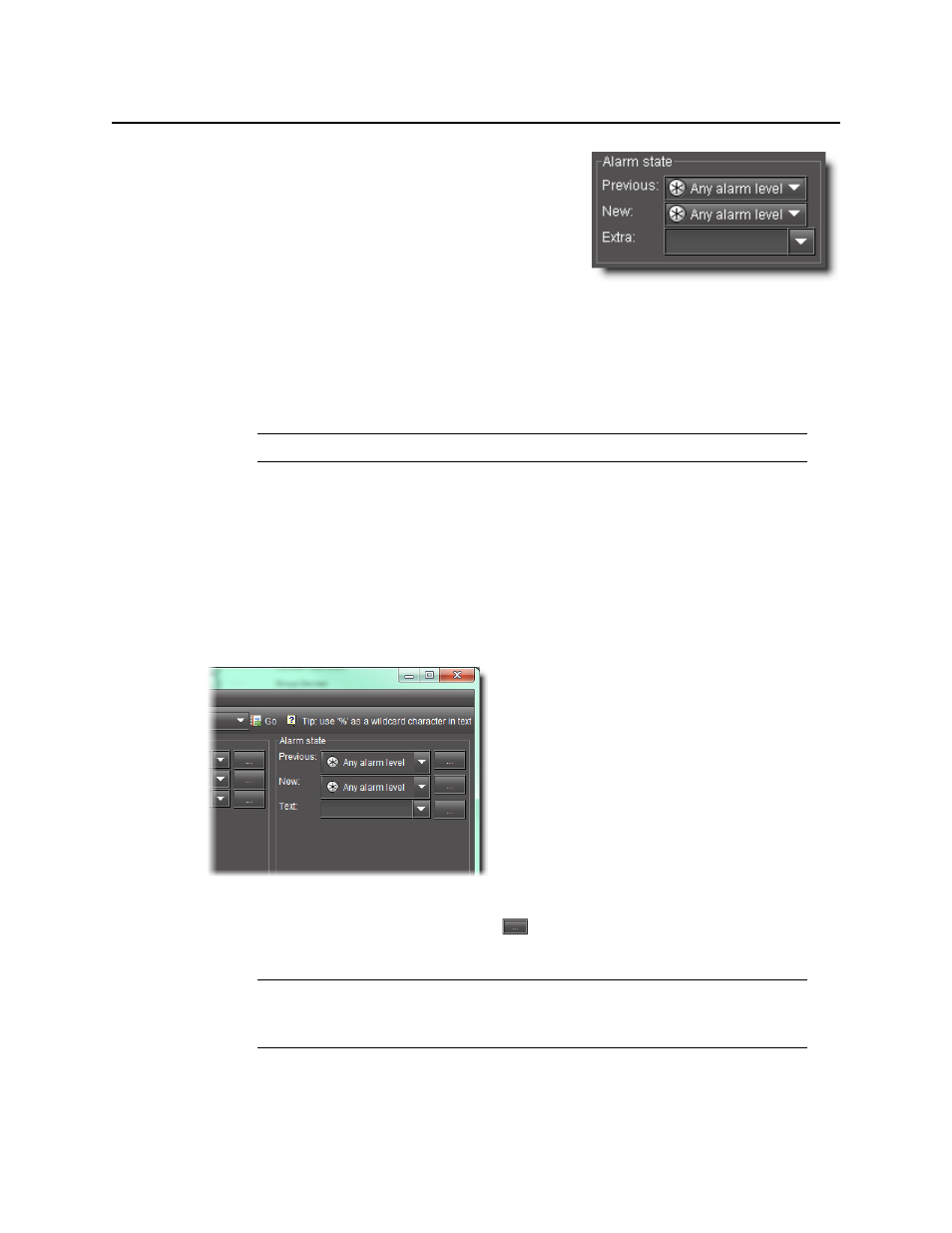
iControl
User Guide
413
It is possible to query the log database for specific
acknowledgment or latch events. The Alarm state area
of the log viewer has an Extra field that enables
searching for additional state information. For example,
the text value of a button that was acknowledged in
iC Web could be typed in the Extra field. The query
results obtained might provide valuable information
about the acknowledged channel ID.
Logging Acknowledgements as Events
Acknowledgements can be logged as events in the log viewer and log database.
In Event Log Viewer, there are columns for previous and new acknowledge statuses.
There is also a column for the user ID which is the IP address of the client. A new log entry is
created for each change in a particular status including changes to the server latch or alarm
acknowledgement. It is possible to query the database for specific acknowledgement
transitions and alarm statuses.
The Alarm State area of the log viewer has an extra field labeled Text, that enables searching
for additional information. For example, the text value of the button that was acknowledged
in iControl Web could provide valuable in-context information about the acknowledged
channel ID.
Figure 7-92: Alarm state filter area in Event Log Viewer
In the Alarm state area, the Ellipsis button (
) allows you to filter with multiple criteria
selected.
Note: By default, the acknowledgement columns do not display in the log viewer.
Note: The system reads multiple criteria as a logical OR (e.g. selecting Critical and
Disabled alarms will yield a single list that includes all Critical alarms and all Disabled
alarms).
