Grass Valley iControl V.4.43 User Manual
Page 652
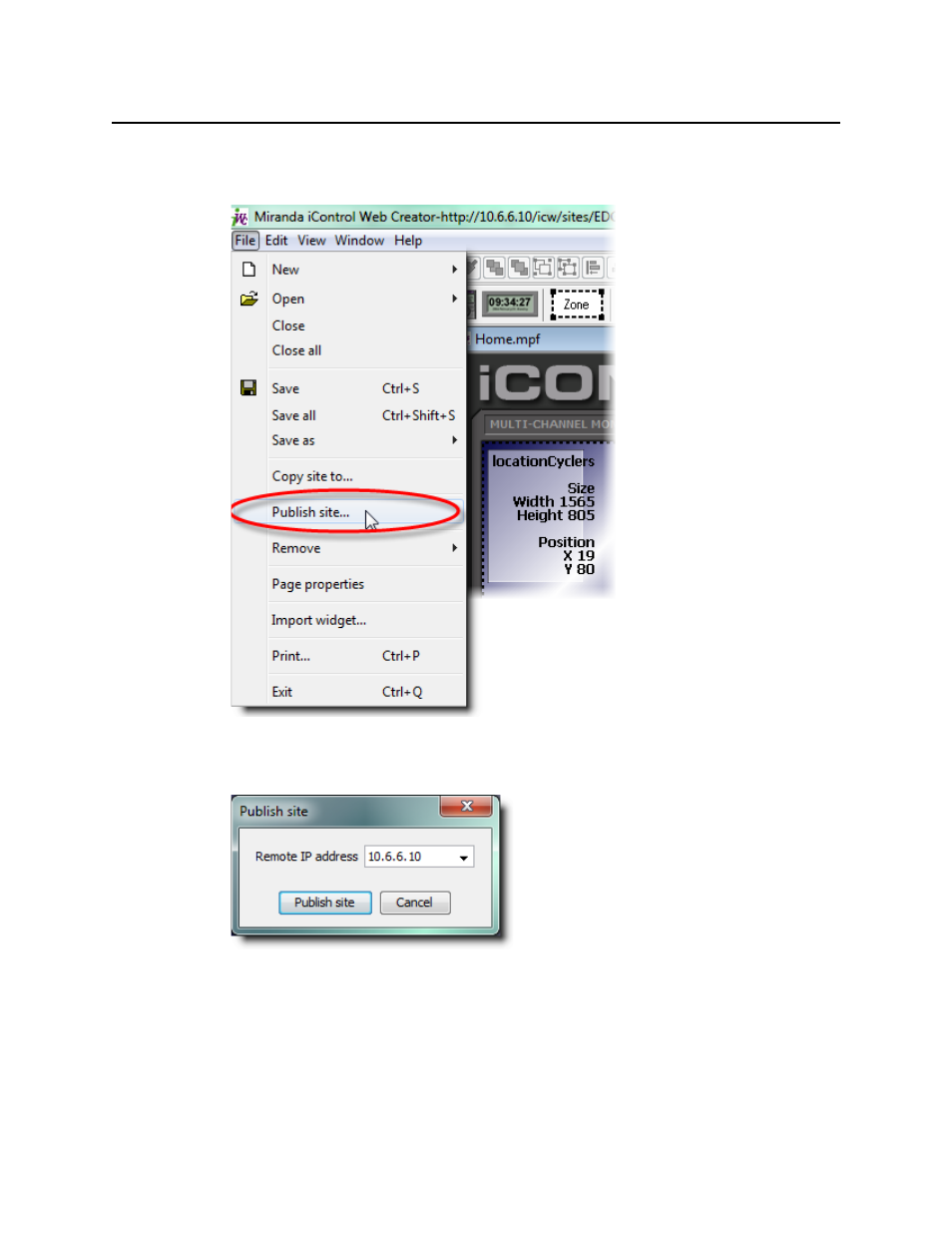
Creating iControl Web Sites and Pages
Publishing a Site
642
To publish a local site
1. In iC Creator, on the File menu, click Publish site.
Figure 11-18
The Publish site window appears.
Figure 11-19
2. Type the IP address of the Application Server on which the site is to be published
(e.g.
192.128.01.16
).
3. Click Publish Site.
This manual is related to the following products:
