Icontrol web creator main window, Background properties window – Grass Valley iControl V.4.43 User Manual
Page 640
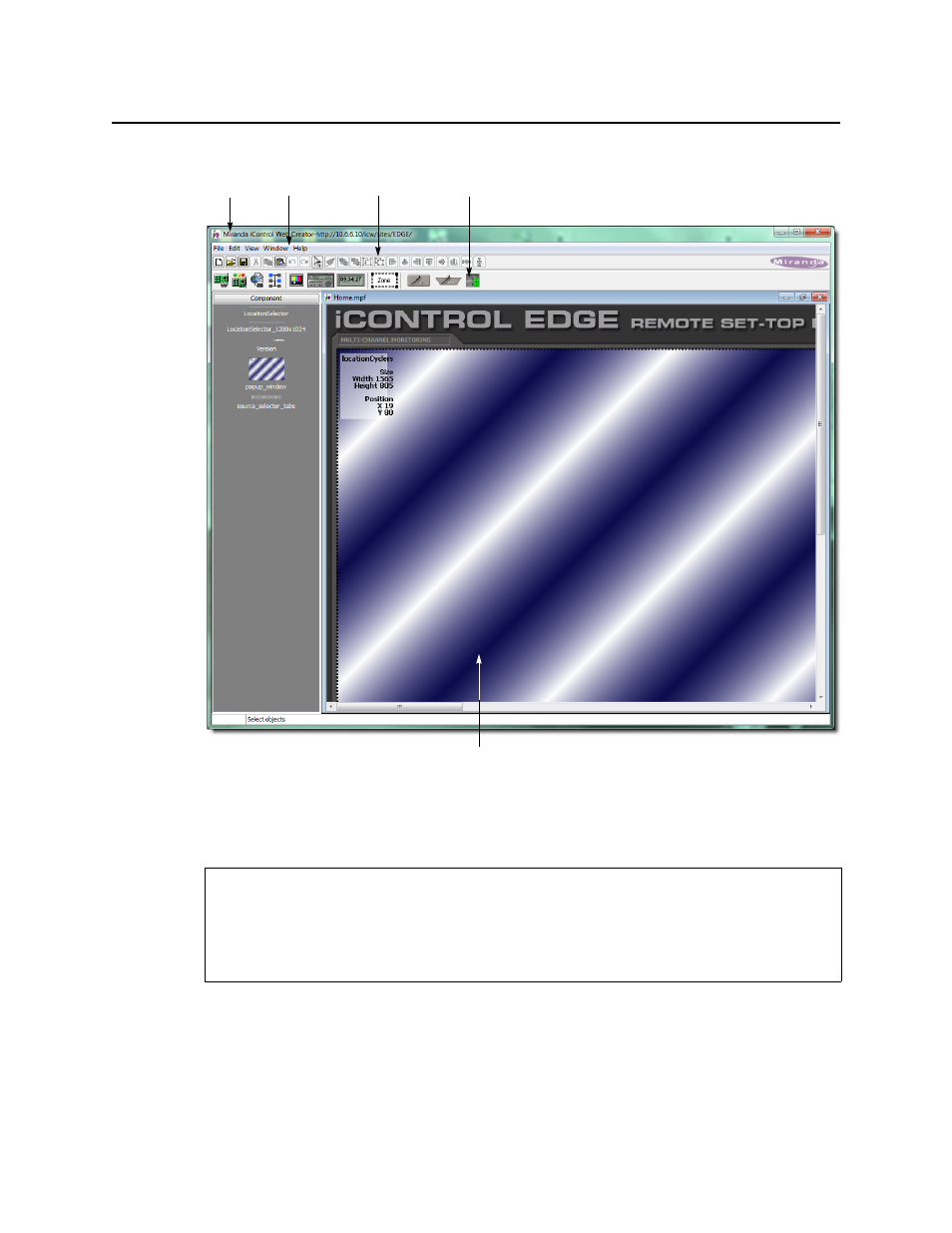
Creating iControl Web Sites and Pages
iControl Web Creator Main Window
630
iControl Web Creator Main Window
Figure 11-1: iControl Web Creator main window
Background Properties Window
To open the Background Properties window
1. In iControl Web Creator, load a page (see
2. Perform only ONE of the following two actions:
•
Right-click anywhere on the page’s background (that is, not on a widget) and then click
Properties.
REQUIREMENTS
Make sure you meet the following conditions before beginning this procedure:
• You have opened iControl (see
• You have opened iControl Web Creator (see
).
Page work space
Standard Toolbar
Title Bar
Menu Bar
Component Toolbar
This manual is related to the following products:
