Creating a system snapshot – Grass Valley iControl V.4.43 User Manual
Page 702
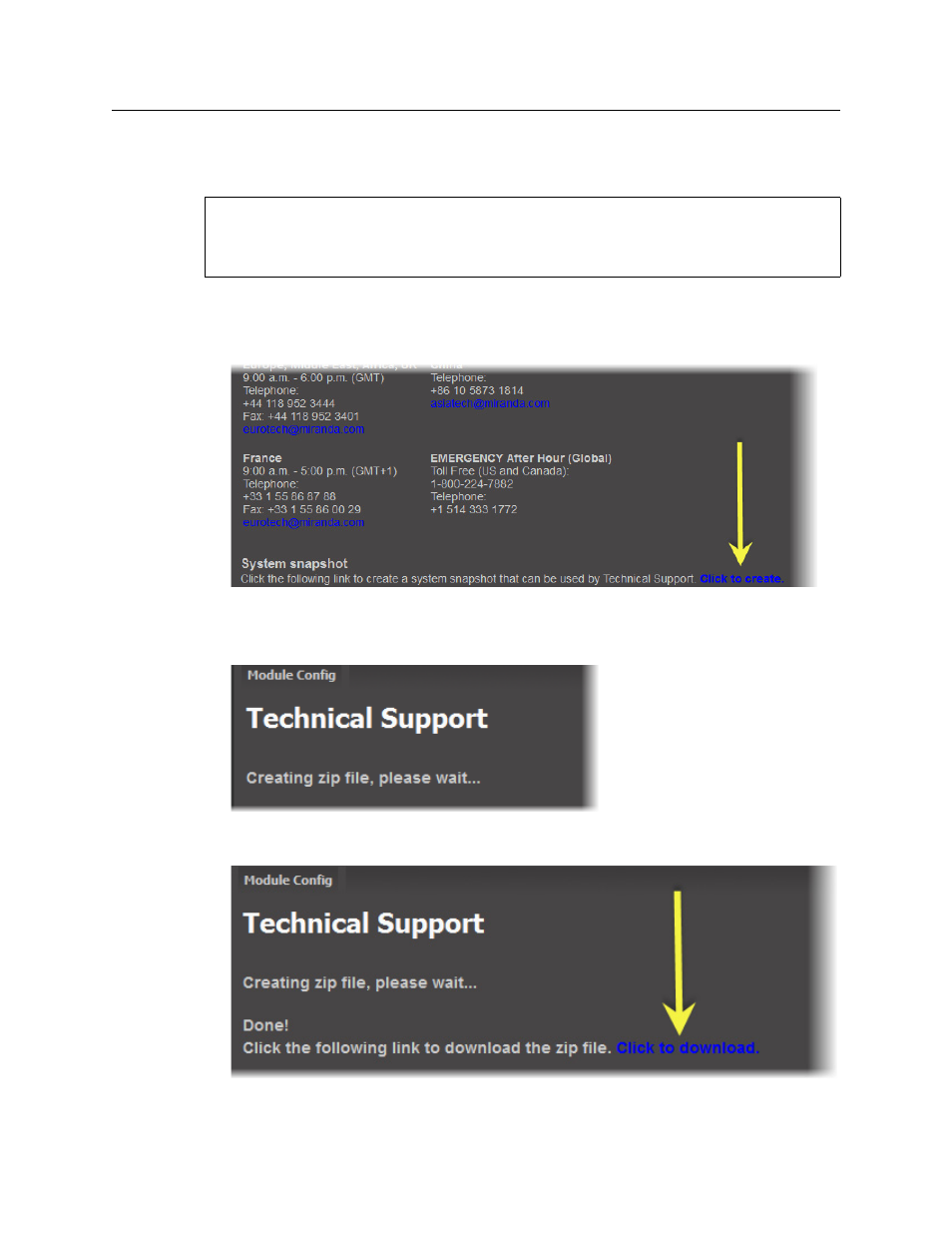
Common Tasks
Creating a System Snapshot
692
Creating a System Snapshot
To create a system snapshot
1. On iControl’s Administration: Technical Support page, click the link at the bottom of the
page to begin a system snapshot.
Figure A-5
iControl displays a progress message, and then indicates when the snapshot is complete.
Figure A-6: Progress message during system snapshot
Figure A-7: Message indicating snapshot process is complete
REQUIREMENT
Before beginning this procedure, make sure you have navigated to the Administration:
Technical Support page of iControl (see
This manual is related to the following products:
