Grass Valley iControl V.4.43 User Manual
Page 87
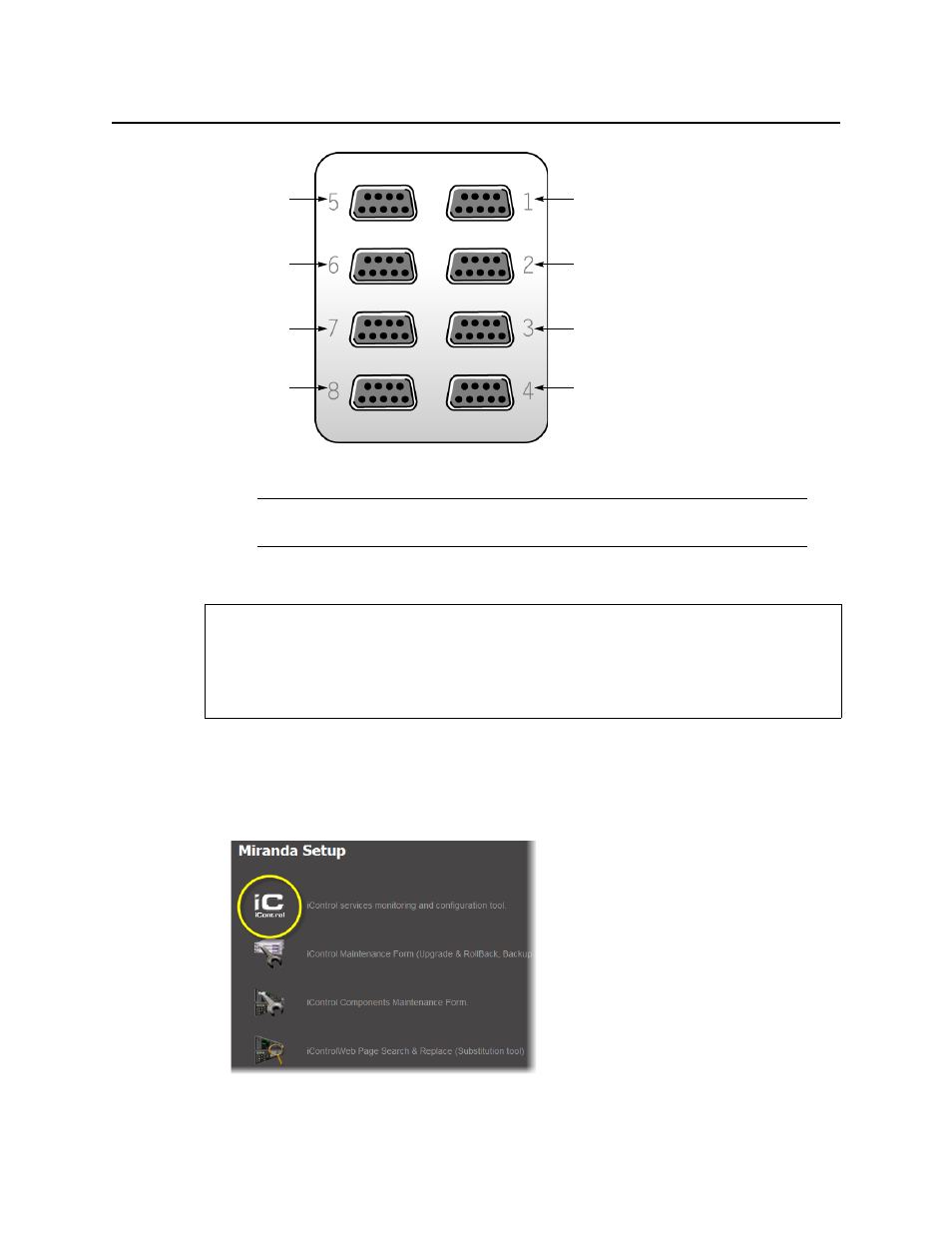
iControl
User Guide
77
Figure 2-51: RocketPort 8-port serial breakout box
Configuring Serial Ports for a Specific Application Server
To configure serial ports for an Application Server
1. On iControl’s Webmin page, click Miranda iControl Management Tool.
The Miranda Setup page appears.
2. Click the icon beside iControl services monitoring and configuration tool.
Figure 2-52
Note: The numbers stamped into the breakout box case (if any) do not correspond
to the port number.
REQUIREMENTS
Make sure you meet the following conditions before beginning this procedure:
• You have opened iControl (see
• You are logged on to iControl Webmin (see
ttyR4 (COM 7)
ttyR5 (COM 8)
ttyR6 (COM 9)
ttyR7 (COM 10)
ttyR0 (COM 3)
ttyR1 (COM 4)
ttyR2 (COM 5)
ttyR3 (COM 6)
This manual is related to the following products:
