Grass Valley iControl V.4.43 User Manual
Page 478
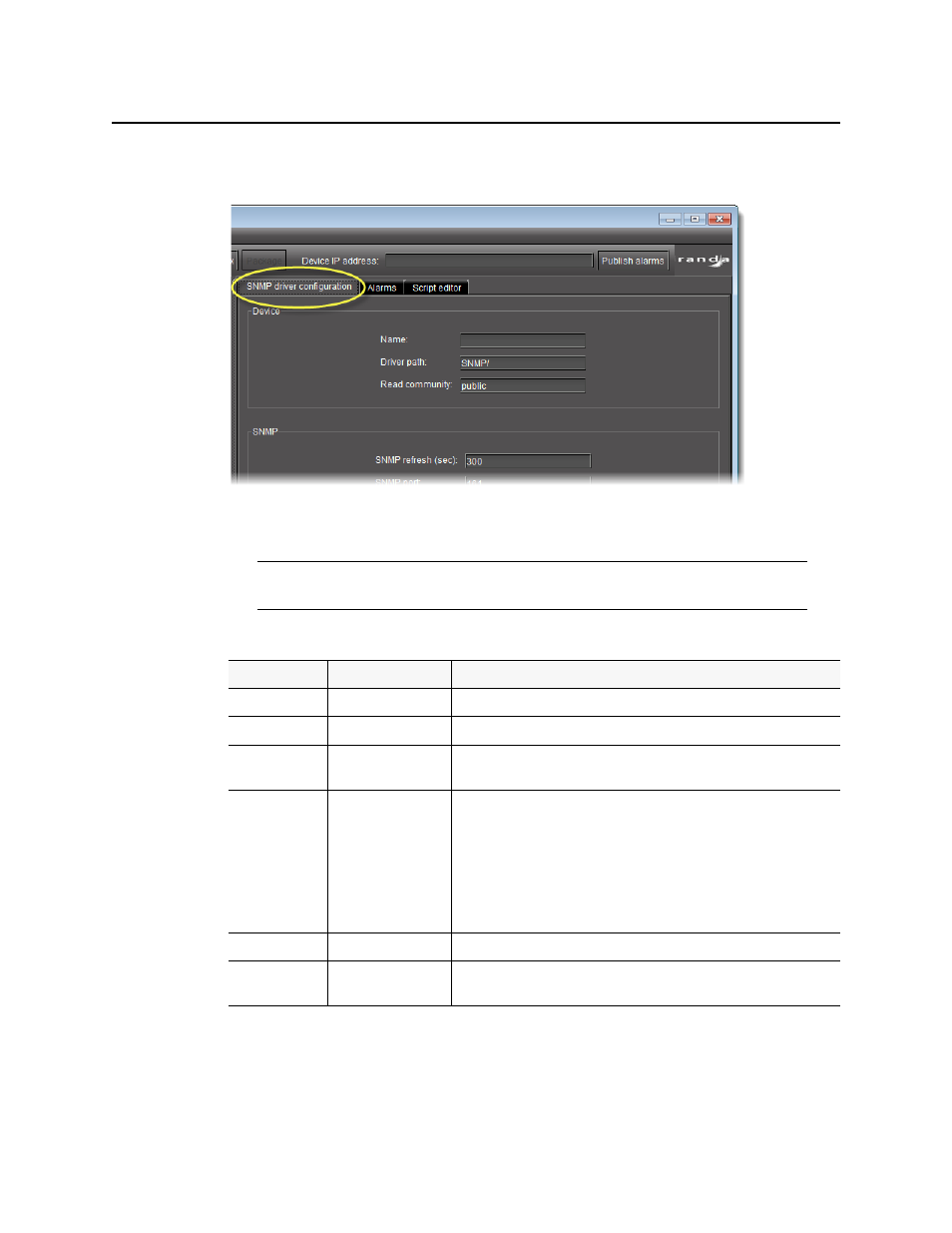
iControl and SNMP
Configuring an SNMP Driver’s Settings
468
To configure an SNMP driver’s settings
1. In the SNMP Driver Creator window, click on the SNMP driver configuration tab.
Figure 8-47
2. Input the required parameter information in the Device and SNMP areas.
3. [OPTIONAL] Perform the following sub-steps if you would like to backup your script:
a) Click Save driver.
Note: The Read community field is optional. The remaining five fields are
mandatory.
Parameter
Default value
Description
Name
Name of the driver
Driver path
SNMP/[driver name]
Location of the driver file
Read community
[OPTIONAL]
public
SNMP password allowing retrieval of information from the SNMP agent.
SNMP refresh
300 seconds
Amount of time allowed to elapse between refreshes of the driver
information (seconds);
This parameter can be useful in the following situations:
• If you have lost a trap that you are not also polling, but can and do poll
on start-up.
• If you are polling a table whose size may change over time
• If you are generating virtual alarms and they might change over time
SNMP port
161
Port on the agent (target host) where
GET
and
PUT
requests are sent
SNMP trap port
162
Port on the Application Server where traps are received; typically
corresponds to a configuration element on the agent (target host)
