Creating an alarm in snmp driver creator – Grass Valley iControl V.4.43 User Manual
Page 479
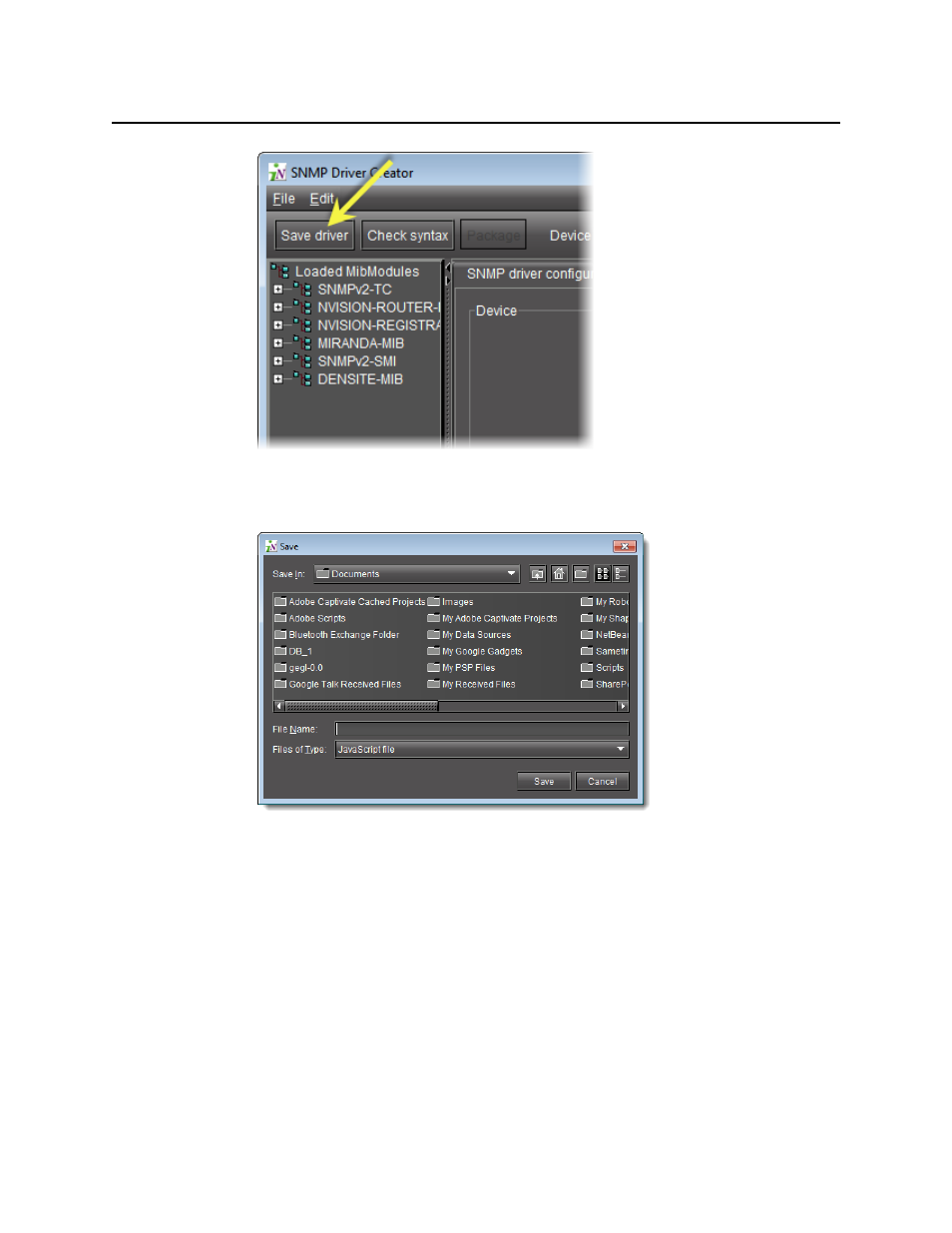
iControl
User Guide
469
Figure 8-48
The Save window appears.
Figure 8-49
b) Navigate to the desired location on your local system, and then click Save.
The new SNMP driver is saved as a JavaScript file (
*.js
).
Creating an Alarm in SNMP Driver Creator
In SNMP Driver Creator, there are two ways to create alarms: through dragging a MIB element
or through shortcut menus.
•
"Creating an Alarm by Dragging a MIB Element from the Alarm Browser Pane"
•
This manual is related to the following products:
