Grass Valley iControl V.4.43 User Manual
Page 122
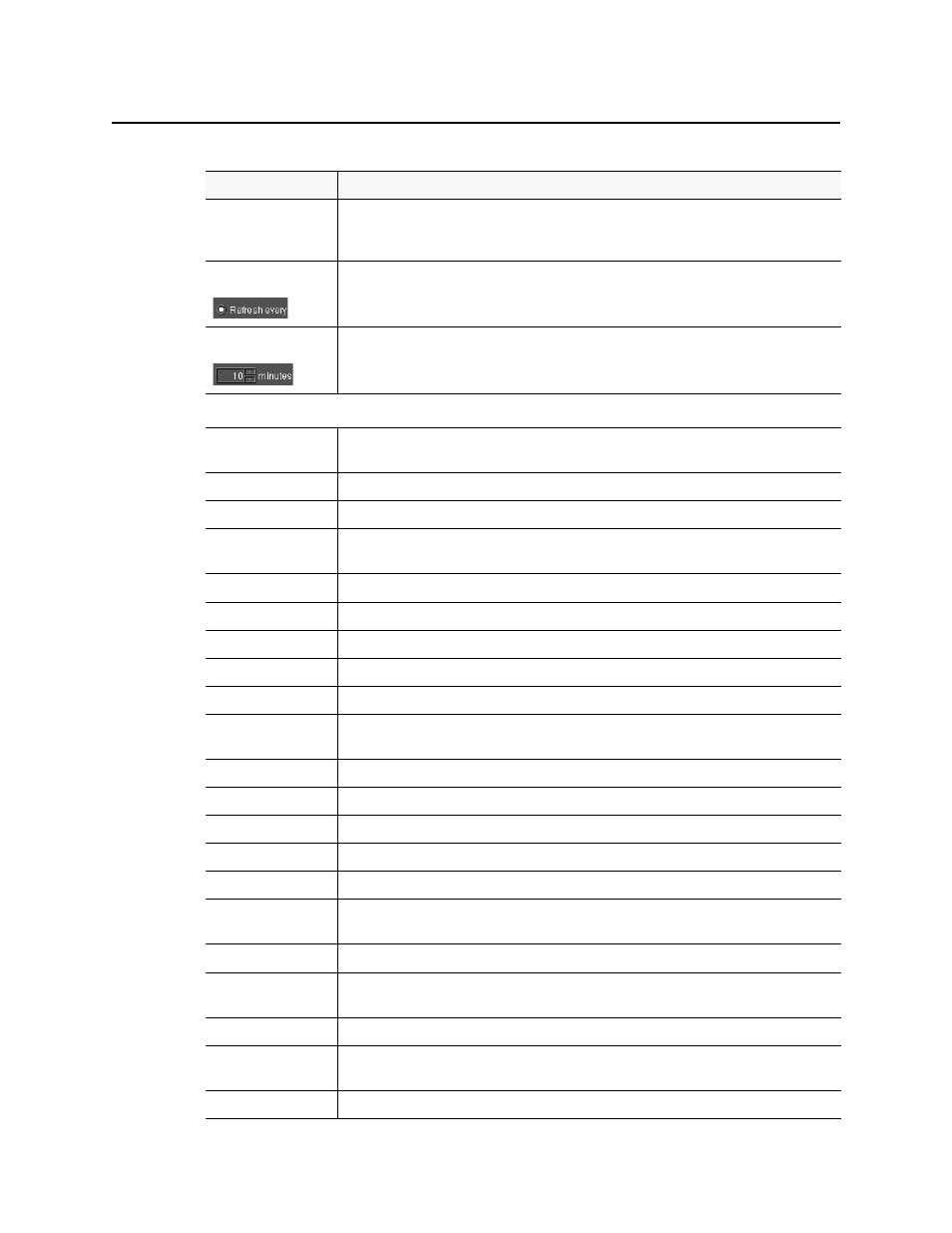
Logs
Event Log Viewer
112
Update entries in real
time
When the Auto-update mode check box is selected, the Update entries in real time option is
no longer greyed out. The real-time refresh option auto-updates the event log list on a real-time
basis.
2
Refresh every
When the Auto-update mode check box is selected, the Refresh every option is no longer
greyed out. This manual refresh option auto-updates the event log list at the frequency specified
in the Refresh frequency.
3
Refresh frequency
Use the up and down arrows or enter the number of minutes between automatic refreshes of
Event Log Viewer.
--- Columns ---
Timestamp (
The date and time at which the event occurred (e.g.
2008‐11‐04 16:57:54.437
)
Device type
The type of device associated with the event (e.g.
DCP‐1721
)
Device ID (URI)
The URI of the device associated with the event (e.g.
App13_d14_Densité_SLOT_6_35
)
Path
The path of the alarm associated with the event
(e.g.
iControl/Logical View/UAP_Cards/DCP‐1721 (App13_d14_Densité_SLOT_6_35)
)
Previous state
The state of the alarm prior to the event (e.g.
Normal
)
New state
The state of the alarm at the time of the event (e.g.
Critical
)
Alarm name
The user-defined name of the alarm (e.g.
ServiceOverall
)
Time code
The time code associated with the event (if applicable)
Label
The long label of the device associated with the event
User
The IP address of the workstation from which the event was triggered. Available only for certain
events, such as the acknowledgement of an alarm.
4
Event type
The event type (text, status, or event)
Previous latch
The state of an alarm’s latch component prior to the event (e.g.
Normal
)
New latch
The state of an alarm’s latch component at the time of the event (e.g.
Critical
)
Previous ack.
The state of an alarm’s acknowledgement component prior to the event (e.g.
Normal
)
New ack.
The state of an alarm’s acknowledgement component at the time of the event (e.g.
Critical
)
Alarm URI
The URI of the alarm associated with the event
(e.g.
virtualAlarm://NL‐AD‐TS_14‐80‐MAGICFM%40ServiceOverall
)
Text
The text message, if any, associated with the event (e.g.
Card not ready.
)
GSM timestamp
The date and time at which the event was received by the GSM(e.g.
2008‐11‐05 16:11:54.667
EST
)
Short label
A more compact version of the Label column.
Source ID
Descriptive text used to describe the source that goes into the device. Not applicable for some
device types.
Comments
Descriptive text used to provide device-specific comments regarding this event.
Main Event Log Viewer (Continued)
Interface Element
Description
