Grass Valley iControl V.4.43 User Manual
Page 543
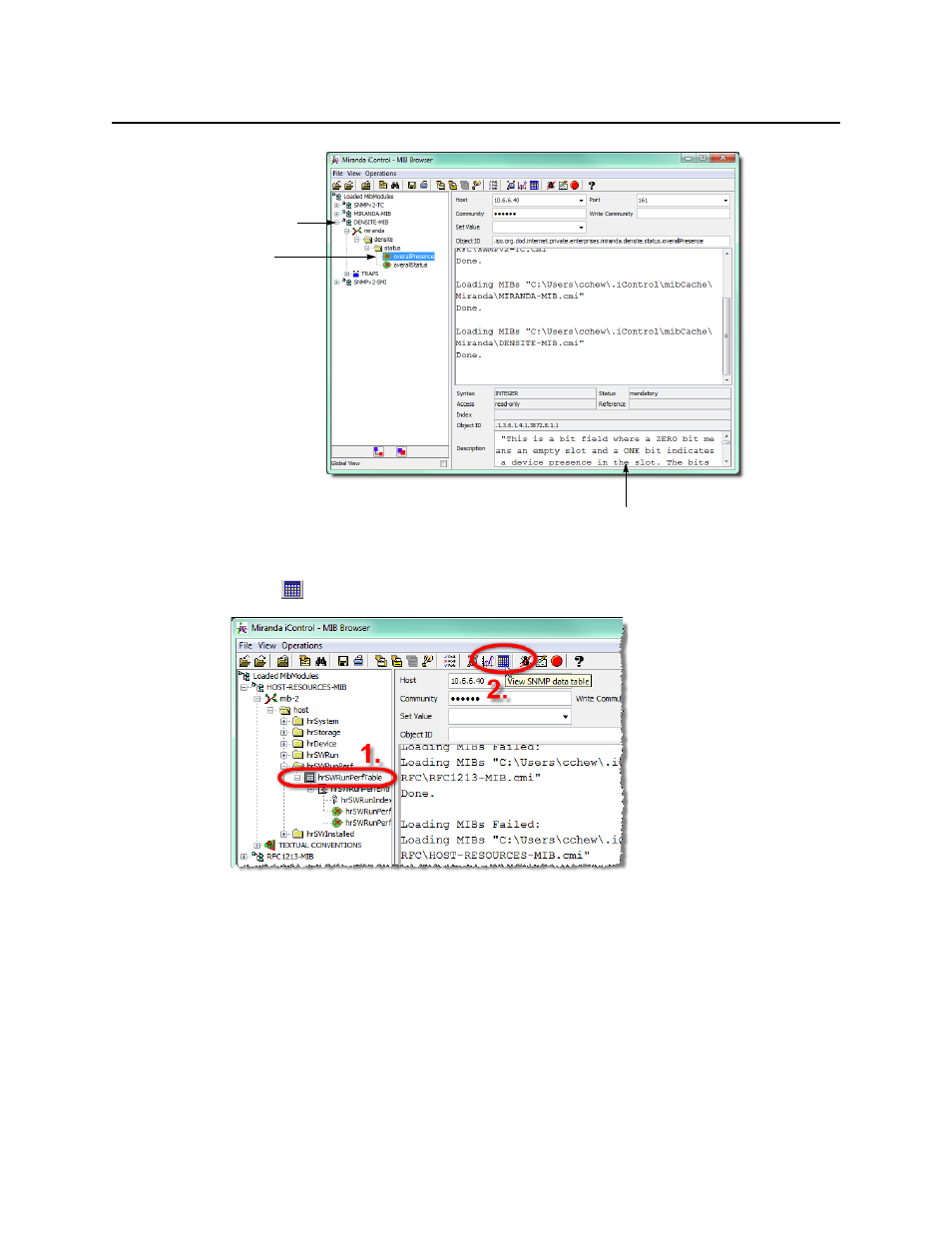
iControl
User Guide
533
Figure 8-150
7. Select the table to which the object belongs, and then click the View SNMP data table
button .
Figure 8-151
8. When the SNMP Table window appears, click Start to populate the table.
Elements of
loaded MIB
displayed in a
hierarchy, or tree
Selected
parameter
Description of selected parameter
This manual is related to the following products:
