Logging an audio stream’s loudness data, Logging an audio stream’s loudness, Data – Grass Valley iControl V.4.43 User Manual
Page 216
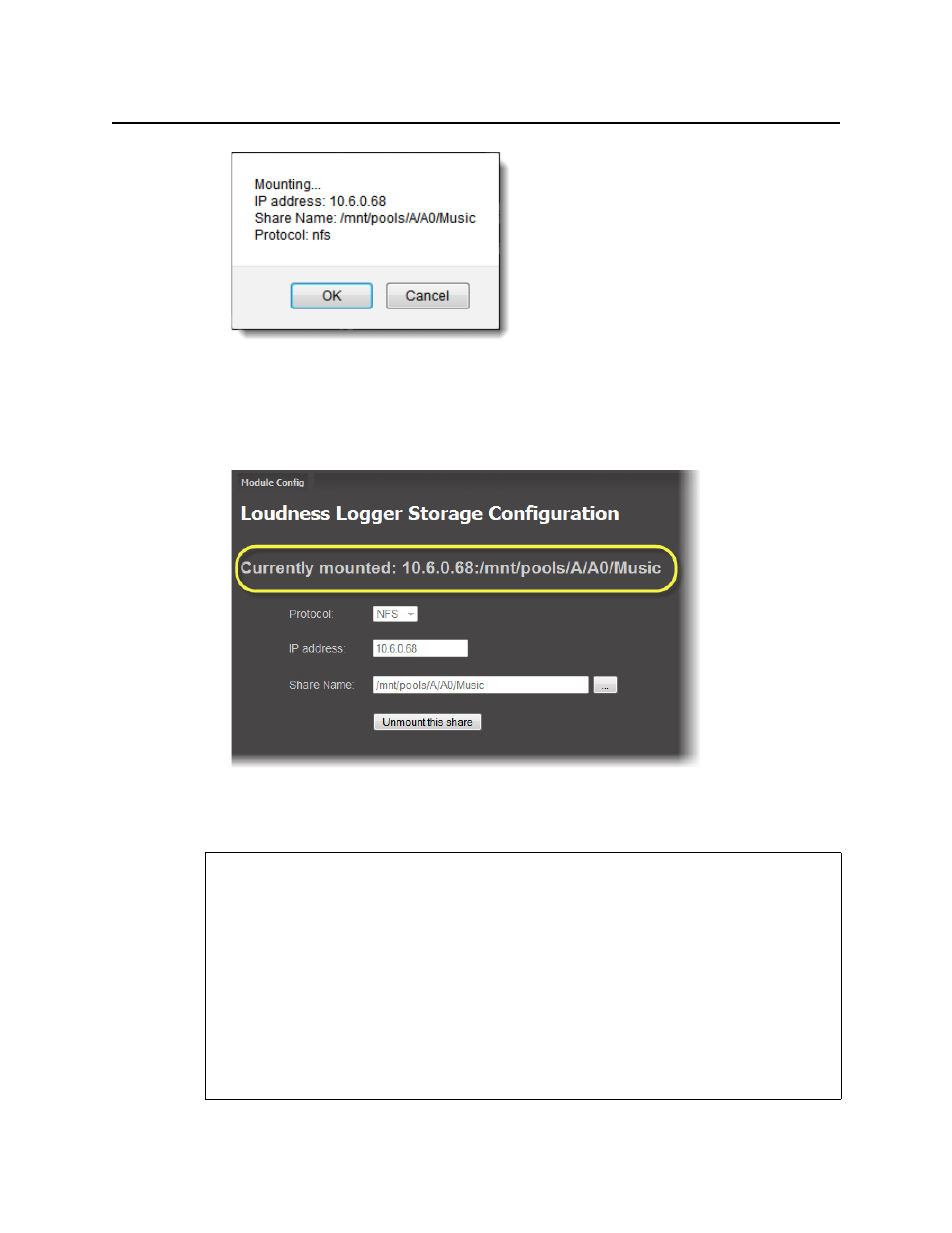
Logs
Logging an Audio Stream’s Loudness Data
206
Figure 4-145
10. Click OK.
The mounted directory on the external drive appears on the Administration: Loudness
Logger Storage Configuration page.
Figure 4-146
Logging an Audio Stream’s Loudness Data
REQUIREMENTS
Make sure you meet the following conditions before beginning this procedure:
• There is a device streaming loudness values, such as a Kaleido-Solo, visible to your
Application Server.
• You have mounted an external storage drive to the designated
/usr/local/repository/loudness
directory on your Application Server
(see
"Mounting a Remote Shared Drive in your Application Server"
• You have configured loudness alarms published in GSM (see
• You have opened Loudness Logger (see
).
This manual is related to the following products:
