Grass Valley iControl V.4.43 User Manual
Page 539
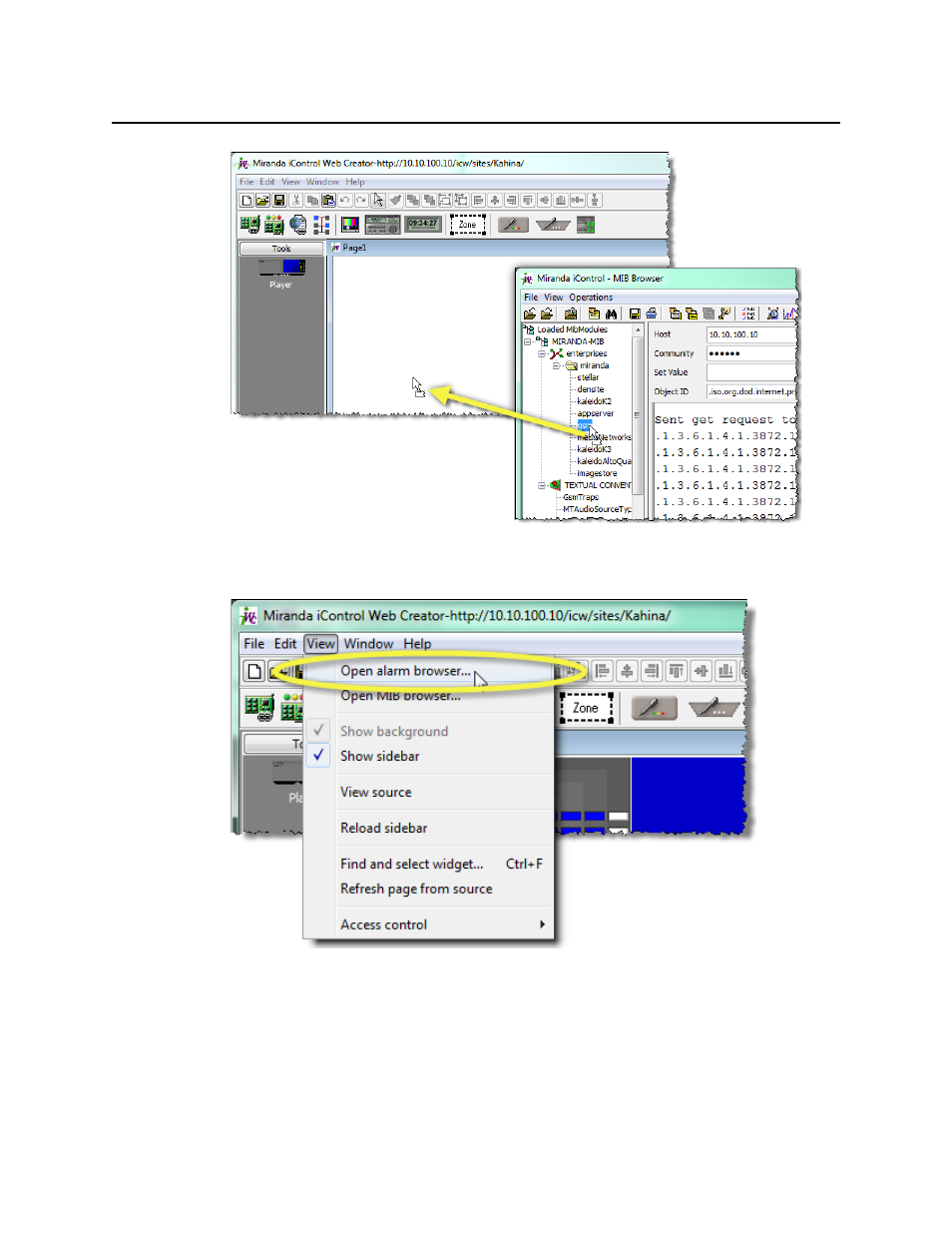
iControl
User Guide
529
Figure 8-142
10. On iC Creator’s View menu, click Open alarm browser.
Figure 8-143
11. In the Alarm browser window, scroll down to the SNMP folder. Click to expand the folder
contents until you find the alarm corresponding to the new Web page object (inside the
Scripts folder). Select this object, and then click Edit plug-in.
This manual is related to the following products:
