Alarm statuses, Latches, Alarm statuses latches – Grass Valley iControl V.4.43 User Manual
Page 351
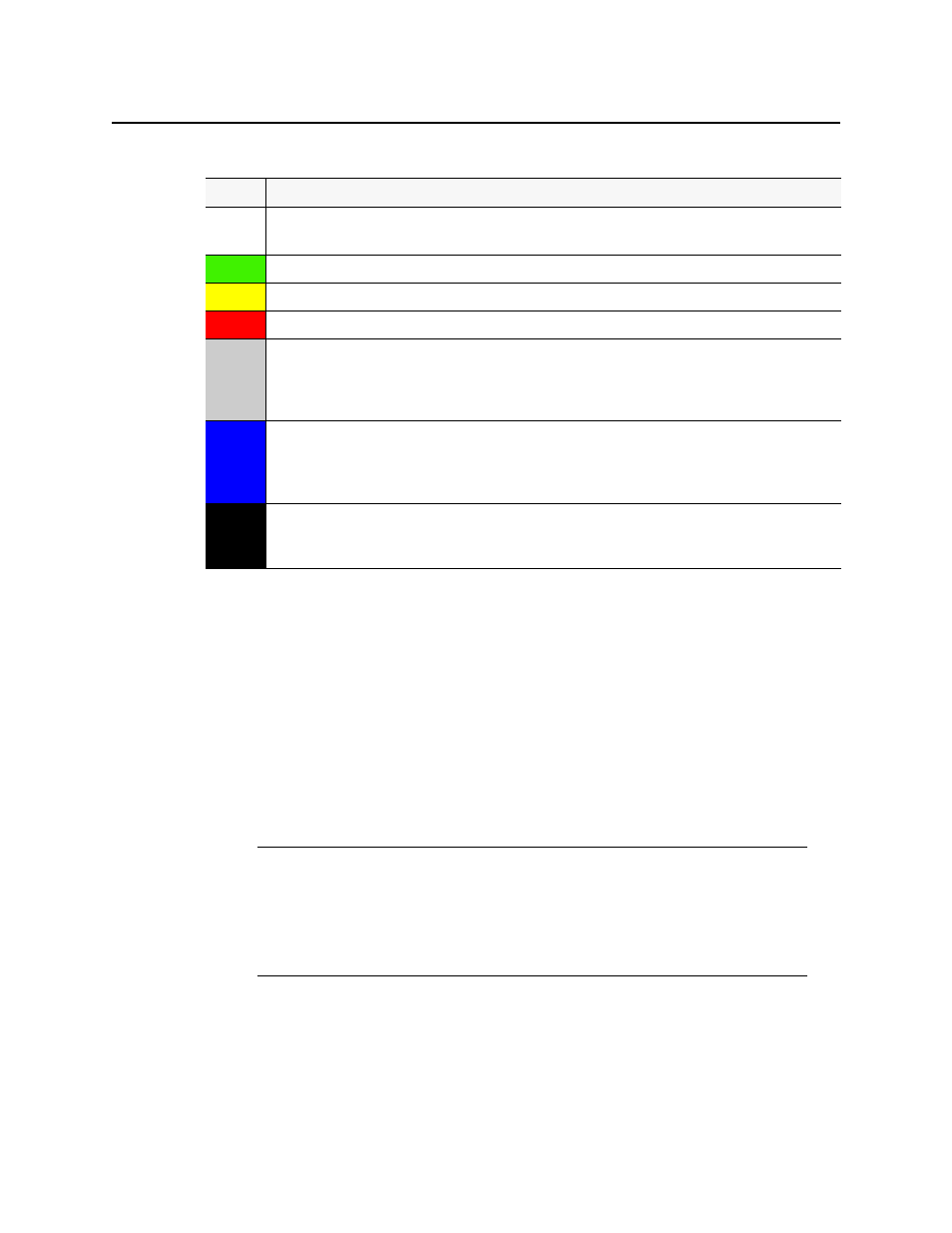
iControl
User Guide
341
Alarm Statuses
Each alarm is made up of three different status types: current, latched, and acknowledgment.
Each of these alarm statuses is available at any given time.
Current: This is the status of the alarm state that the alarm as it currently stands.
Latched: This is the worst alarm state that the alarm has been through since the latch was last
reset. The client latch is only in version 2.60 (version 2.61. and later for both client and server
latches)
Acknowledgment: This alarm status indicates alarms that require immediate attention when
displaying yellow or red. When an operator has acknowledged the alarm, the status becomes
green.
Latches
A latch status shows the last error entry to the log. If the latch has been reset, the latch status
will be the same as the current status.
Latches remain in an error state even after the alarm condition has disappeared, and will
remain so until an operator resets the latch to the current alarm status. However, the latch will
Color scheme and hierarchy of alarm statuses
Color
Meaning
White
No ID assigned to the link - first status on the page before changing to another color
Waiting for the GSM to reply such as a slow VPN connection (a new client service)
Green
Normal - an operation status driven by the service
Yellow
Warning - an operation status driven by the service - usually not used
Red
Error
Gray
Unknown - lost connection.
The default status for a new alarm that has been added to GSM before its state is known is gray. Therefore if the
initial state of the alarm is also gray, there is no need to update the GSM status (but doing it anyway won't have
any adverse effect either).
Blue
Non existent: this is a pseudo-status representing an alarm that has been removed (or was never added). You
should never see it in the GSM tree, but you'll see it in client applications that listen to specific alarms and the
log viewer.
When the device starts up and sends its initial state, the previous state box should be initialized to blue.
Black
Disabled at the source.
Some devices have the ability to deactivate some alarms on the hardware itself; these alarms will show up as
black when they are deactivated in this manner.
Note: For virtual alarms, the Latched and Acknowledgement statuses are the result
of the combination of the statuses for the latched sub alarms and
acknowledgements, respectively. This has the side effect that for AND/pessimistic
virtual alarms, resetting the latch on a virtual alarm will not necessarily make the
status of the latched virtual alarm equal to its current status. Also, acknowledging or
resetting the latch on a virtual alarm will recursively affect its subalarms.
