Grass Valley iControl V.4.43 User Manual
Page 400
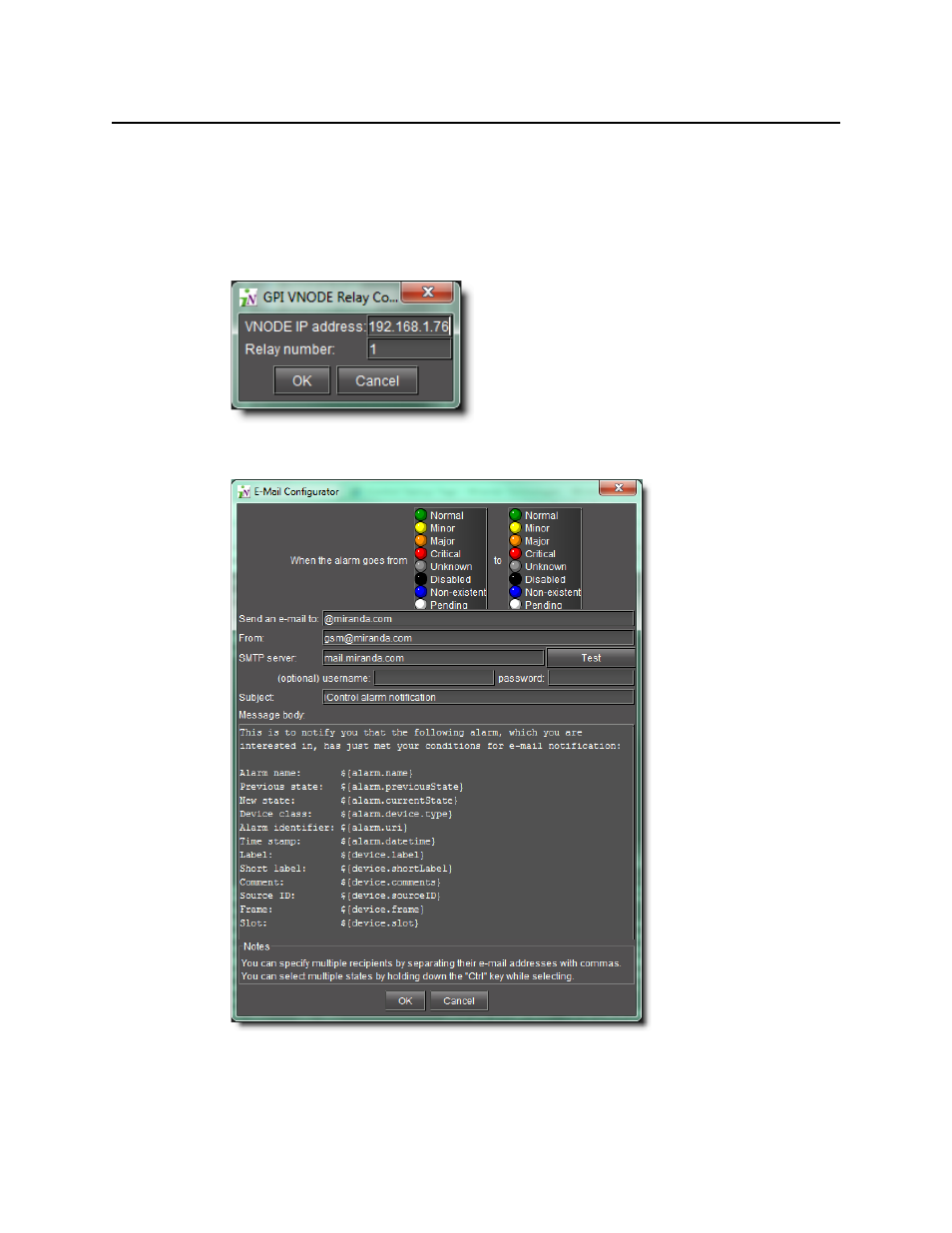
Alarms in iControl
Adding a Global Action
390
For example, if you wish to have a script run whenever any alarm is triggered, choose
Scripted action.
4. Click New.
A window appears allowing you to configure the global action. The contents of this window
varies according to the type of action you have chosen. Here are some examples.
Figure 7-56: GPI VNODE Relay action configuration window
Figure 7-57: E-mail Configurator window
This manual is related to the following products:
