Grass Valley iControl V.4.43 User Manual
Page 516
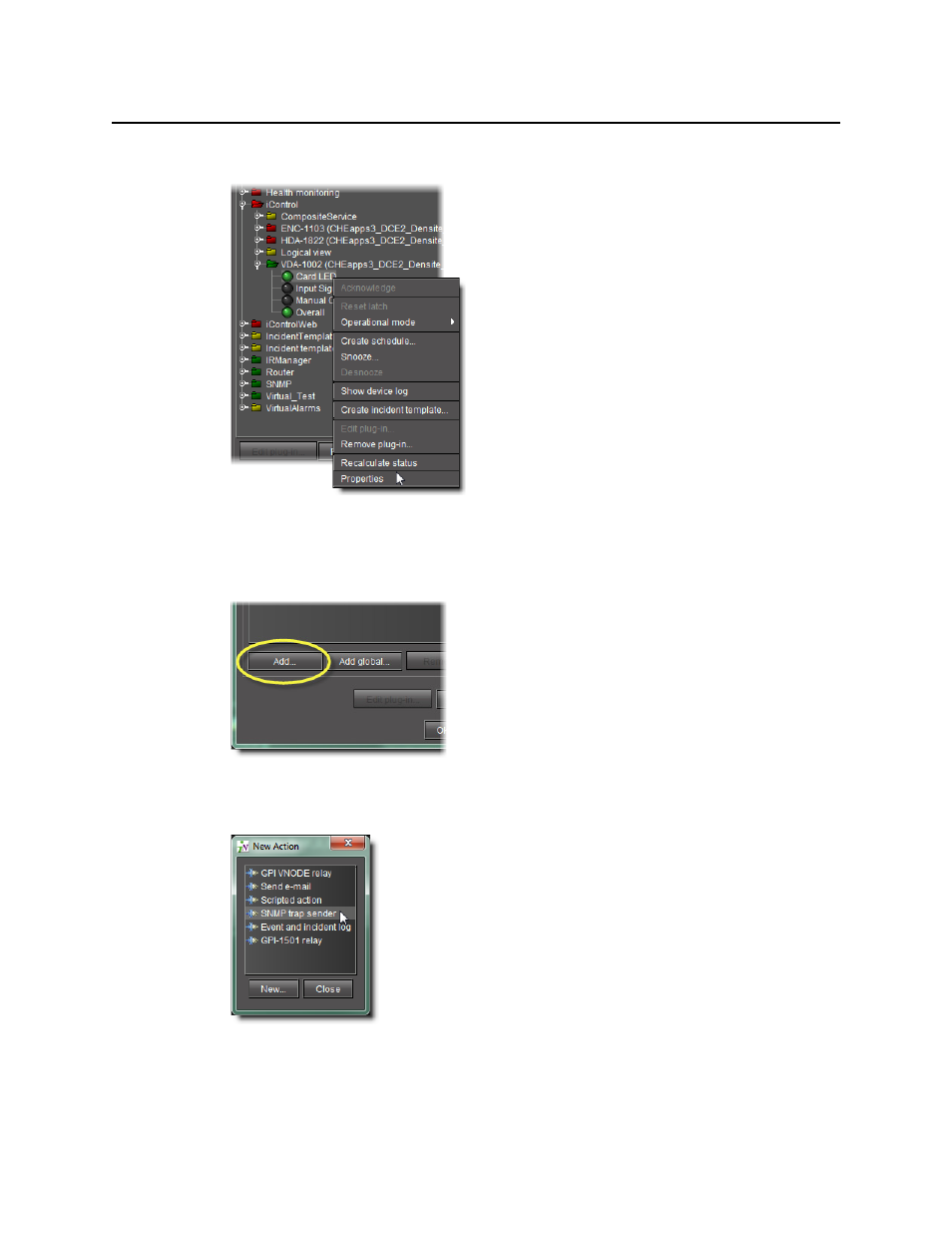
iControl and SNMP
Assigning an SNMP Trap to One or More Alarms
506
2. Right-click an alarm, and then click Properties.
Figure 8-115
The Alarm Properties window appears.
3. Click Add.
Figure 8-116
4. In the New action window, click SNMP trap sender, and then click New.
Figure 8-117
5. In the SNMP trap configuration window, specify an alarm transition that will trigger the
SNMP trap; select one or more alarm states in the left column (from), and then one or more
This manual is related to the following products:
