Grass Valley iControl V.4.43 User Manual
Page 431
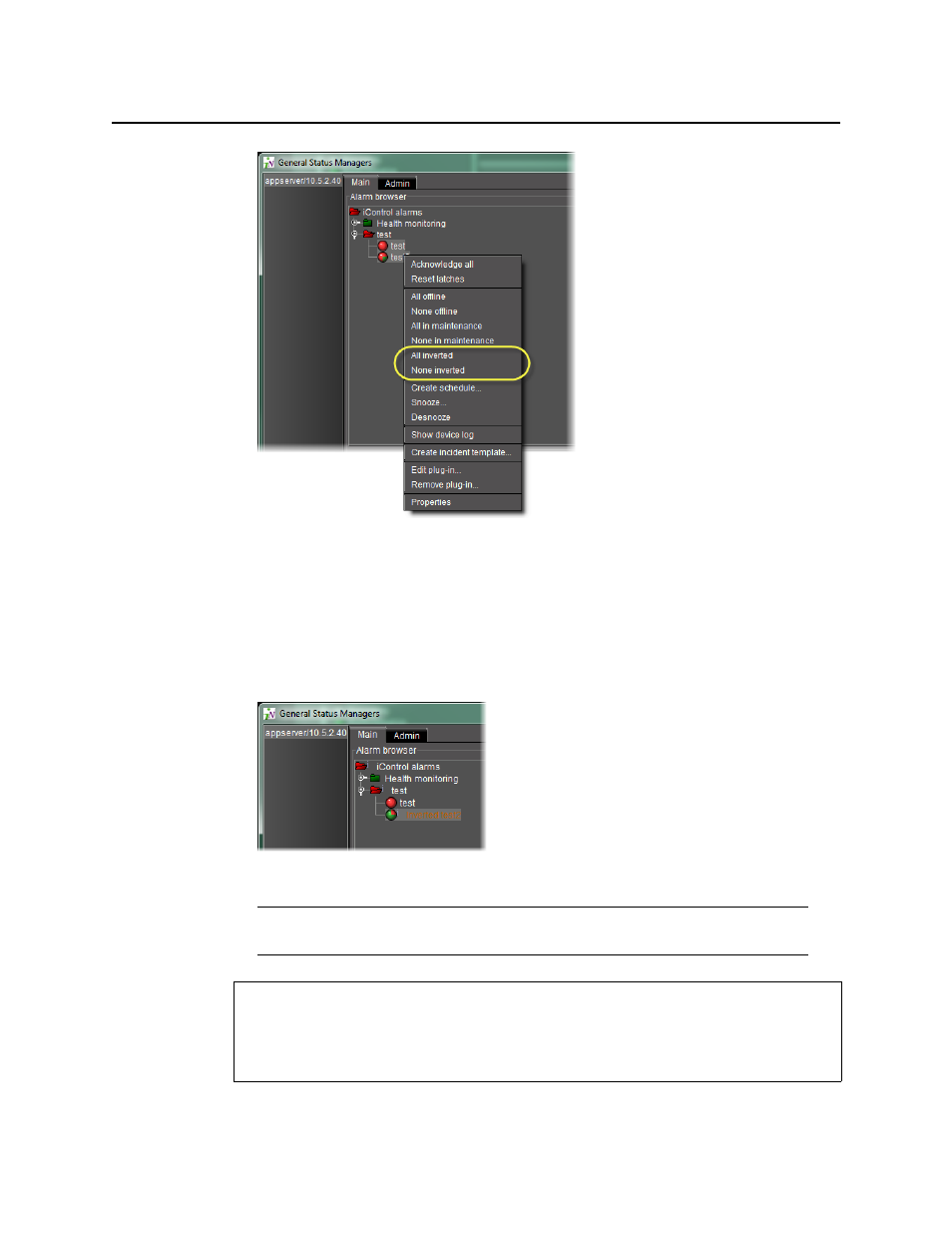
iControl
User Guide
421
Figure 7-101
The selected alarms’ Inverted modes immediately are set to On (or to Off, depending on
the action).
Orange alarm labels indicate there is a selected operational mode associated with that
alarm. In the case of alarm inversion, an inverted alarm’s label is orange when Inverted
is selected, but turns back to white lettering when the alarm’s Inverted mode returns to
Off.
Figure 7-102
Note: Manual alarm inversion actions occur in real-time. The Grace period begins
when the inversion action is initiated
See also
For more information about:
• the Inverted operational mode, see
• manual alarm inversions, see
This manual is related to the following products:
