Release notes, Upgrading icontrol, Release notes upgrading icontrol – Grass Valley iControl V.4.43 User Manual
Page 38
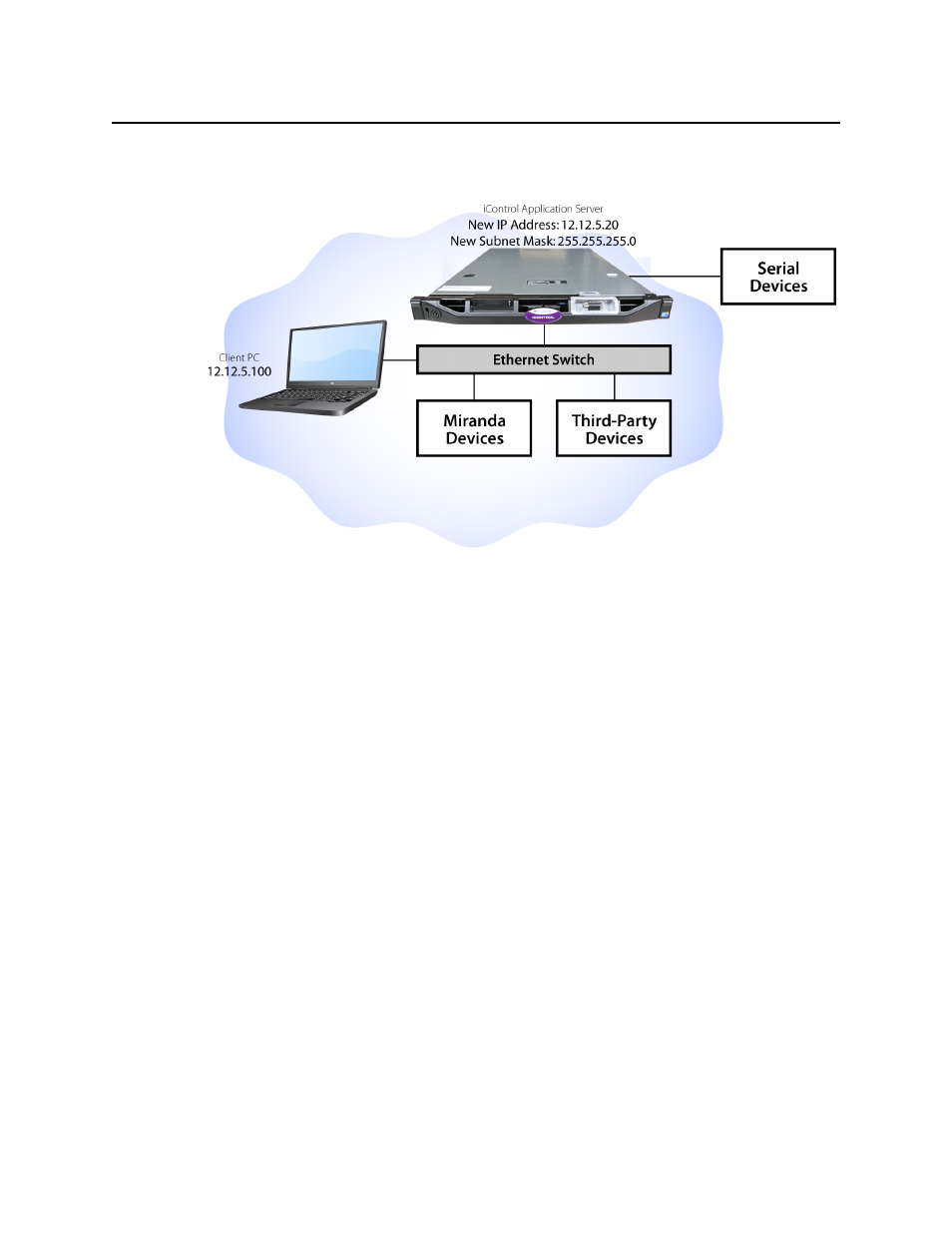
Getting Started with iControl
Release Notes
28
Once the network settings are configured, you will be able to connect the Application Server
to the LAN containing the devices to be monitored and controlled.
Figure 2-1
You can access an iControl Application Server from a Windows or Linux workstation by using a
Web browser, such as Microsoft Internet Explorer, Netscape Navigator, or Firefox. Some tasks
can be accomplished on the Application Server via a Web interface. For other functionality,
you can download iControl client applications directly from the Application Server.
We recommend that you install the iControl Application Server on a dedicated LAN along with
the equipment it is intended to monitor, using the existing security infrastructure. A qualified
system administrator should verify that the setup follows your organization’s security
standards.
Release Notes
The Release Notes shipped with your iControl system contain important information on
iControl system requirements, the latest features, performance tips, and known issues. A hard
copy is shipped with each system, along with a copy in PDF format on the documentation CD.
The Release Notes can also be downloaded from an Application Server’s Startup page
(see
Upgrading iControl
Instructions for performing an upgrade of an existing iControl system to version 4.43 are
provided in the iControl Upgrade Guide, which is available from Miranda Technical Support
(see
