Grass Valley iControl V.4.43 User Manual
Page 111
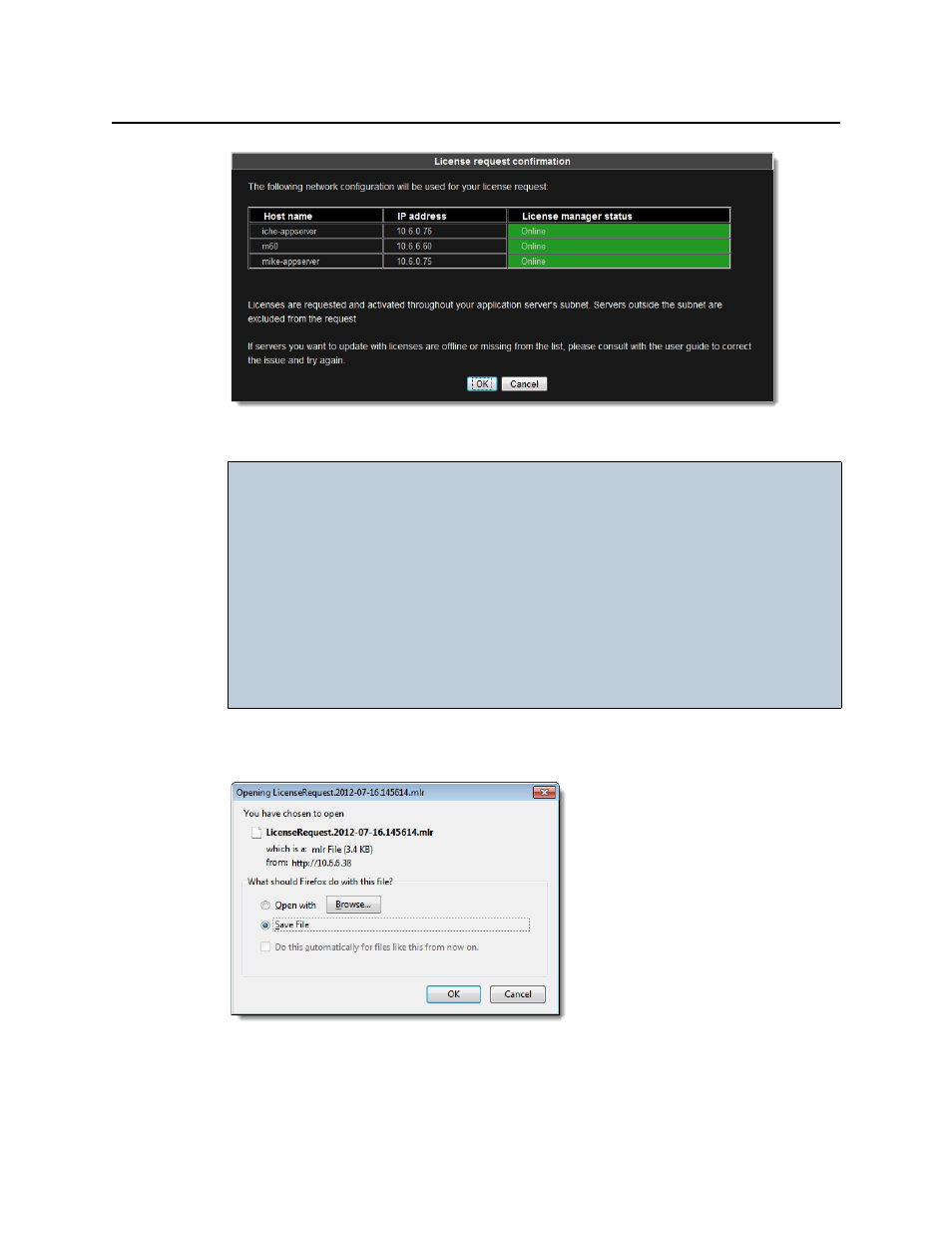
iControl
User Guide
101
Figure 3-7: Request confirmation message
5. If the listed network configuration is satisfactory, click OK. If not satisfactory, click Cancel.
If you clicked OK, you are prompted to save the downloaded license request file.
Figure 3-8
6. Save the MLR file to a convenient location on your hard drive.
7. In your e-mail client application, create a new e-mail with the following recipient:
IMPORTANT: System behavior
Network licensing covers those Application Servers that have at least one
active license key (not a trial or demo) but that also belong to the original
licensing Application Server’s subnet.
You may find, however, that there are more servers listed in the License
Request confirmation message than you expect. This may be because you
have an Autofailover Redundancy Group configured. If you have activated
licenses on at least one Application Server in a configured Redundancy
Group, the other servers belonging to the Redundancy Group will be
discovered by the Application Server currently making the license request.
For more information about Redundancy Groups, see
.
