Verifying a driver’s script syntax – Grass Valley iControl V.4.43 User Manual
Page 501
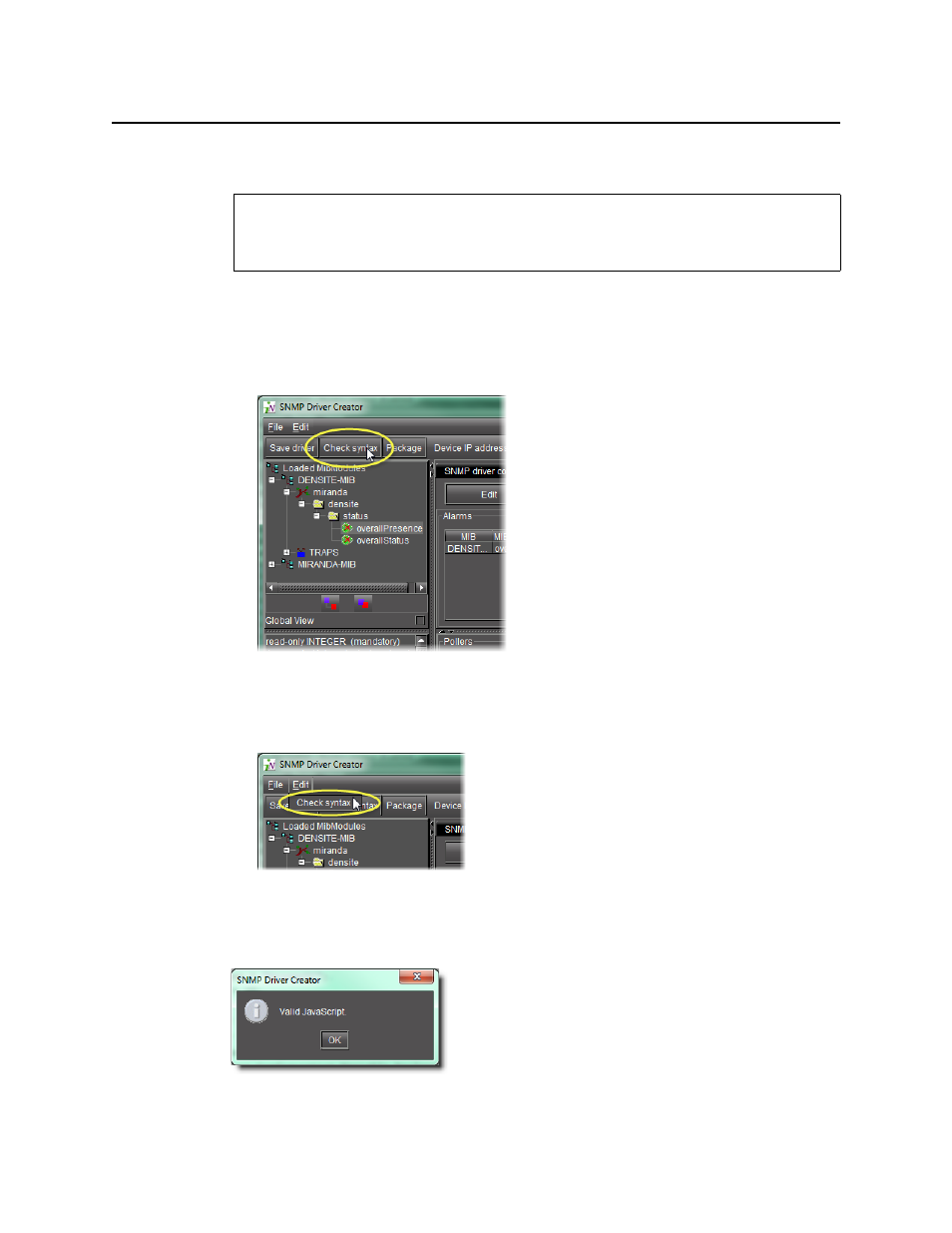
iControl
User Guide
491
3. Modify alarm map parameters as required, including the map name, mapping type, and
editing, adding, or deleting mapping rules.
Verifying a Driver’s Script Syntax
To verify a driver’s script syntax
• In the SNMP Driver Creator window, do ONE of the following:
•
Click Check syntax.
Figure 8-91
OR,
•
On the Edit menu, click Check syntax.
Figure 8-92
The system returns either the
Valid JavaScript
message or the
JavaScript error
message.
Figure 8-93: Valid JavaScript message
See also
For more information about adding mapping rules, see
This manual is related to the following products:
