Stopping a fingerprint comparison – Grass Valley iControl V.4.43 User Manual
Page 582
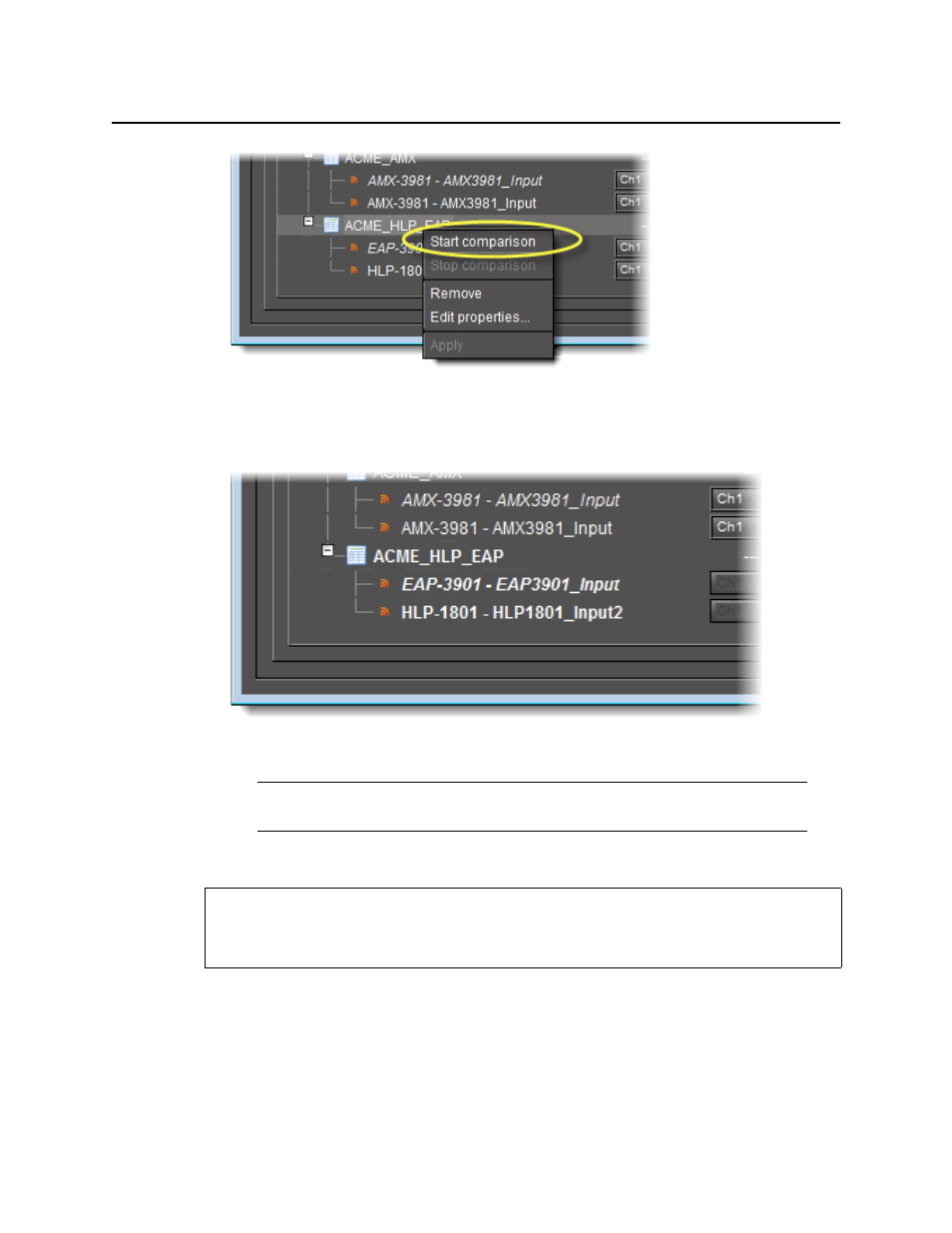
Fingerprint Comparison and Analysis
Stopping a Fingerprint Comparison
572
Figure 9-31
The names of the comparison group and its sources become bolded, indicating that a
comparison is underway.
Figure 9-32
Stopping a Fingerprint Comparison
To stop a fingerprint comparison
1. On the Configuration tab, in the Fingerprint comparison setup area, identify the group
whose comparison you would like to stop.
2. Right-click the comparison group and then click Stop comparison.
Note: The Audio channel lists for sources being compared are not editable during
a comparison.
REQUIREMENT
Before beginning this procedure, make sure you have opened Audio Video Fingerprint
Analyzer (see
).
This manual is related to the following products:
