Loading a driver into snmp driver creator – Grass Valley iControl V.4.43 User Manual
Page 502
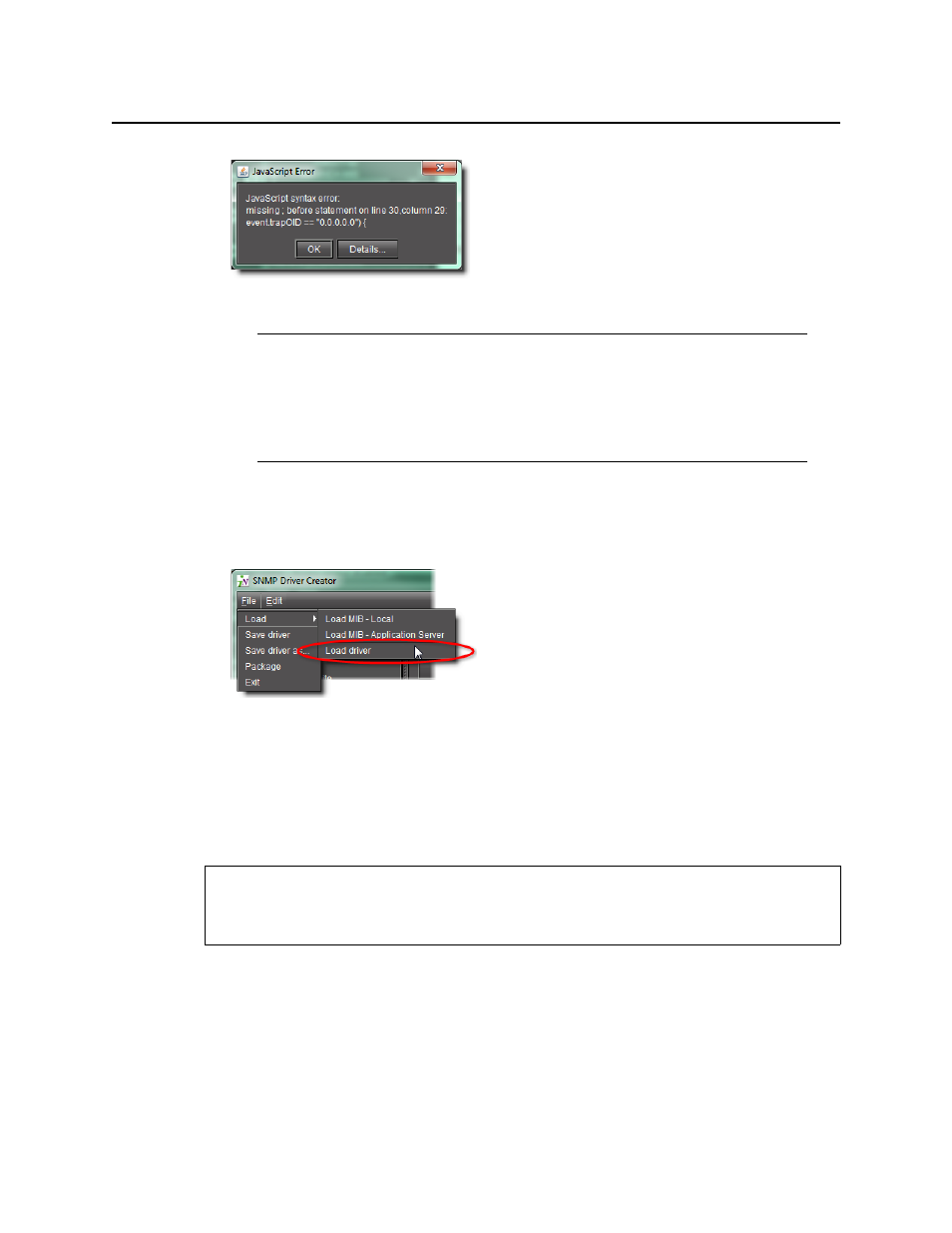
iControl and SNMP
Loading a Driver into SNMP Driver Creator
492
Figure 8-94: JavaScript error message
Loading a Driver into SNMP Driver Creator
To load a driver
1. In SNMP Driver Creator, on the File menu, point to Load, and then click Load driver.
Figure 8-95
The Open window appears.
2. Browse for the desired driver file, select it, and then click Open.
The driver is loaded.
Removing a Custom SNMP Driver from an Application Server
To remove a custom SNMP driver from an Application Server
1. In the GSM Alarm Browser, if there is a left pane with a list of Application Servers, select the
Application Server where the driver you would like to remove is located.
Notes
• In cases wherein your script contains an error, the JavaScript error message
states the location of the error in the script.
• If your script contains several errors, the JavaScript error message only states
the location of the first-found error (starting from line 1, column 1).
REQUIREMENT
Before beginning this procedure, make sure you have opened the GSM Alarm Browser of
the Application Server (see
