Opening the access control configuration form – Grass Valley iControl V.4.43 User Manual
Page 713
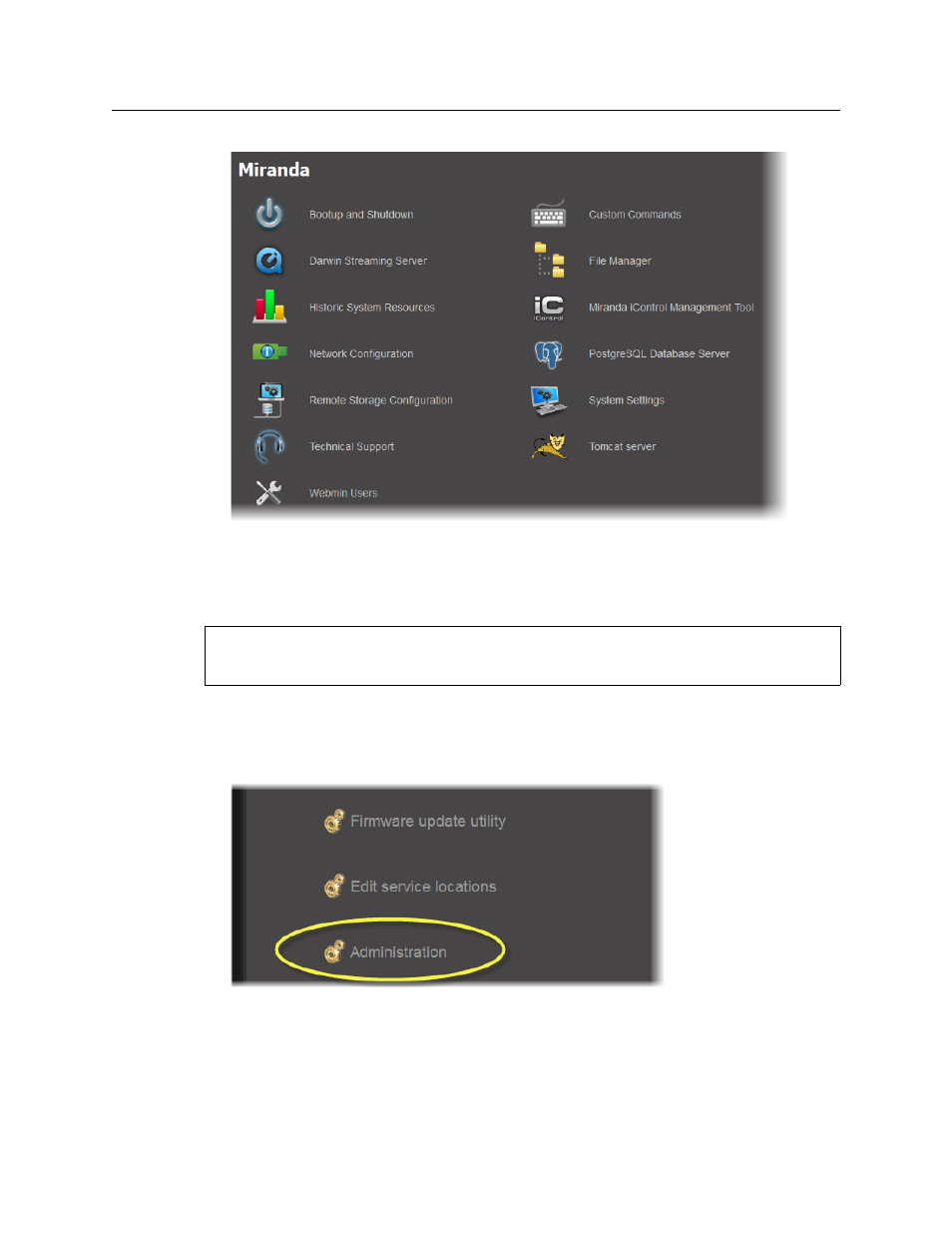
iControl
User Guide
703
Figure A-19
Opening the Access Control Configuration Form
To open the Access Control Configuration Form
1. On the iControl Startup page, click System tools.
2. On the System tools page, click Administration.
Figure A-20
3. On the Administration page, click Miranda iControl Management Tool.
REQUIREMENT
Before beginning this procedure, make sure you have opened iControl (see
This manual is related to the following products:
