Grass Valley iControl V.4.43 User Manual
Page 59
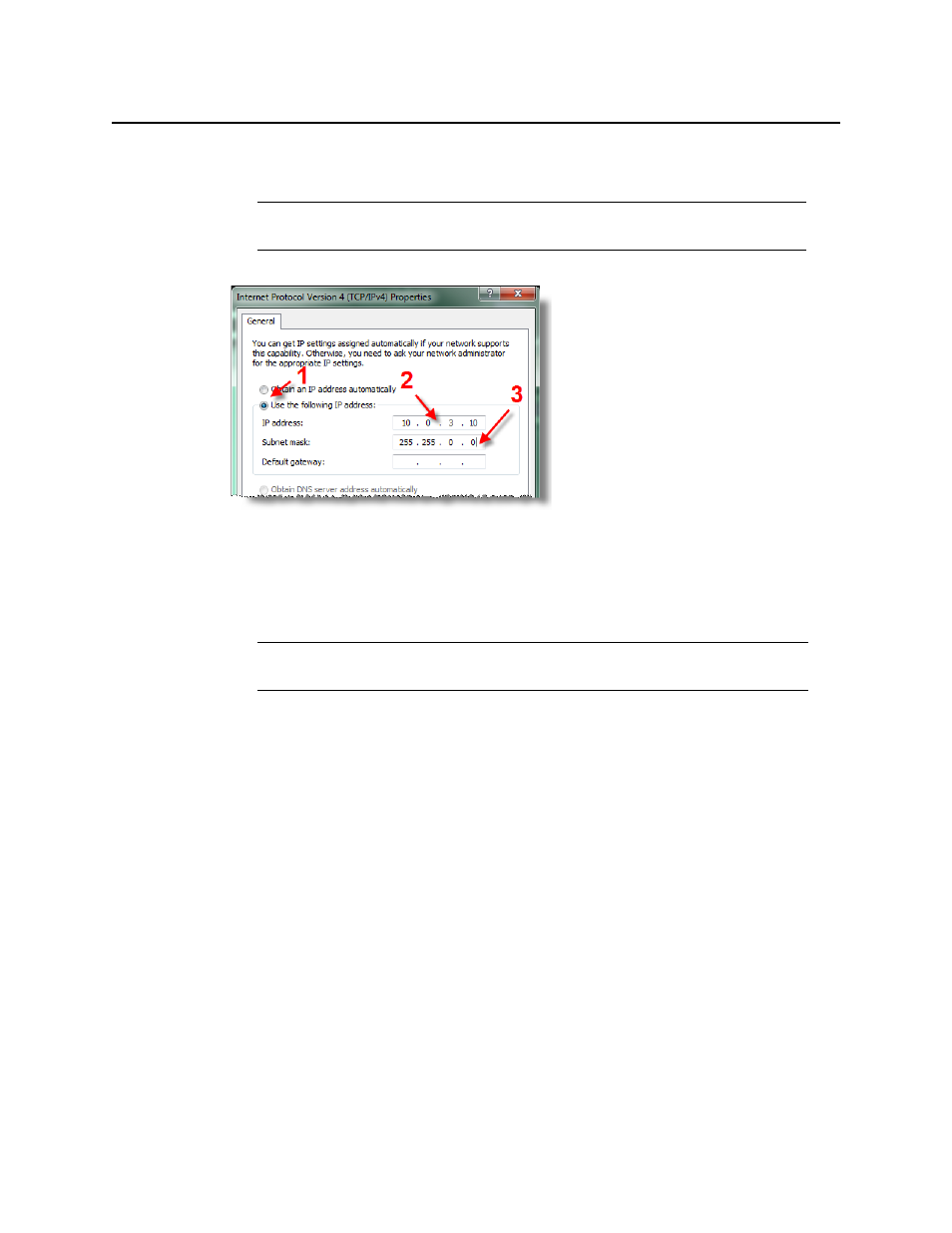
iControl
User Guide
49
9. The default subnet mask of each new iControl Application Server is
255.255.0.0
. On the
client PC, type
255.255.0.0
in the Subnet mask field.
Figure 2-20
10. Click OK to apply these settings.
11. In the Local Area Connection Properties window, click OK.
12. Close the Network and Sharing Center control panel.
Configuring TCP/IP Settings of a Client PC Running Windows XP
To configure TCP/IP settings of a client PC running Windows XP
1. From the Windows XP Start menu, select Settings | Control Panel | Network
Connections.
2. Select the currently active Local Area Connection, and then right-click and click Properties.
3. In the Local Area Connection Properties window, select Internet Protocol (TCP/IP), and
then click Properties.
4. In the Internet Protocol (TCP/IP) Properties window, click Use the following IP address.
Note: The default IP address and subnet mask settings for the Application Server
are usually shown on a sticker on the top cover of its chassis.
Note: Remember to return the PC to its original network settings once you have
finished configuring the iControl Application Server.
