Removing alarm consumers – Grass Valley iControl V.4.43 User Manual
Page 407
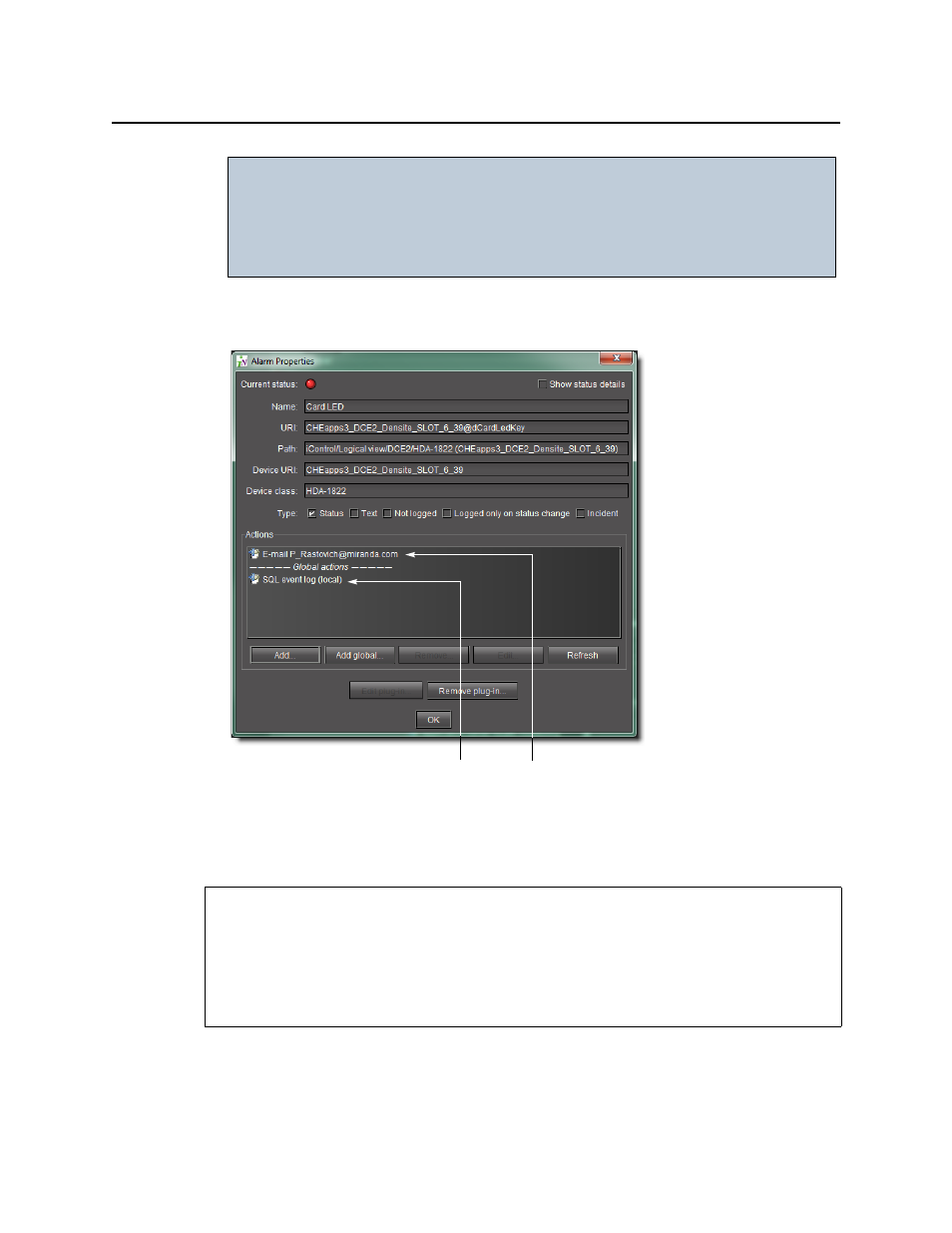
iControl
User Guide
397
5. Once you have finished typing configuration details, click OK.
The new action appears in the Actions section of the Alarm properties window.
Figure 7-68
Removing Alarm Consumers
To remove an action attached to an alarm
1. In the GSM Alarm Browser, open the Alarm properties window of the alarm to which the
action is attached (see
of “
IMPORTANT: System behavior
Even though the SNMP agent plug-in appears in this list, it is, by definition, a
global action, and cannot be attached to a specific alarm. For more
information please see
"Configuring the GSM as an SNMP Agent"
REQUIREMENTS
Make sure you meet the following conditions before beginning this procedure:
• You have opened iControl (see
• You have opened iControl Navigator (see
• You have opened the GSM Alarm Browser (see
New action attached
to this specific alarm
Global action associated
with all alarms
