Grass Valley iControl V.4.43 User Manual
Page 519
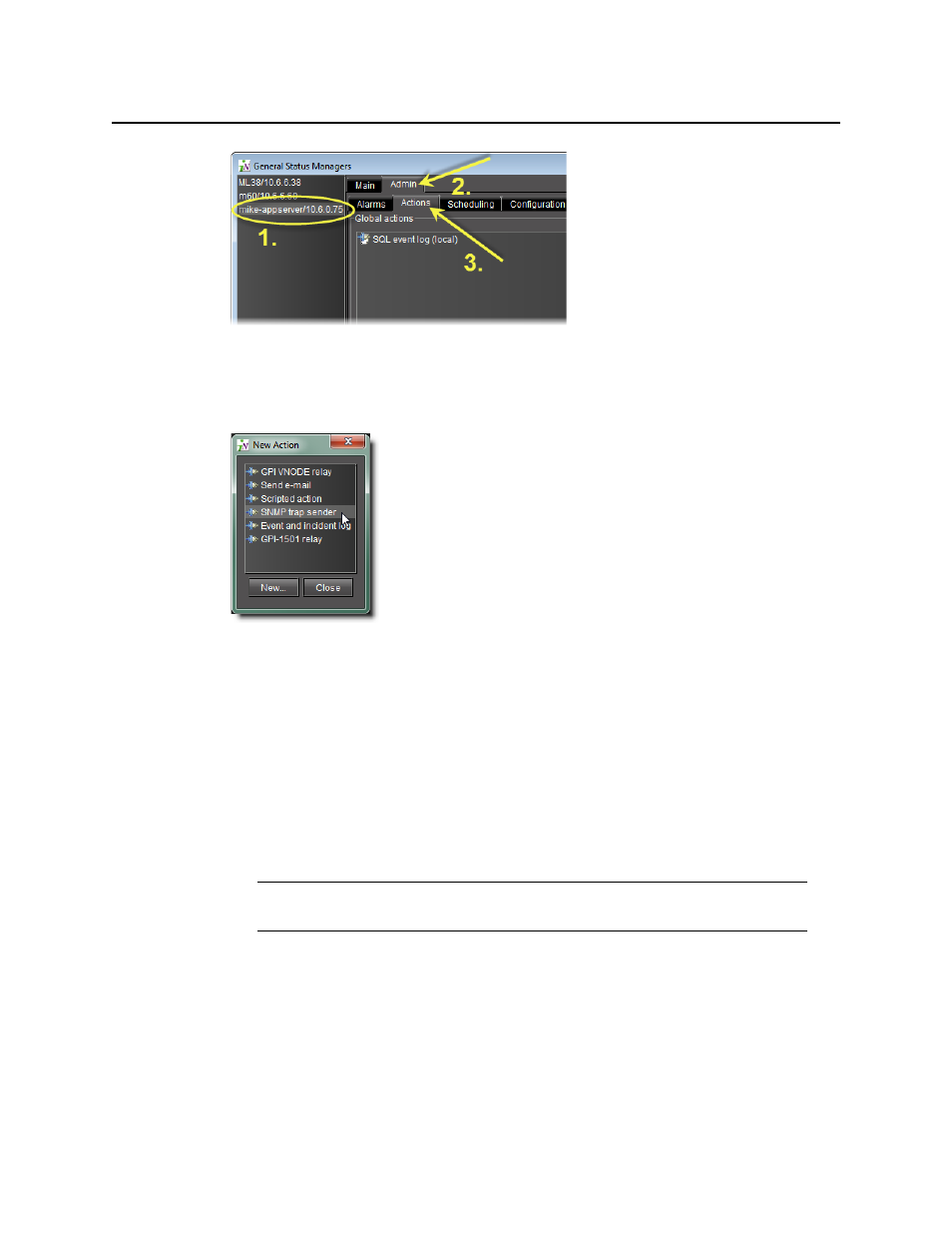
iControl
User Guide
509
Figure 8-120
2. Click Add global.
3. In the New action window, select SNMP Trap Sender, and then click New.
Figure 8-121
4. Select SNMP Trap Sender, and then click New.
The SNMP trap configuration window appears.
5. In the SNMP trap configuration window, specify an alarm transition that will trigger the
SNMP trap; select one or more alarm states in the left column (from), and then one or more
in the right column (to). For example, if you select from Normal to Critical, an SNMP trap
will be sent whenever a green alarm turns to red.
Next, specify a trap number (between 1 and 99999) that describes the trap event. Some
numbers are pre-defined in your Miranda MIB files. You can also define your own trap
numbers.
In the Destination address field, type the IP address of the SNMP Manager that is to receive
the trap. Choose v1 from the SNMP trap version menu, and then click OK.
Note: Values 1 to 99999 are reserved for user-defined virtual alarms and for third
party SNMP devices. Values of 100000 and up are iControl alarms.
