Exiting ic creator, Ic router control common tasks, Starting ic router control – Grass Valley iControl V.4.43 User Manual
Page 760
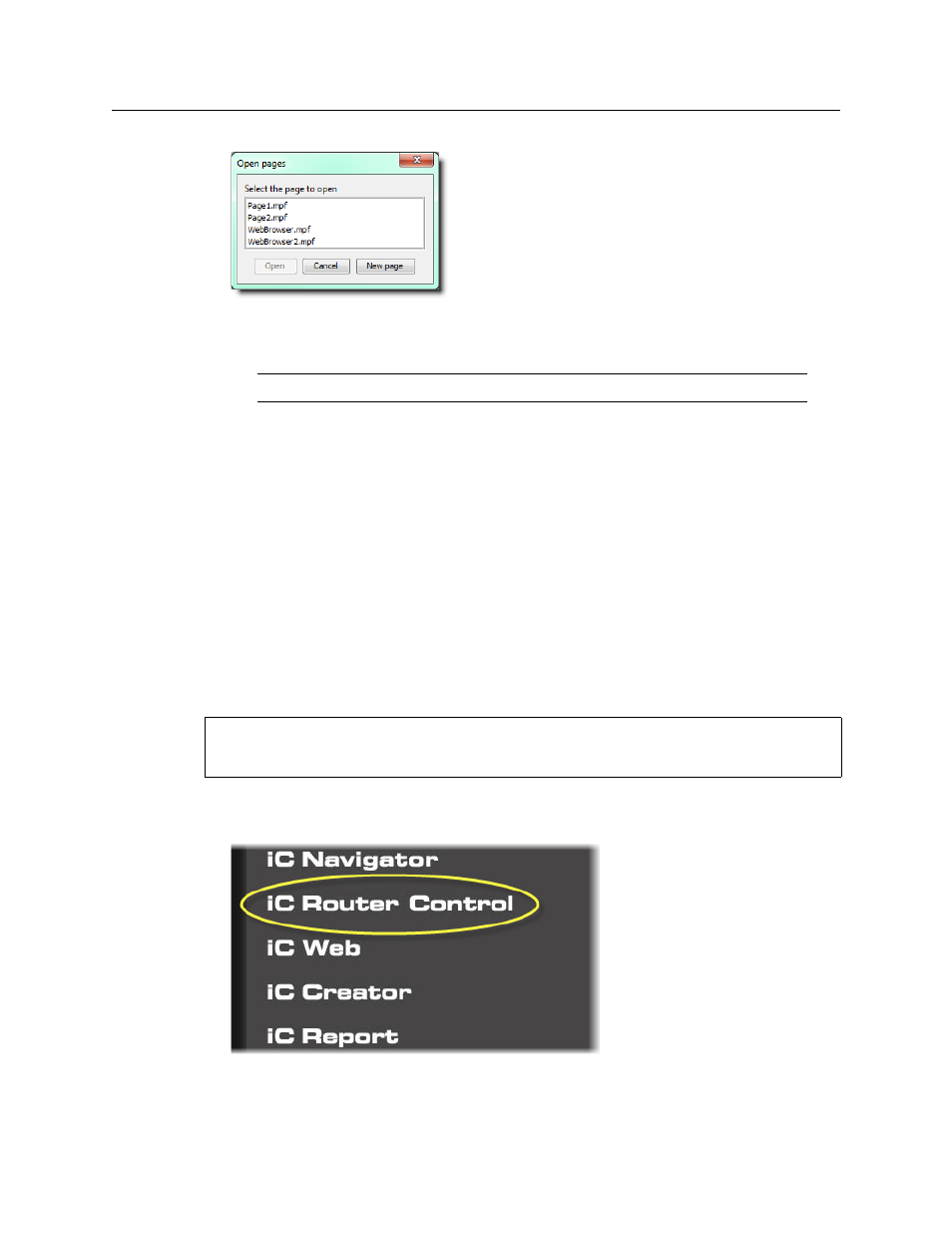
Common Tasks
Exiting iC Creator
750
Figure A-94
5. Select a page, and then click Open.
Exiting iC Creator
To end an iC Creator session
• Close all iControl windows.
You will be prompted to save your changes.
iC Router Control Common Tasks
Perform the following procedures, as required:
•
Starting iC Router Control
To start iC Router Control
1. Click iC Router Control on the iControl Startup page.
Figure A-95
2. When the Router Manager page appears, click the name of the router manager.
Note: By convention, the initial page for an iControl Web site is called
home.mpf
.
REQUIREMENT
Before beginning this procedure, make sure you have opened iControl (see
This manual is related to the following products:
