Ic web shortcuts, Exiting ic web, Ic creator common tasks – Grass Valley iControl V.4.43 User Manual
Page 755
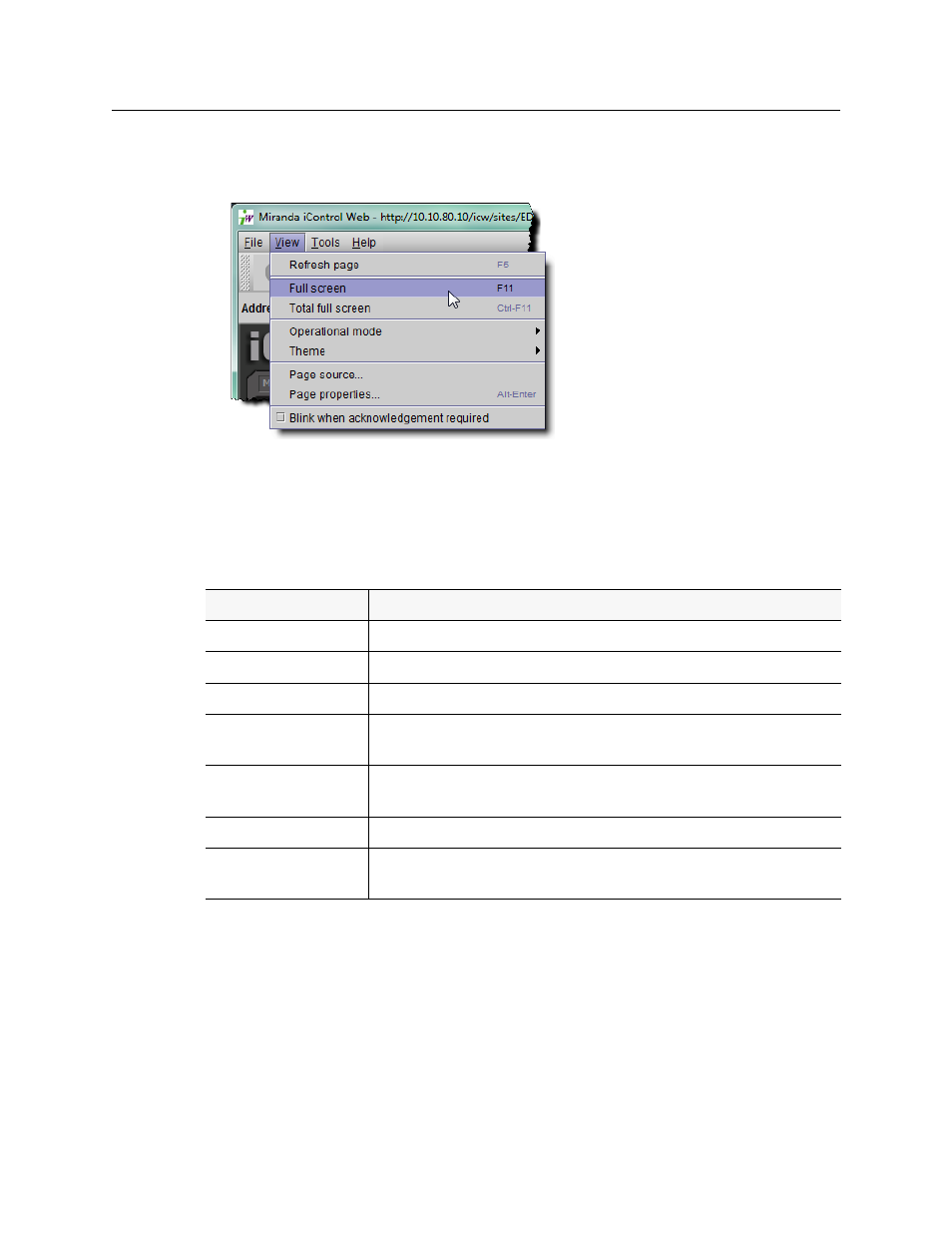
iControl
User Guide
745
5. To expand the iC Web window to accommodate large Web pages, choose Full screen or
Total full screen from the View menu.
Figure A-85
iC Web Shortcuts
The following shortcuts can be helpful in iC Web’s full screen mode when there is no access to
the menu:
Exiting iC Web
To end an iC Web session
• Close all iC Web windows.
iC Creator Common Tasks
Perform the following procedures, as required:
•
Shortcuts
Description
Alt+Left Arrow Back
a
page
Alt+Right
Forward a page
F5
Reload current page / frame
F11
Display the current Web Site in full screen mode. Pressing F11 again will
exit this mode
Ctrl+F11
Display ALL the Web Site in full screen mode. Pressing Ctrl+F11 again will
exit this mode
Esc
Stop page or download from loading
Ctrl+Enter
Quickly complete an address. For example, type
computerhope
in the
address bar and press Ctrl+ENTER to get
http://www.computerhope.com
.
