Grass Valley iControl V.4.43 User Manual
Page 578
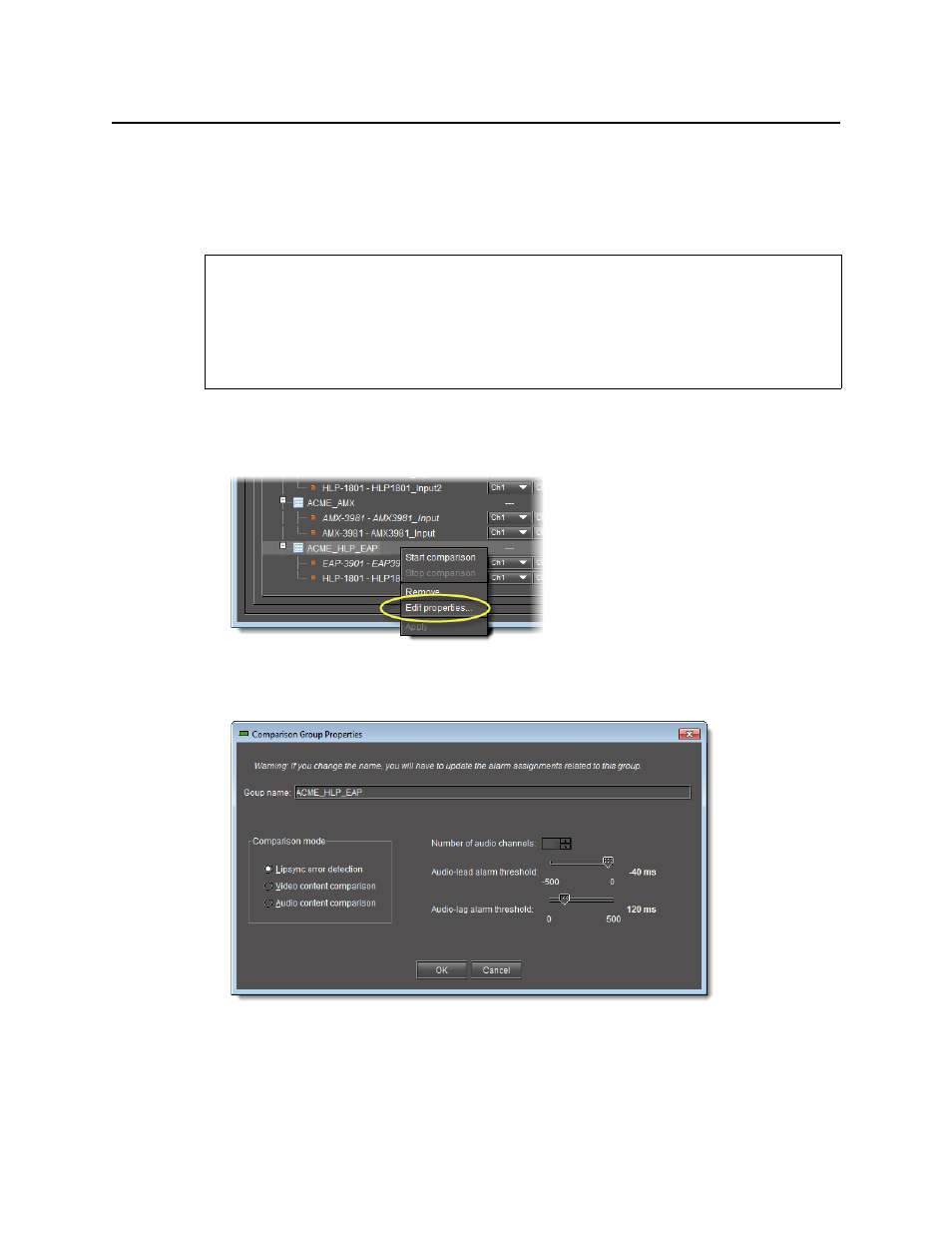
Fingerprint Comparison and Analysis
Editing a Comparison Group’s Properties
568
• Number of audio channels
• Audio-lead alarm threshold (time in milliseconds)
• Audio-lag alarm threshold (time in milliseconds)
To edit a comparison group’s properties
1. On the Configuration tab, in the Fingerprint comparison setup area, right-click the
comparison group whose properties you would like to edit, and then click Edit properties.
Figure 9-27
The Comparison group properties window appears.
Figure 9-28
REQUIREMENTS
Make sure you meet the following conditions before beginning this procedure:
• You have opened Audio Video Fingerprint Analyzer (see
).
• There are currently no comparisons underway for the comparison group you would like
to edit.
This manual is related to the following products:
