Saving a remote site locally – Grass Valley iControl V.4.43 User Manual
Page 650
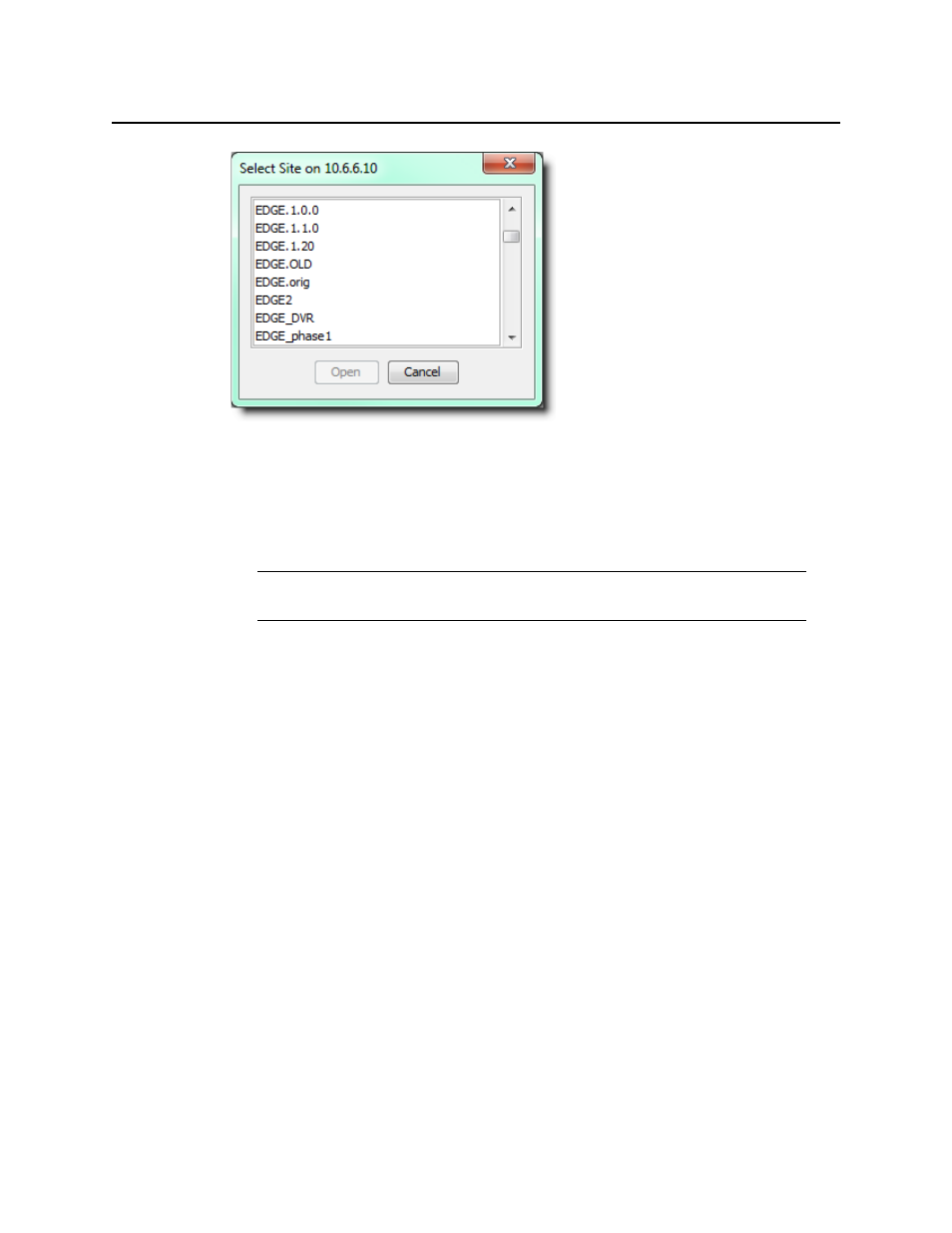
Creating iControl Web Sites and Pages
Saving a Remote Site Locally
640
Figure 11-15
3. Select the remote site, and then click Open.
The selected site opens and the iControl Web Creator main window appears.
At this point, you can continue to work on this site and all your modifications will be public.
If you want to work offline, save the site on the local disk and re-open it as a local site.
Saving a Remote Site Locally
When you create a site, it is automatically saved locally. To transfer a remote site from an
Application Server to your client hard disk, you need to open it and save it to your hard drive.
When you save a site, all the pages associated with the site are also saved automatically.
To save an open site on a local hard drive
1. In iC Creator, on the File menu, point to Save as, and then click Save page as.
Note: It may take some time to download a site. If an incorrect IP address is entered,
the system will only display an error message after the internal time-out expires.
