Grass Valley iControl V.4.43 User Manual
Page 369
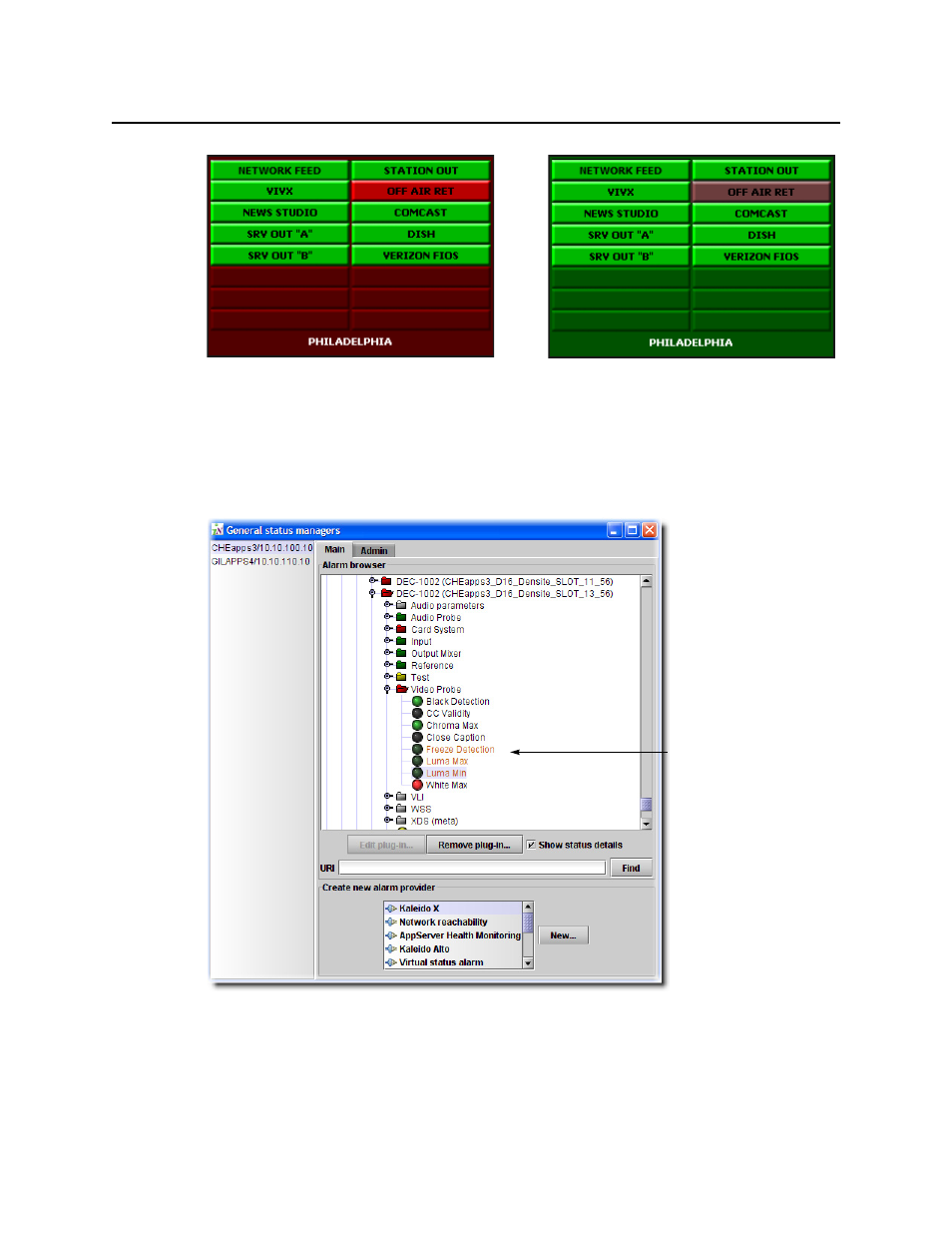
iControl
User Guide
359
Figure 7-17
In some places, such as in the Alarm Browser, the text appearing next to a status icon will also
be displayed in a different color. The illustration below shows a DEC-1002 card for which the
video Freeze, Luma Max, and Luma Min alarms have been suppressed by being set to the
Offline operational mode.
Figure 7-18
Your iControl system may have been configured to show the suppressed alarm as normal
(green) instead of the darker colors listed above. The default is to show the real status using
the darker colors.
Online alarm in error status (red)
Same alarm set to In Maintenance mode (dark red)
Dark shaded alarm icon
and orange text indicate
alarm is in one of three
operational modes.
This manual is related to the following products:
