Acknowledged status – Grass Valley iControl V.4.43 User Manual
Page 363
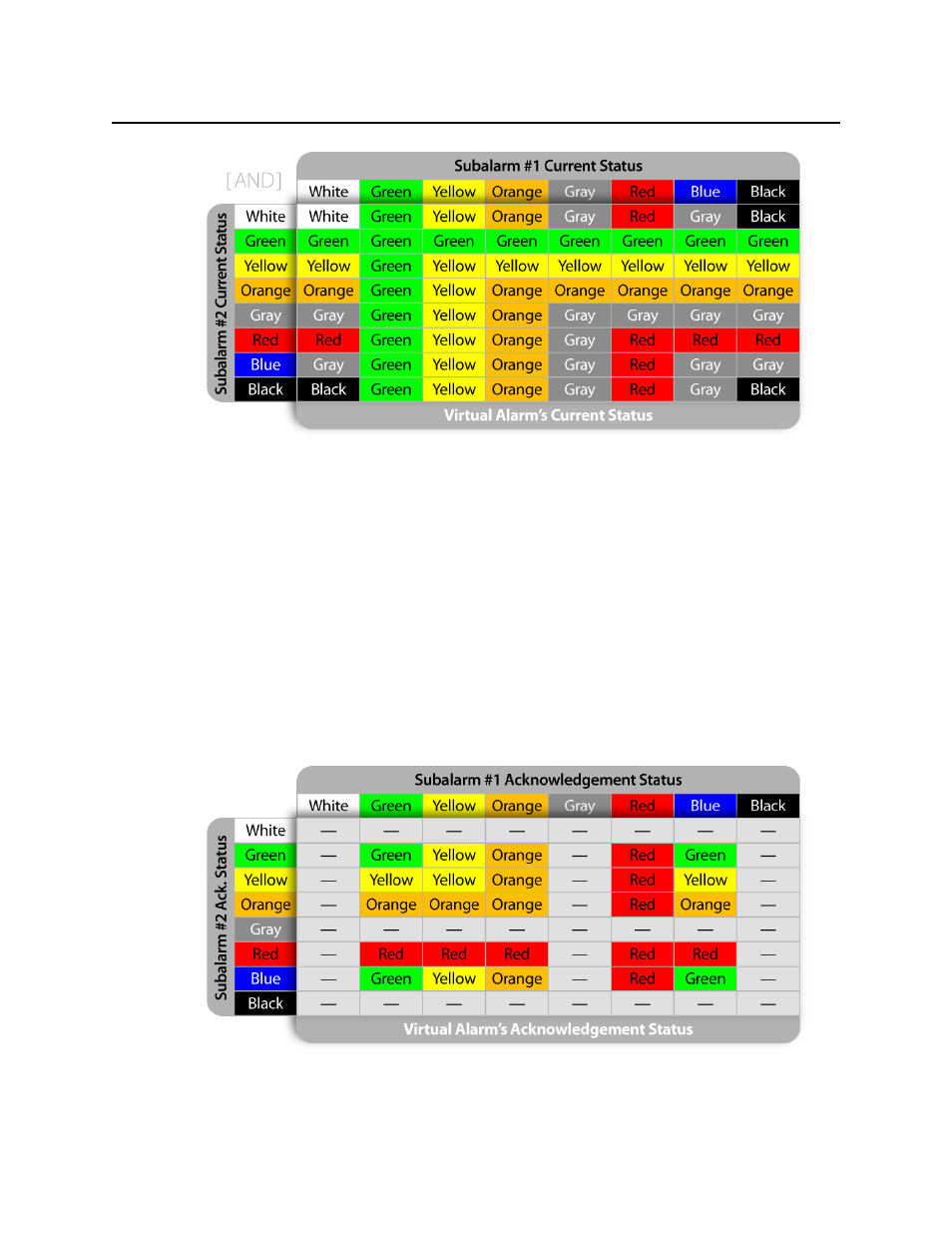
iControl
User Guide
353
Figure 7-11: Optimistic AND logic table for determining the status of the CURRENT or LATCHED component of
a virtual alarm
When you create a virtual alarm, you can specify the use of either a pessimistic or optimistic
table for determining CURRENT an LATCHED statuses.When the virtual alarm is in operation,
iControl uses that table to calculate the combined statuses of the sub-alarms. Where more
than two sub-alarms are involved, iControl starts by comparing one pair of sub-alarms, then
takes that result and compares it with the next sub-alarm, and so on.
A third type of comparison—XOR—can be used to have a virtual alarm reflect whether or not
all of its sub-alarms have the same status. If all sub-alarms are the same, the virtual alarm will
be green. Otherwise, it will be red.
ACKNOWLEDGED Status
The ACKNOWLEDGED status of a virtual alarm is always calculated in the same way (i.e. there is
no distinction made between pessimistic or optimistic combinations).
Figure 7-12: Logic table for determining the status of the ACKNOWLEDGED component of a virtual alarm
