Remote connector alarm providers – Grass Valley iControl V.4.43 User Manual
Page 379
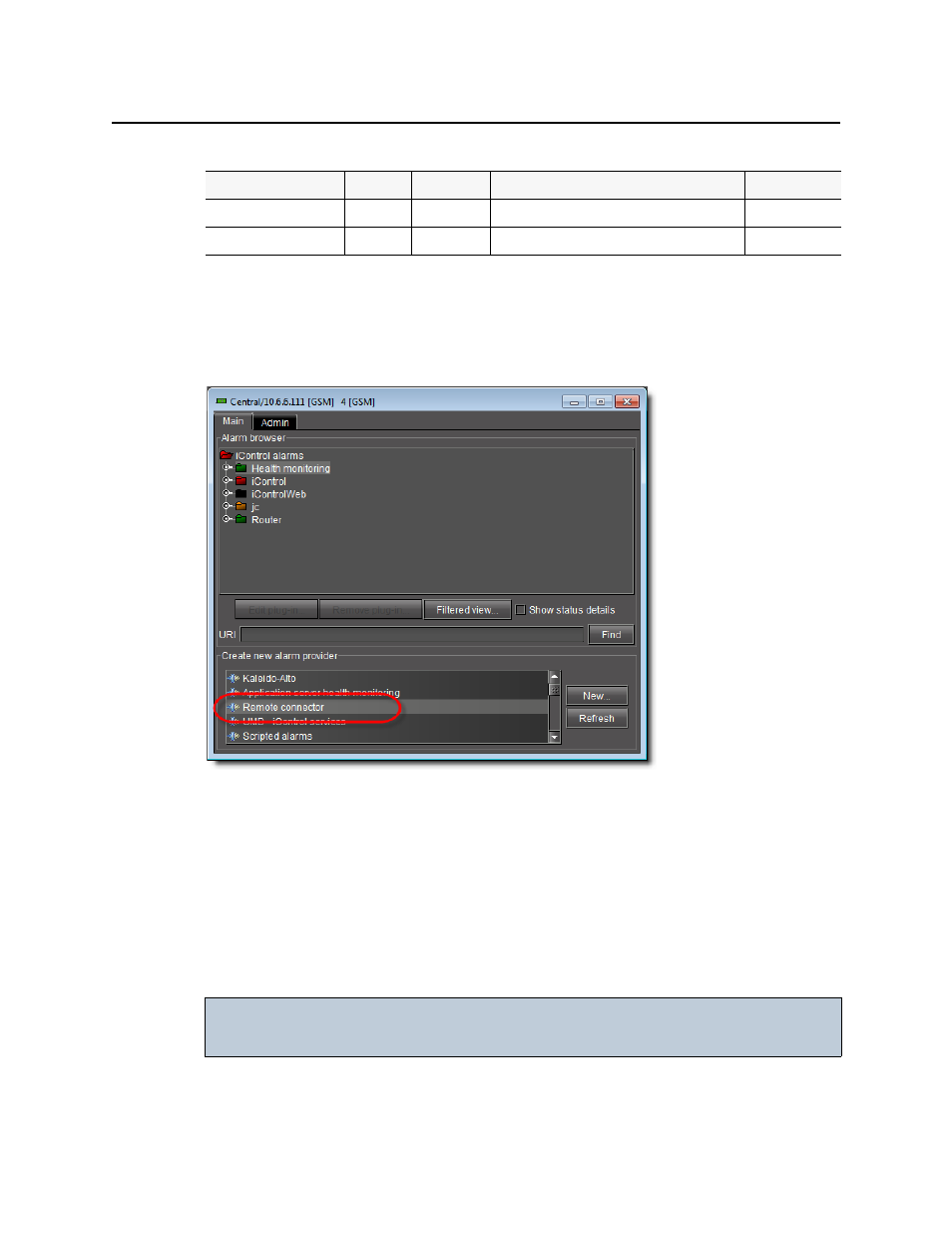
iControl
User Guide
369
Remote Connector Alarm Providers
There may be occasions when you would like a device to be able to initiate connections with
iControl and autonomously send requests to it in a language-independent and standardized
way. It is possible to achieve this type of device-GSM relationship using the Remote Connector
plug-in in the GSM Alarm Browser.
Figure 7-28
The Remote Connector plug-in connects a device (one that supports the Connector protocol)
to the GSM via XML. Once configured, the device should begin publishing alarms to the GSM
in the same fashion as other GSM alarms.
One instance of the Remote Connector plug-in is the iTX alarm provider. iControl
automatically creates an iTX instance, assigning it port 5959. This instance is available for you
to use, or, alternatively, you may choose to create another instance of the Remote Connector
plug-in. The latter may be desirable, for example, if you would like to specify a particular port
to use.
When configuring a new Remote Connector plug-in instance, iControl asks you for a name and
port. You may optionally also provide a user name and password, as applicable.
VBI iControl services
GSM
Single
Option
Virtual alarm
GSM
Multiple
Enables monitoring of virtual alarms
Basic
IMPORTANT: Make sure each instance of an alarm plug-in has a unique name
Each instance of an alarm plug-in must have a unique name.
(Continued)
Plug-in Name
Type
Instance
Plug-in Description
Availability
