Grass Valley iControl V.4.43 User Manual
Page 735
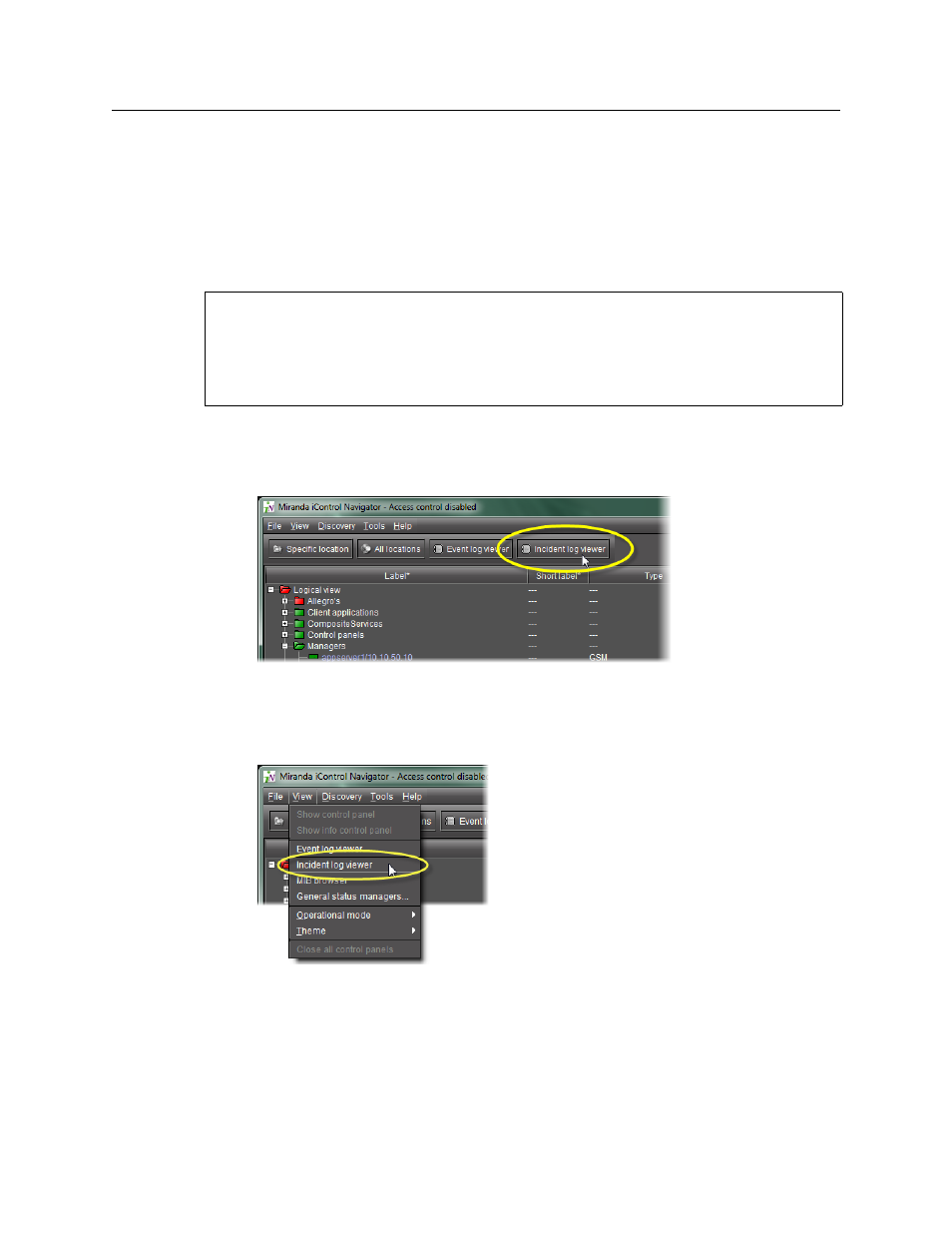
iControl
User Guide
725
• In network environments with a single GSM, see
"Opening Incident Log Viewer in a Single
• In network environments with multiple GSMs, see
"Opening Incident Log Viewer in a
Opening Incident Log Viewer in a Single GSM Environment
To open Incident Log Viewer
• In iC Navigator, perform only ONE of the following two actions:
•
Click Incident log viewer,
Figure A-49
OR,
•
On the View menu, click Incident Log Viewer.
Figure A-50
Incident Log Viewer appears.
REQUIREMENTS
Make sure you meet the following conditions before beginning this procedure:
• You have opened iControl (see
• You have opened iC Navigator (see
).
This manual is related to the following products:
