Grass Valley iControl V.4.43 User Manual
Page 412
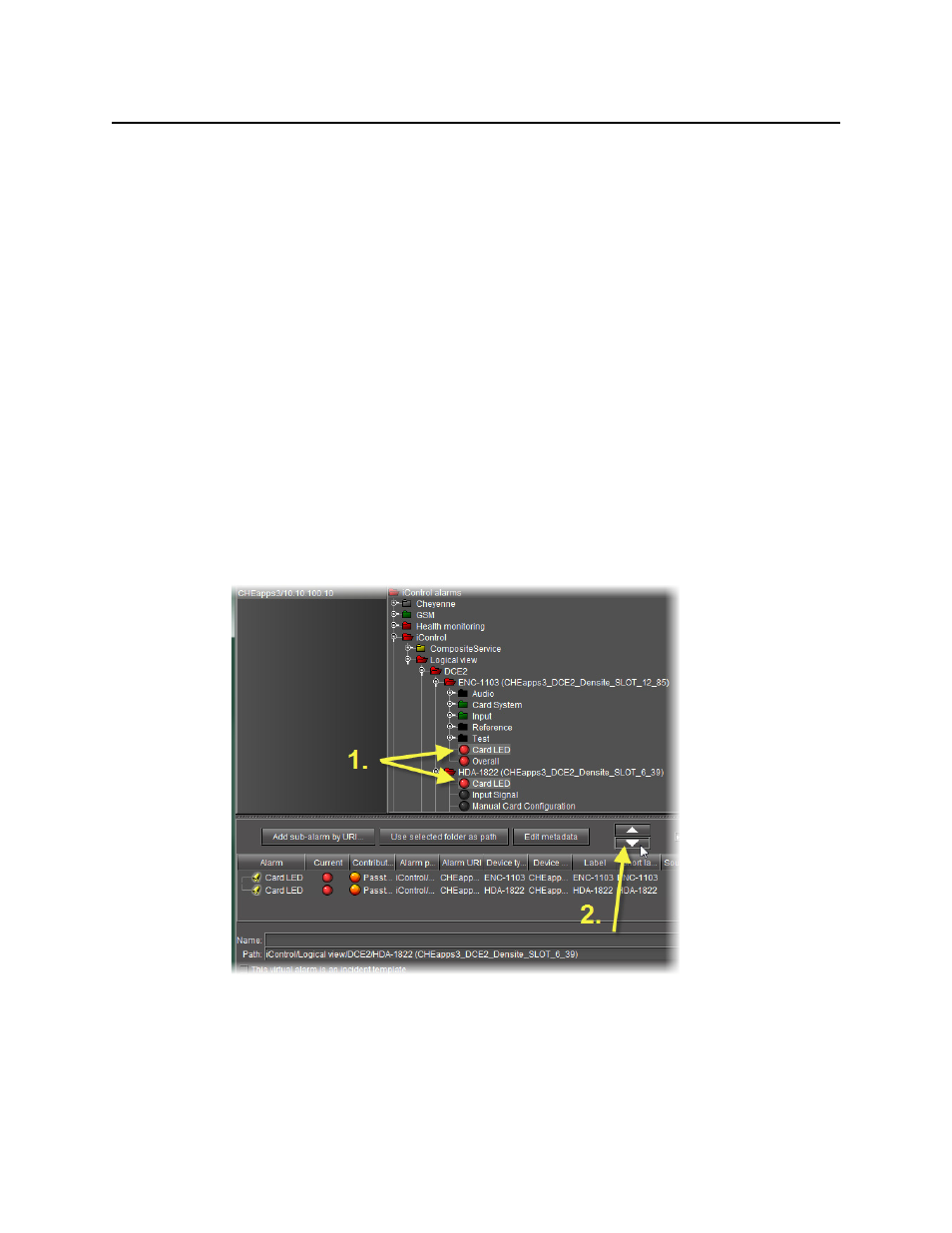
Alarms in iControl
Creating a Virtual Alarm
402
•
Virtual alarm status is best status among selected alarms (AND) — Choose this
option to have the contribution of the sub-alarms calculated using the optimistic
version of the alarm logic tables.
•
Virtual alarm status is worst status among selected alarms (OR) — Choose this
option to have the contribution of the sub-alarms calculated using the pessimistic
version of the alarm logic tables. This is the most common option, since it brings
changes in the status of any sub-alarms to the attention of the operators.
•
Virtual alarm status is critical if selected alarms differ (XOR) — Choose this option
to have the contribution of the sub-alarms calculated using the XOR version of the
alarm logic tables. This causes the virtual alarm to reflect whether or not all of its sub-
alarms have the same status. If all sub-alarms are the same (and in error), the virtual
alarm will be green. If, among the errored sub-alarms, there are one or more
discrepancies in status, the virtual alarm’s status will be red.
For a more detailed description of the difference among these three options, refer
to
"Understanding the Alarm Logic Tables"
4. Select the alarms that are to be sub-alarms of the new virtual alarm, and then click the large
down arrow button to transfer them to the table in the bottom half of the window.
The alarm hierarchy displayed in the Build virtual alarm window is the same as the one in
the GSM Alarm Browser.
Figure 7-75
5. The table displays various details about the sub-alarms you have selected, including their
Contribution, which defines how a sub-alarm will pass its status on to the virtual alarm. The
default contribution value is Passthrough, which means the sub-alarm will pass its status
unaltered to the overall calculation of the virtual alarm.
